Linking the spot ae point frame to the af frame, Changing the iso speed, 73) or activating the flash (if subjects are dark – Canon PowerShot SX60 HS User Manual
Page 73
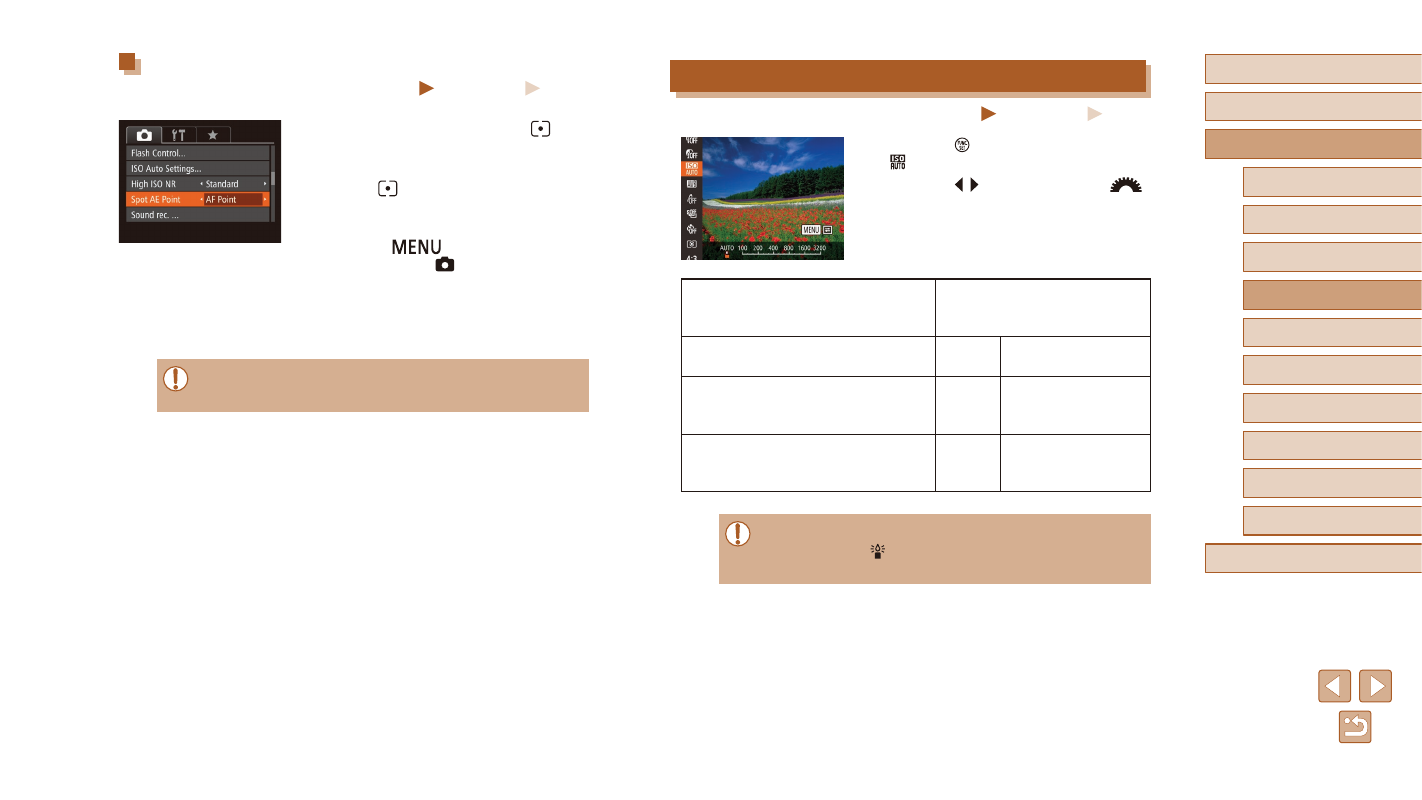
73
Before Use
Basic Guide
Advanced Guide
1
Camera Basics
2
Auto Mode /
Hybrid Auto Mode
3
Other Shooting Modes
5
Tv, Av, M, C1, and C2 Mode
6
Playback Mode
7
Wi-Fi Functions
8
Setting Menu
9
Accessories
10
Appendix
Index
4
P Mode
Changing the ISO Speed
Still Images
Movies
●
Press the [ ] button, and then choose
●
Press the [ ][ ] buttons or turn the [
]
dial to choose an ISO speed.
●
The option you configured is now
displayed.
AUTO
Automatically adjusts the ISO
speed to suit the shooting mode
and conditions.
100, 125, 160, 200
Low
For shooting outdoors
in fair weather.
250, 320, 400, 500, 640, 800
Slightly
Low
For shooting in
cloudy conditions,
or at twilight.
1000, 1250, 1600, 2000, 2500, 3200
Slightly
High
For shooting night
scenes, or in dark
rooms.
●
If motion blur is not reduced enough at an ISO speed of [3200],
you can specify [ ] mode (= 59) and choose [4000], [5000],
or [6400].
Linking the Spot AE Point Frame to the AF Frame
Still Images
Movies
1
Set the metering method to [ ].
●
Follow the steps in “Changing the
choose [ ].
2
Configure the setting.
●
Press the [
] button, choose [Spot
AE Point] on the [ ] tab, and then
choose [AF Point] (= 30).
●
The Spot AE Point frame will now be
linked to the movement of the AF frame
●
Not available when [AF Frame] is set to [Face Detect] (= 83)
or [Tracking AF] (= 83).