Face registration (delete) [152, Red eye reduction [153, Face registration (delete) – Sony Cyber-shot RX10 III User Manual
Page 155: Red eye reduction
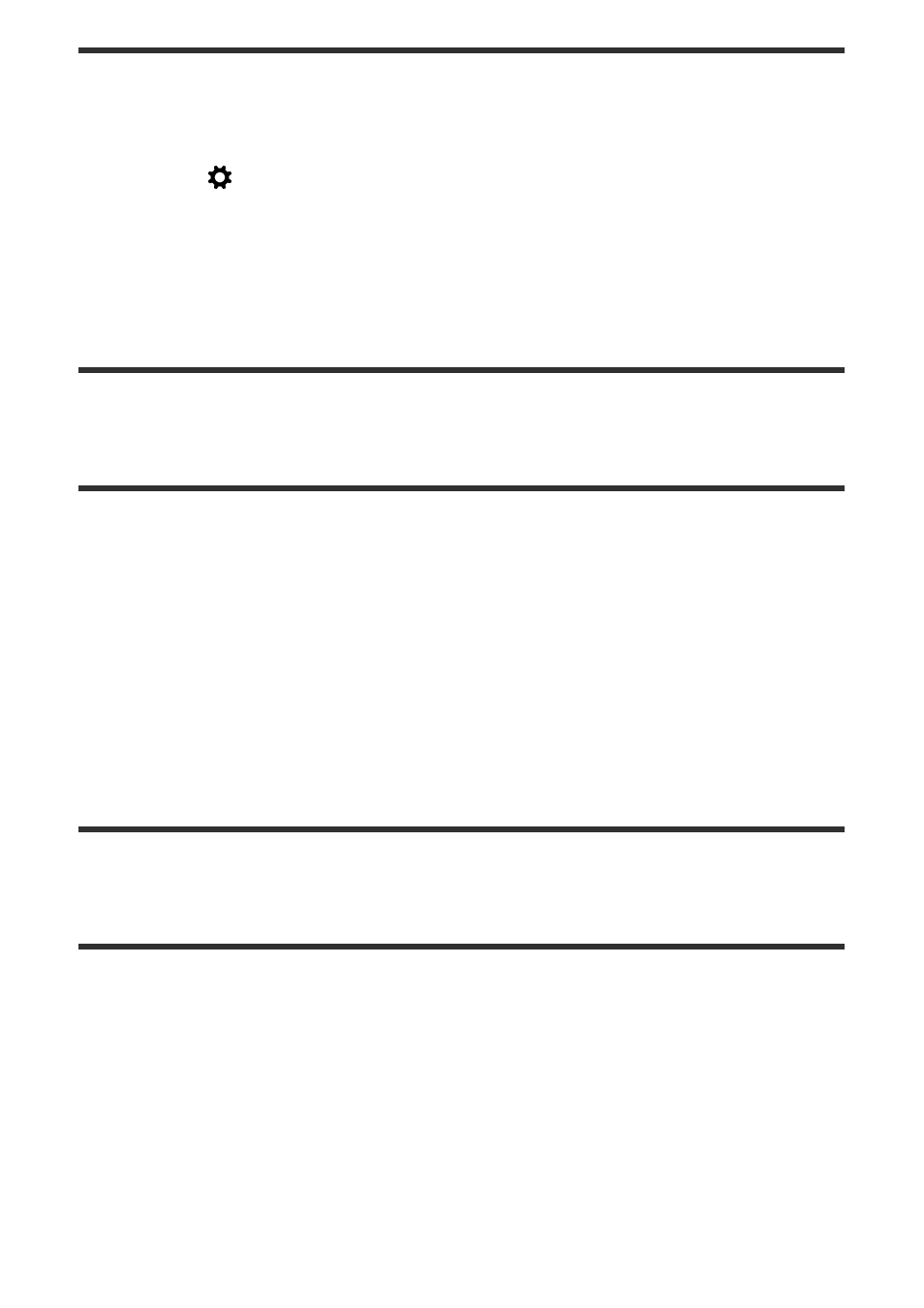
When multiple faces are registered to be given priority, the face registered first will be given
priority. You can change the priority order.
1. MENU
→
(Custom Settings
) → [Face Registration] → [Order Exchanging].
2. Select a face to change the order of priority.
3. Select the destination.
[152] How to Use
Using shooting functions
Setting the other functions of this product
Face Registration (Delete)
Deletes a registered face.
1. MENU
→
(Custom Settings
) → [Face Registration] → [Delete].
If you select [Delete All], you can delete all registered faces.
Note
Even if you execute [Delete], the data for registered face will remain in the product. To
delete the data for registered faces from the product, select [Delete All].
[153] How to Use
Using shooting functions
Setting the other functions of this product
Red Eye Reduction
When using the flash, it is fired two or more times before shooting to reduce the red-eye
phenomenon.
1. MENU
→
(Camera Settings
) → [Red Eye Reduction] → desired setting.
Menu item details
On:
The flash is always fired to reduce the red-eye phenomenon.
Off:
Does not use Red Eye Reduction.