Flash comp. [56, Flash comp – Sony Cyber-shot RX10 III User Manual
Page 78
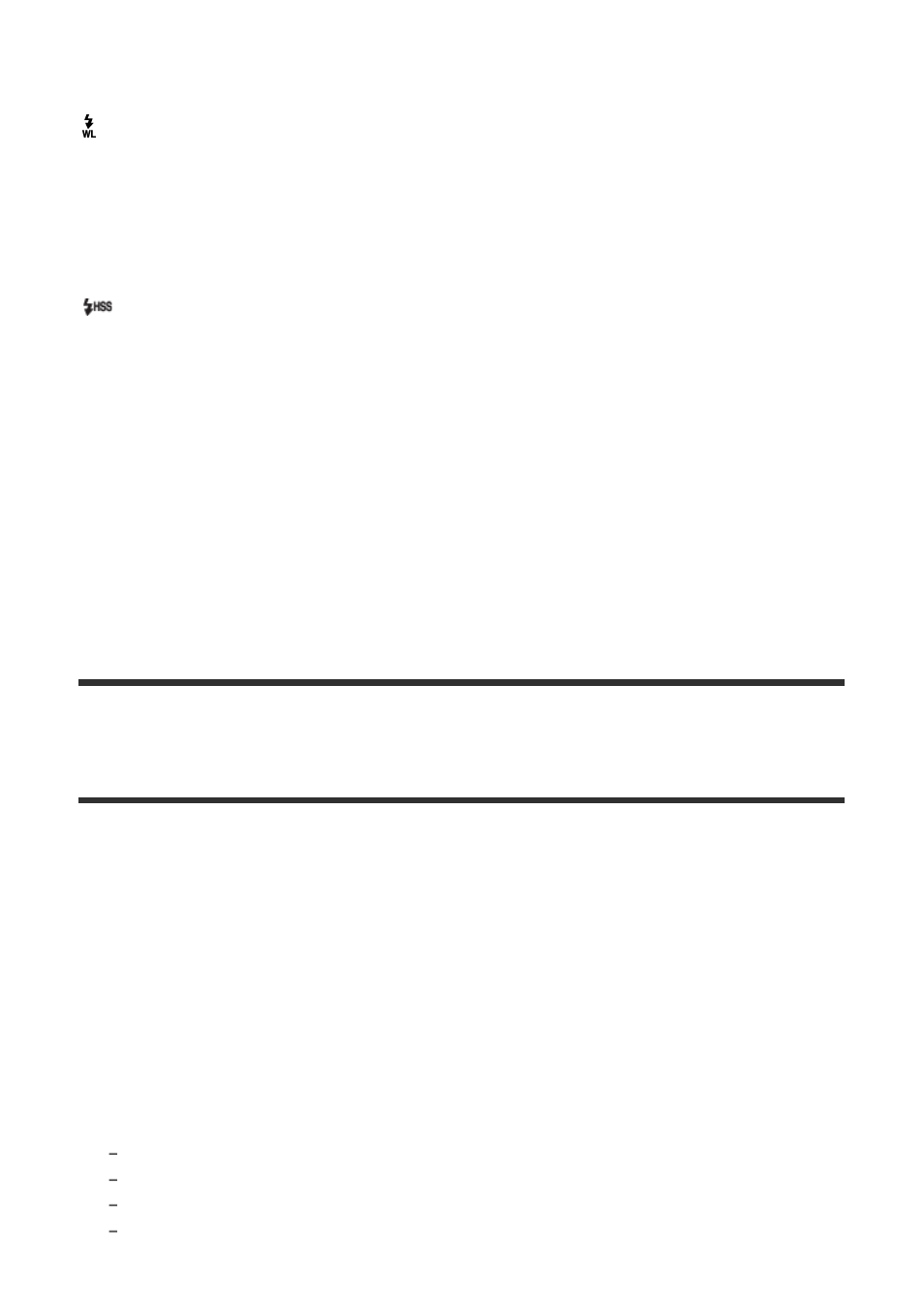
Rear sync shooting allows you to shoot a natural image of the trail of a moving subject such
as a moving car or a walking person.
Wireless:
Using a wireless flash creates a shading effect that gives the subject a more 3D appearance
than when using the camera's flash.
This mode is effective when you attach a remote control-compatible external flash (sold
separately) to the product, and shoot with a wireless flash (sold separately), placed away
from the product.
High speed synchronization:
High speed synchronization function (HSS) can be used only when an HSS-capable external
flash (sold separately) is attached to the product. An HSS flash operates by sending multiple
small bursts of light at high speed to simulate the effect of one long burst of flash so that you
can shoot images with flash at all shutter speeds.
*
High speed synchronization function (HSS) is also available during wireless flash shooting.
Note
The default setting depends on the shooting mode.
Available flash mode depends on the shooting mode.
The [Wireless] setting cannot be used with the camera’s internal flash.
[56] How to Use
Using shooting functions
Using the flash
Flash Comp.
Adjusts the amount of flash light in a range of –3.0 EV to +3.0 EV.
Flash compensation changes the amount of flash light only. Exposure compensation
changes the amount of flash light along with the change of the shutter speed and aperture.
1. MENU
→
(Camera Settings)
→ [Flash Comp.] → desired setting.
Selecting higher values (+ side) makes the flash level higher, and lower values (– side)
makes the flash level lower.
Note
[Flash Comp.] does not work when the shooting mode is set to the following modes:
[Intelligent Auto]
[Superior Auto]
[Sweep Panorama]
[Scene Selection]