Initial focus mag. (still image) [75, Peaking level [76, Initial focus mag. (still image) – Sony Cyber-shot RX10 III User Manual
Page 94: Peaking level
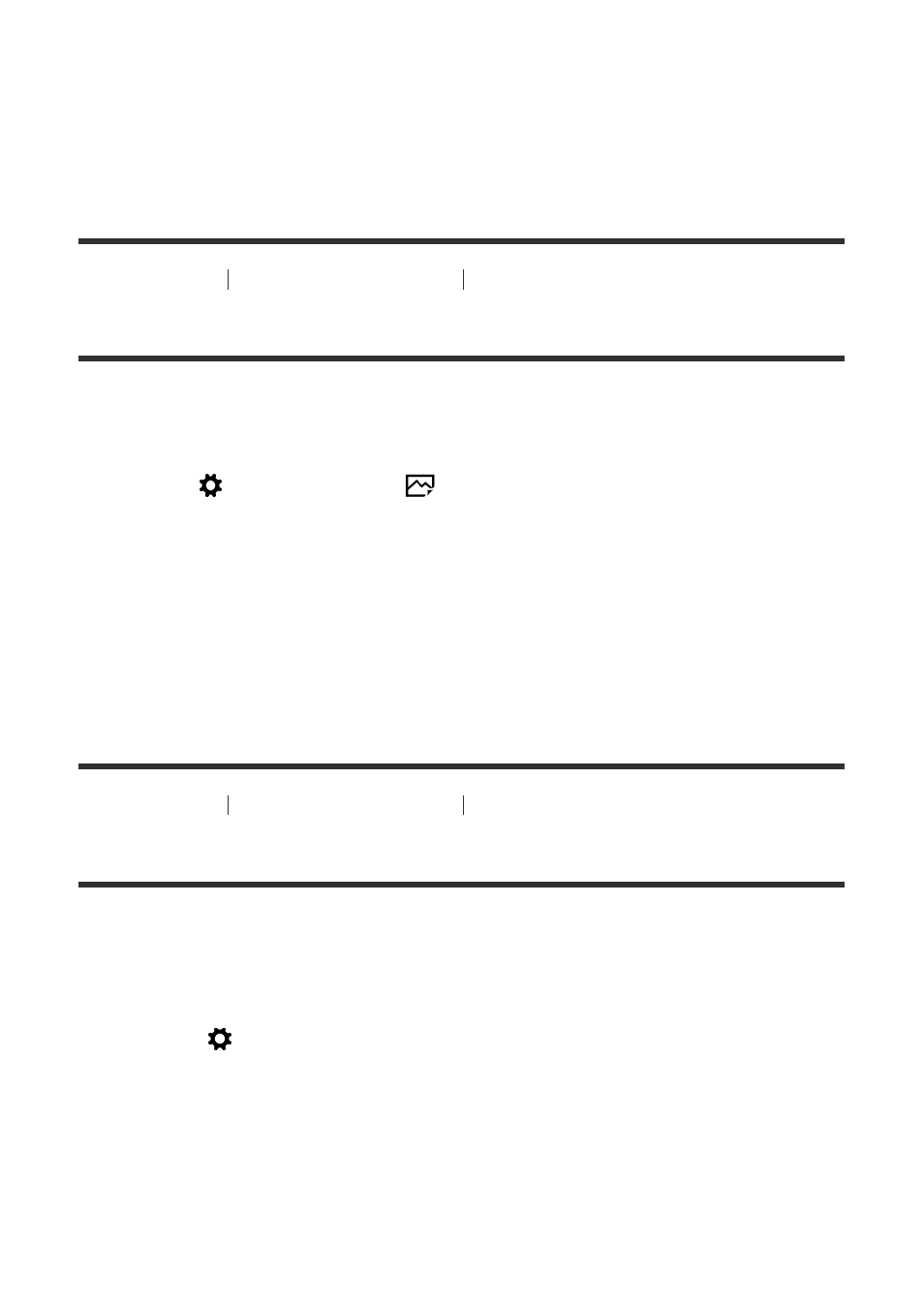
5 Sec:
Magnifies the images for 5 seconds.
No Limit:
Magnifies the images until you press the shutter button.
[75] How to Use
Using shooting functions
Adjusting the focus
Initial Focus Mag. (still image)
Sets the initial magnification when an enlarged image is displayed with [Focus Magnifier].
Select a setting that will help you frame your shot.
1. MENU
→
(Custom Settings
)→[
Initial Focus Mag.]
→desired setting.
Menu item details
x1.0:
Displays the image with the same magnification as the shooting screen.
x5.3:
Displays a 5.3-times enlarged image.
[76] How to Use
Using shooting functions
Adjusting the focus
Peaking Level
Enhances the outline of in-focus ranges using a specific color in Manual Focus or Direct
Manual Focus shooting. This function allows you to confirm the focus easily. The setting
applies to both still images and movies.
1. MENU
→
(Custom Settings)
→ [Peaking Level] → desired setting.
Menu item details
High:
Sets the peaking level to high.
Mid:
Sets the peaking level to middle.