Tc/ub disp. switch [60, Image size (still image) [61, Tc/ub disp. switch – Sony Cyber-shot RX10 III User Manual
Page 82: Image size (still image)
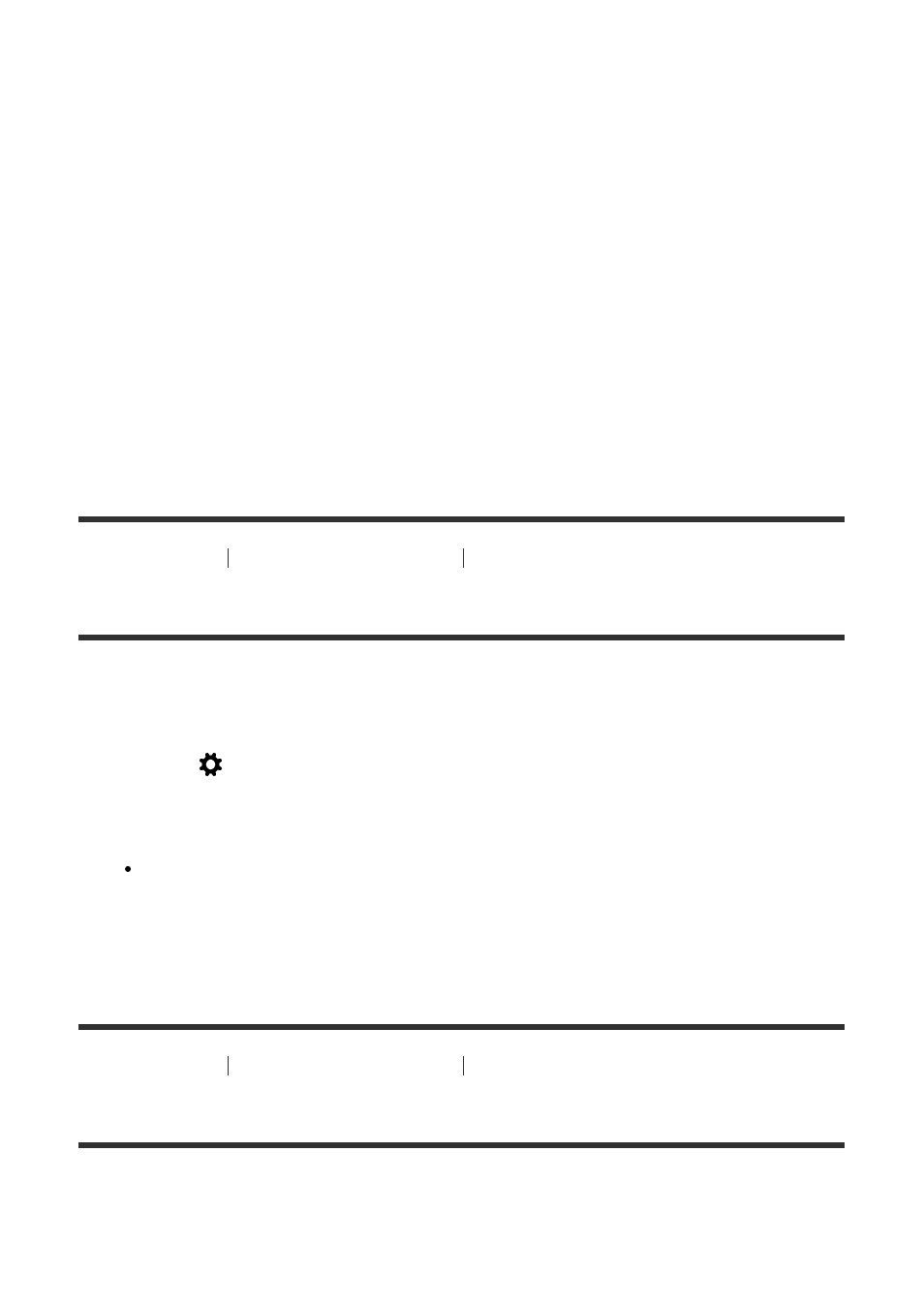
Shows basic shooting information. Graphically shows the shutter speed and aperture value.
Display All Info.:
Shows recording information.
No Disp. Info.:
Does not show recording information.
Histogram:
Displays the luminance distribution graphically.
Level:
Indicates whether the product is level in both the horizontal and front-back directions. When
the product is level in both directions, the indicator turns to green.
For viewfinder:
Displays information suited for shooting with the viewfinder.
[60] How to Use
Using shooting functions
Selecting a screen display mode
TC/UB Disp. Switch
Allows you to display the time code (TC) and user bit (UB) of a movie by pressing the key to
which [TC/UB Disp. Switch] function has been assigned.
1. MENU
→
(Custom Settings)
→[Custom Key(Shoot.)]/[Custom Key(PB)]→ assign the
[TC/UB Disp. Switch] function to the desired key.
2. Press the key to which [TC/UB Disp. Switch] has been assigned.
Each time you press the key, the monitor display will switch from the movie
recording time counter → time code (TC) → user bit (UB), in that order.
[61] How to Use
Using shooting functions
Selecting still image size/image quality
Image Size (still image)
The larger the image size, the more detail will be reproduced when the image is printed on
large-format paper. The smaller the image size, the more images can be recorded.