You cannot shoot images continuously. [313, The image is not clear in the viewfinder. [314, No images appear on the viewfinder. [315 – Sony Cyber-shot RX10 III User Manual
Page 259: No images appear on the monitor. [316, You cannot shoot images continuously, The image is not clear in the viewfinder, No images appear on the viewfinder, No images appear on the monitor
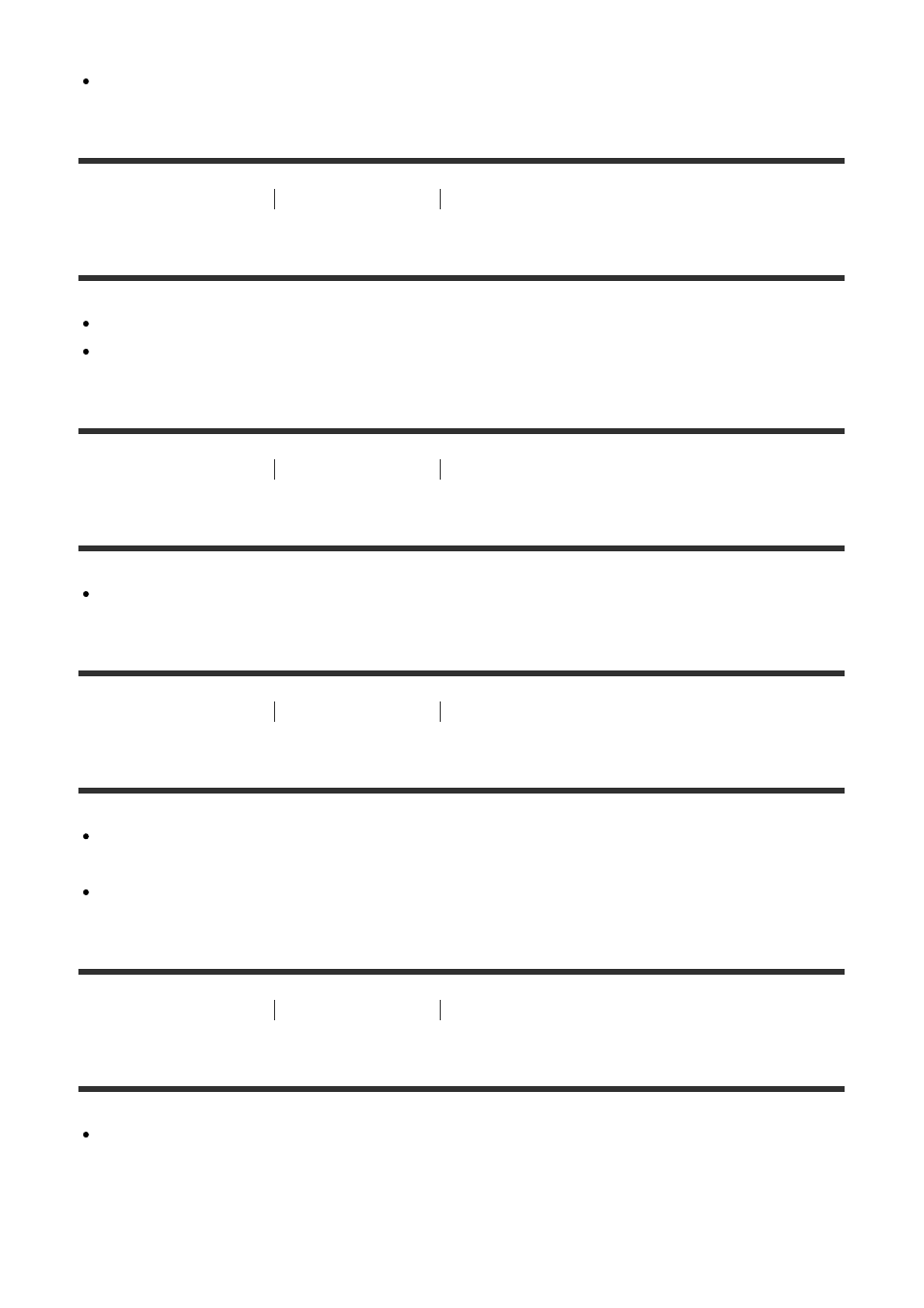
This is not a malfunction. These dots are not recorded.
[313] Troubleshooting
Troubleshooting
Shooting still images/movies
You cannot shoot images continuously.
The memory card is full. Delete unnecessary images.
The battery level is low. Insert a charged battery pack.
[314] Troubleshooting
Troubleshooting
Shooting still images/movies
The image is not clear in the viewfinder.
Adjust the diopter scale properly using the diopter-adjustment dial.
[315] Troubleshooting
Troubleshooting
Shooting still images/movies
No images appear on the viewfinder.
[FINDER/MONITOR] has been set to [Monitor(Manual)]. Change [FINDER/MONITOR] to
[Auto] or [Viewfinder(Manual)].
Bring your eye close to the viewfinder.
[316] Troubleshooting
Troubleshooting
Shooting still images/movies
No images appear on the monitor.
If you shoot images at waist height when [FINDER/MONITOR] has been set to [Auto], the
monitor will turn off due to the reaction of the eye sensor. Set [FINDER/MONITOR] to
[Monitor(Manual)].