Smart remote embedded [235, Smart remote embedded – Sony Cyber-shot RX10 III User Manual
Page 210
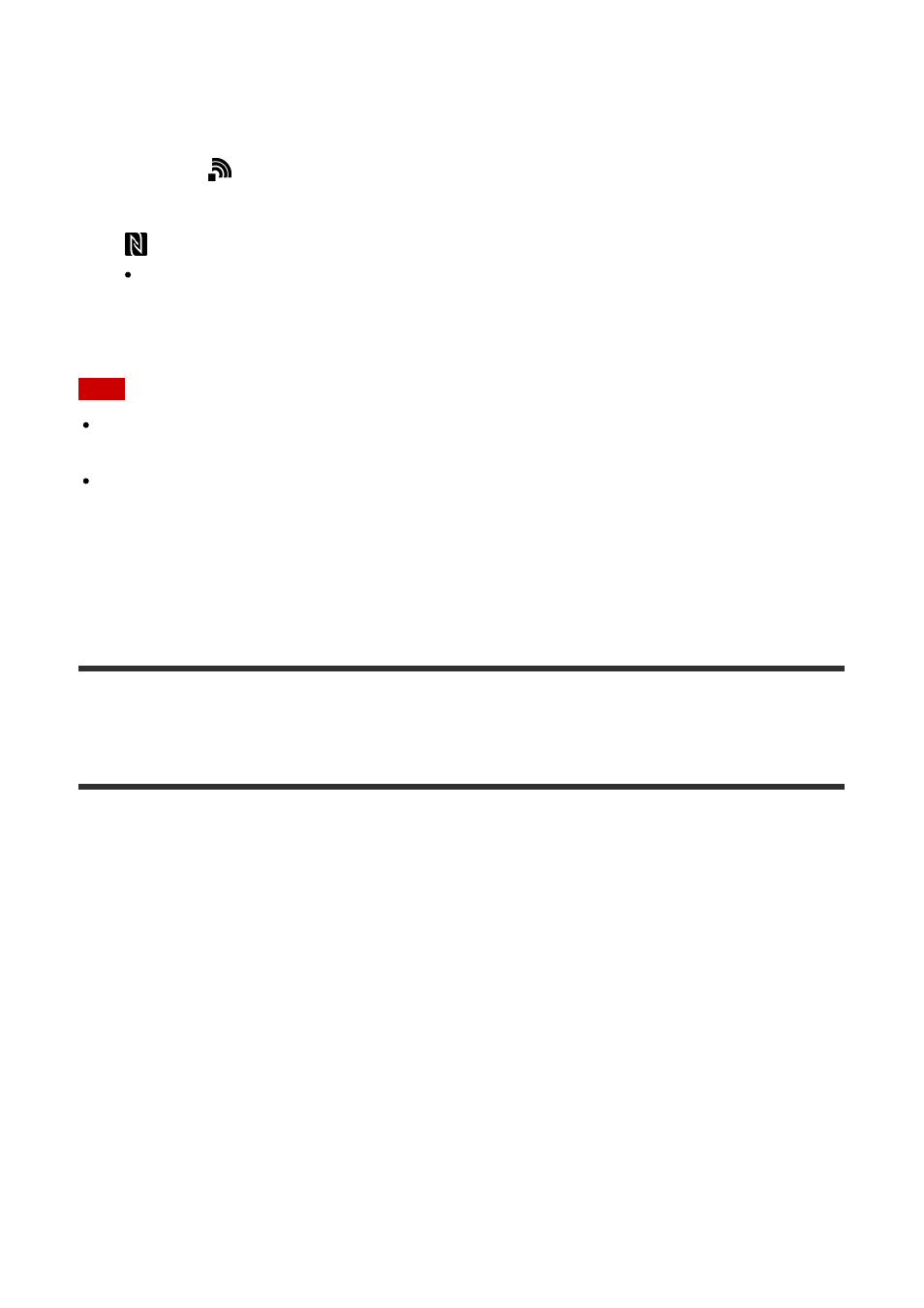
an NFC-enabled Android smartphone to the product. If the application you call up has a
feature that works with the smartphone, the product and the smartphone will be connected
via Wi-Fi. To use this function, register the desired application in advance.
1.
MENU →
(Wireless)
→ [One-touch(NFC)] → desired application.
2. Switch this product to shooting mode, then touch an NFC-enabled smartphone to the
(N mark) on the product for 1-2 seconds.
PlayMemories Mobile launches on the smartphone, and the application you have
registered launches on this product.
Note
When the product is in playback mode, the registered application will not launch even if
you touch the smartphone to the product.
When you call up an application with one touch, even if that application does not work with
a smartphone, PlayMemories Mobile on smartphone will launch. Exit PlayMemories
Mobile without performing an operation. If you do not exit PlayMemories Mobile, the
smartphone stays in standby connection status.
[Smart Remote Embedded] is assigned to [One-touch(NFC)] as a default setting.
[235] How to Use
Using Wi-Fi functions
Controlling this product using a Smartphone
Smart Remote Embedded
You can use a smartphone as the remote controller for this product, and shoot still
images/movies. The application PlayMemories Mobile must be installed on your smartphone.
1.
MENU →
(Application
) → [Application List] → [Smart Remote Embedded].
2. When the product is ready for the connection, an information screen appears on the
product. Connect the smartphone and the product using that information.
Connection setting methods differ among smartphones.