Attaching the lens hood [18, Setting language, date and time [19, Attaching the lens hood – Sony Cyber-shot RX10 III User Manual
Page 42
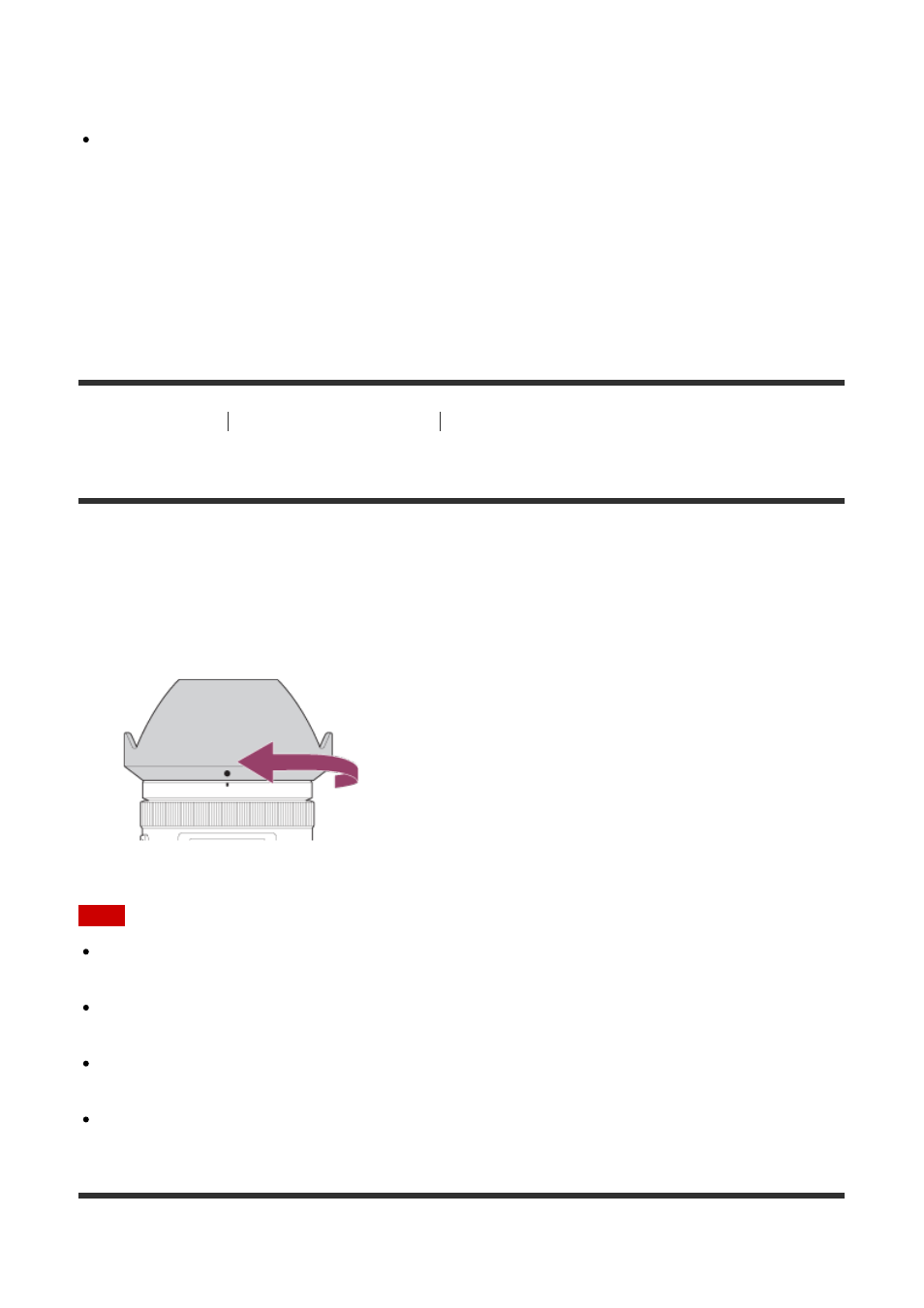
card.
Note that formatting erases all data on the memory card permanently, and is irreversible.
Save valuable data on a computer, etc.
Images recorded on an SDXC memory card cannot be imported to or played on
computers or AV devices that are not compatible with exFAT when connected using a
micro USB cable. Make sure that the device is compatible with exFAT before connecting
it to the camera. If you connect your camera to an incompatible device, you may be
prompted to format the card. Never format the card in response to this prompt, as doing
so will erase all data on the card. (exFAT is the file system used on SDXC memory
cards.)
[18] How to Use
Preparing the camera
Attaching a lens
Attaching the lens hood
We recommend that you use the lens hood to prevent light outside the shooting frame from
affecting the image.
1. Match the shape of the lens hood mounting part and lens head, and turn the lens hood
clockwise until it clicks.
Note
Attach the lens hood properly. Otherwise, the lens hood may not have any effect or may
be partially reflected in the image.
When the lens hood is attached properly, the lens hood index (red line) matches the red
index mark on the hood.
Remove the lens hood when using the flash. Otherwise, the lens hood blocks the flash
light and may appear as a shadow on the image.
To store the lens hood after shooting, attach the lens hood to the lens backward.
[19] How to Use
Preparing the camera
Setting the language, date and time