Projector network settings - network menu – Epson 100" EpiqVision Ultra LS500 4000-Lumen Pixel-Shift 4K UHD 3LCD Laser Projector TV System with 100" Screen (White Projector) User Manual
Page 110
Advertising
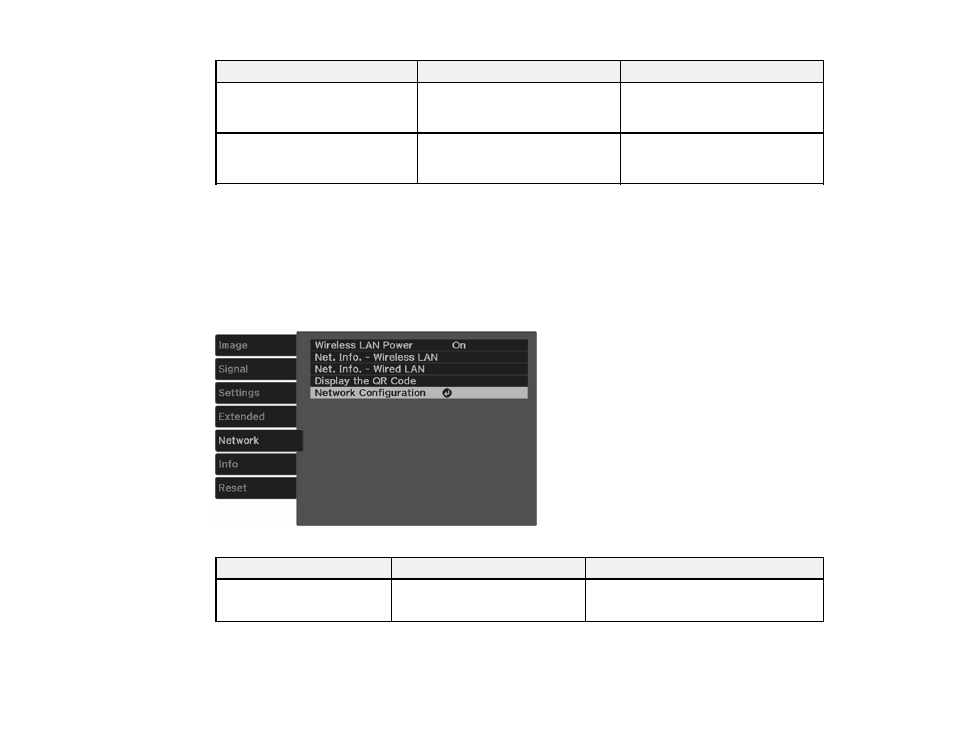
110
Setting
Options
Description
Standby Mode
Communication On
Communication Off
Allows the projector to be
monitored over a network even
when turned off
Language
Various languages available
Selects the language for
projector menu and message
displays
Parent topic:
Projector Network Settings - Network Menu
Settings on the Network menu let you view network information and set up the projector for monitoring
and control over a network.
Note:
The optional wireless LAN module is required for wireless networking.
Setting
Options
Description
Wireless LAN Power
On
Off
Enables or disables wireless
communication
Advertising