Adjusting the image position – Epson 100" EpiqVision Ultra LS500 4000-Lumen Pixel-Shift 4K UHD 3LCD Laser Projector TV System with 100" Screen (White Projector) User Manual
Page 60
Advertising
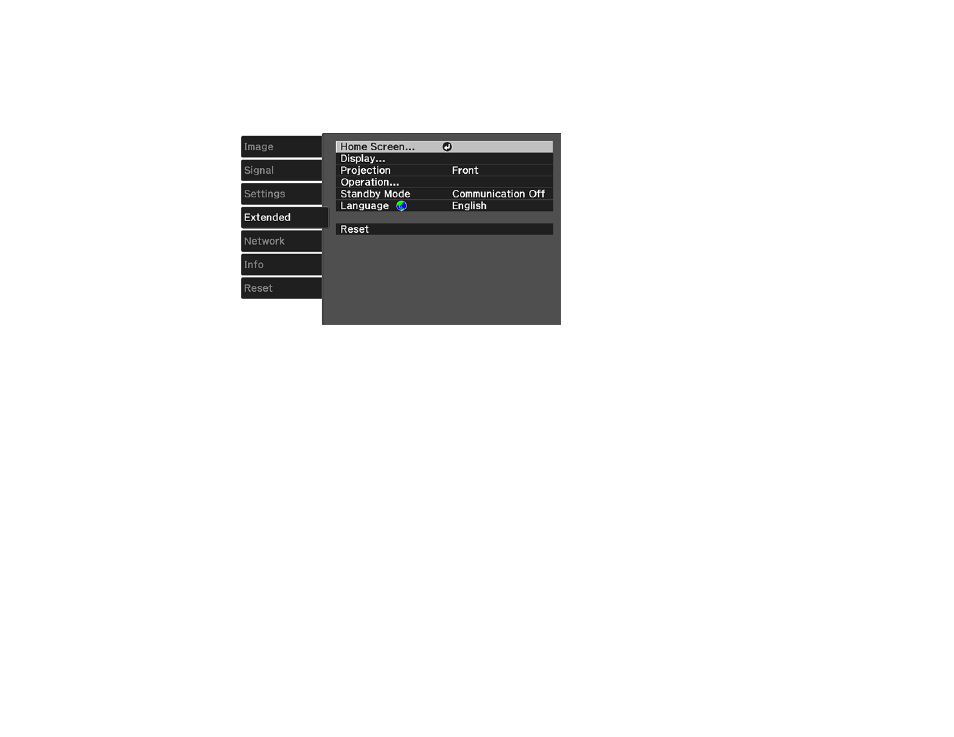
60
1.
Turn on the projector.
2.
Press the
Menu
button.
3.
Select the
Extended
menu and press
Enter
.
4.
Select the
Language
setting and press
Enter
.
5.
Select the language you want to use and press
Enter
.
6.
Press
Menu
or
Esc
to exit the menus.
Parent topic:
Using Basic Projector Features
Adjusting the Image Position
You can use the Image Shift feature to adjust the image position without moving the projector.
Note:
This feature is not available if the
Zoom
option is set to the widest setting.
Note:
Images are not stable immediately after turning the projector on. Wait at least 20 minutes after
starting projection to adjust the image position. The Image Shift setting is stored even after the projector
Advertising