Installing the wireless lan module, Connecting directly to a smartphone or tablet – Epson 100" EpiqVision Ultra LS500 4000-Lumen Pixel-Shift 4K UHD 3LCD Laser Projector TV System with 100" Screen (White Projector) User Manual
Page 45
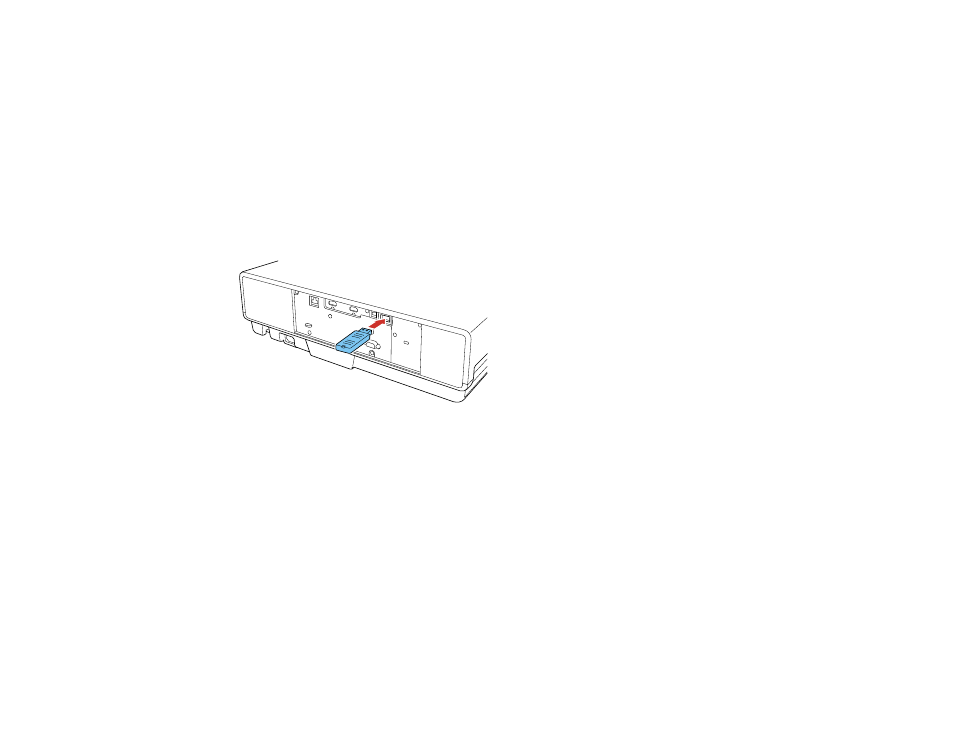
45
Installing the Wireless LAN Module
To use the projector over a wireless network, install the Epson 802.11b/g/n wireless module in the
projector. Do not install any other type of wireless module.
Caution:
Never remove the module while its indicator light is blue or flashing, or while you are projecting
wirelessly. You may damage the module or lose data.
Note:
The Epson 802.11b/g/n wireless LAN module is not included with your projector and is optional.
1.
Turn off the projector and unplug the power cord.
2.
Insert the wireless LAN module into the
USB-A
port shown here.
3.
Plug in and turn on the projector.
Parent topic:
Related tasks
Connecting Directly to a Smartphone or Tablet
You can display a QR code on the screen and use it to connect a single smartphone or tablet to your
projector with the Epson iProjection app. Make sure the optional Epson 802.11b/g/n wireless LAN
module is installed.
Note:
The Epson 802.11b/g/n wireless LAN module is not included with your projector and is optional.
Note:
Epson iProjection is not recommended for use with streaming video.