Saving settings to memory and using saved settings – Epson 100" EpiqVision Ultra LS500 4000-Lumen Pixel-Shift 4K UHD 3LCD Laser Projector TV System with 100" Screen (White Projector) User Manual
Page 94
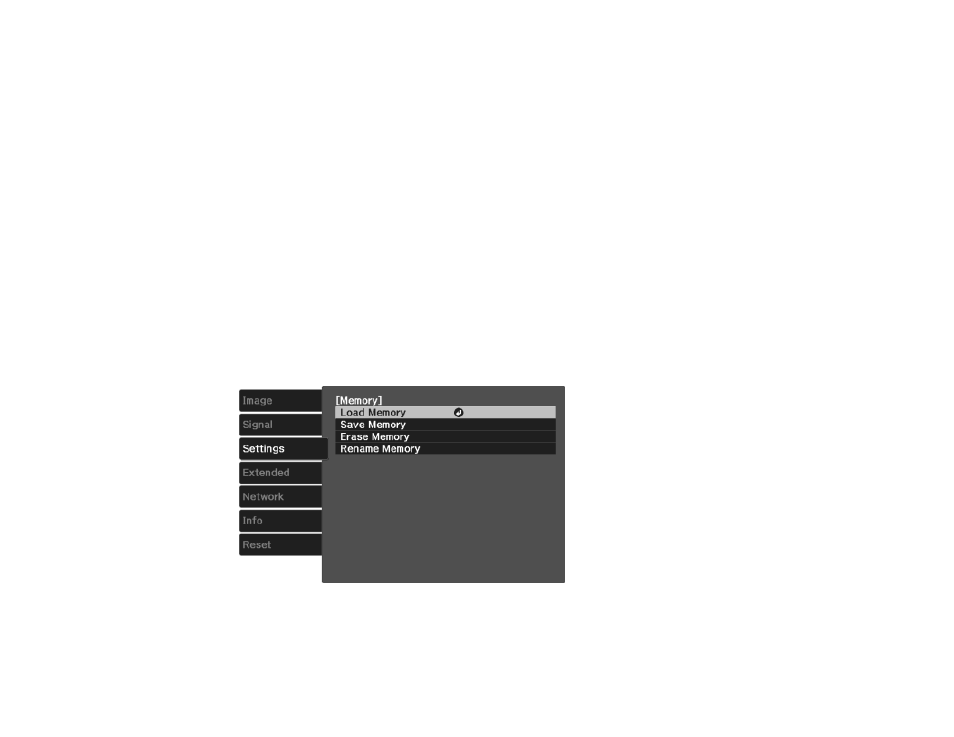
94
11. Select the color (
Red
,
Green
, or
Blue
) you want to adjust, and use the left arrow button to weaken
the color tone and the right arrow button to strengthen the color tone.
12. Press
Esc
.
13. Repeat steps 10 and 11 for each area you want to adjust.
14. Repeat steps 7 to 11 for each adjustment level.
15. When you are finished, press the
Menu
button.
Parent topic:
Using Advanced Image Adjustment Features
Saving Settings to Memory and Using Saved Settings
You can save customized settings from the
Image
menu for each of your video inputs and then select
the saved settings whenever you want to use them.
1.
Turn on the projector and display an image.
2.
Press the
Menu
button.
3.
Select the
Settings
menu and press
Enter
.
4.
Select the
Memory
setting and press
Enter
.
You see this screen:
5.
Select one of the following options:
•
Load Memory
: Overwrites your current settings with saved settings