Focusing the image, Adjusting the front feet, Focusing the image adjusting the front feet – Epson 100" EpiqVision Ultra LS500 4000-Lumen Pixel-Shift 4K UHD 3LCD Laser Projector TV System with 100" Screen (White Projector) User Manual
Page 62
Advertising
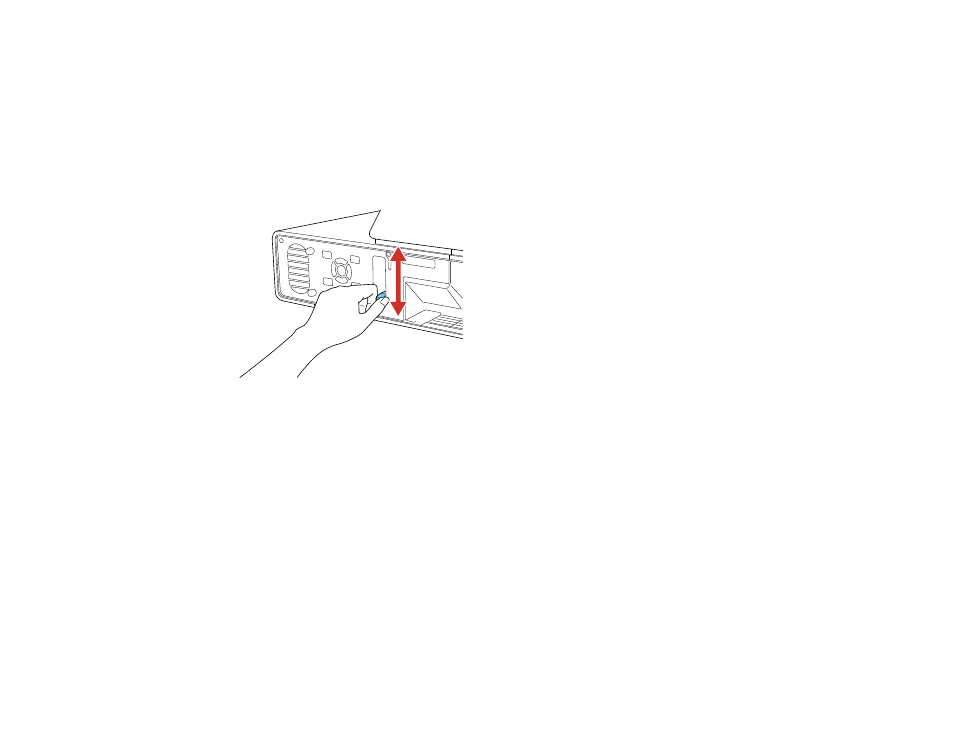
62
Parent topic:
Using Basic Projector Features
Focusing the Image
1.
Turn on the projector and display an image.
Note:
You can display a pattern to aid in adjusting the projected image using the Settings menu.
2.
Raise or lower the focus lever to sharpen the image.
Parent topic:
Using Basic Projector Features
Related references
Projector Feature Settings - Settings Menu
Adjusting the Front Feet
If you are projecting from a table or other flat surface, you can adjust the image using the projector's
adjustable feet. To adjust the image height, set the projector higher or lower while keeping it level and
parallel to the screen.
1.
Turn on the projector and display an image.
Advertising