Operation problems – Canon EOS R6 Mark II Mirrorless Camera with 24-105mm f/4-7.1 Lens User Manual
Page 1024
Advertising
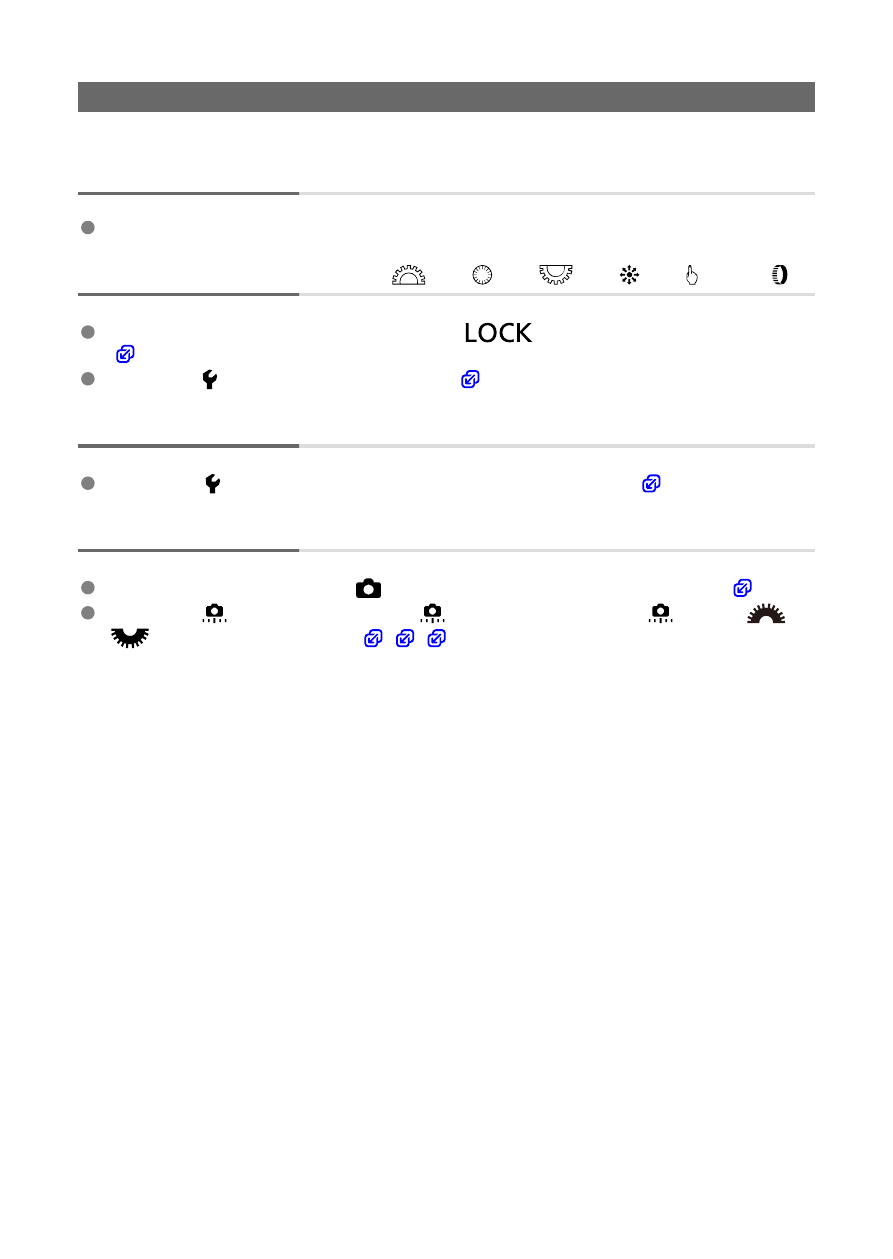
Operation problems
Settings change when I switch from still photo shooting to movie
recording or vice versa.
Separate settings are retained for use when shooting still photos and recording movies.
I cannot adjust settings with <
>, <
>, <
>, <
>, < >, or <
>.
Set the power/multi-function lock switch to <
> to release the multi-function lock
Check the [ :
Multi function lock
Touch operation is not possible.
Make sure [ :
Touch control
] is set to [
Standard
] or [
Sensitive
).
A camera button or dial does not work as expected.
In movie recording, check the [
:
Shutter btn function for movies
] setting (
).
Check the [
:
Customize buttons
], [
:
Customize dials
], and [
:
Switch
/
when shooting
).
1024
Advertising