Still photo cropping/aspect ratio, Cropping/aspect ratio – Canon EOS R6 Mark II Mirrorless Camera with 24-105mm f/4-7.1 Lens User Manual
Page 172
Advertising
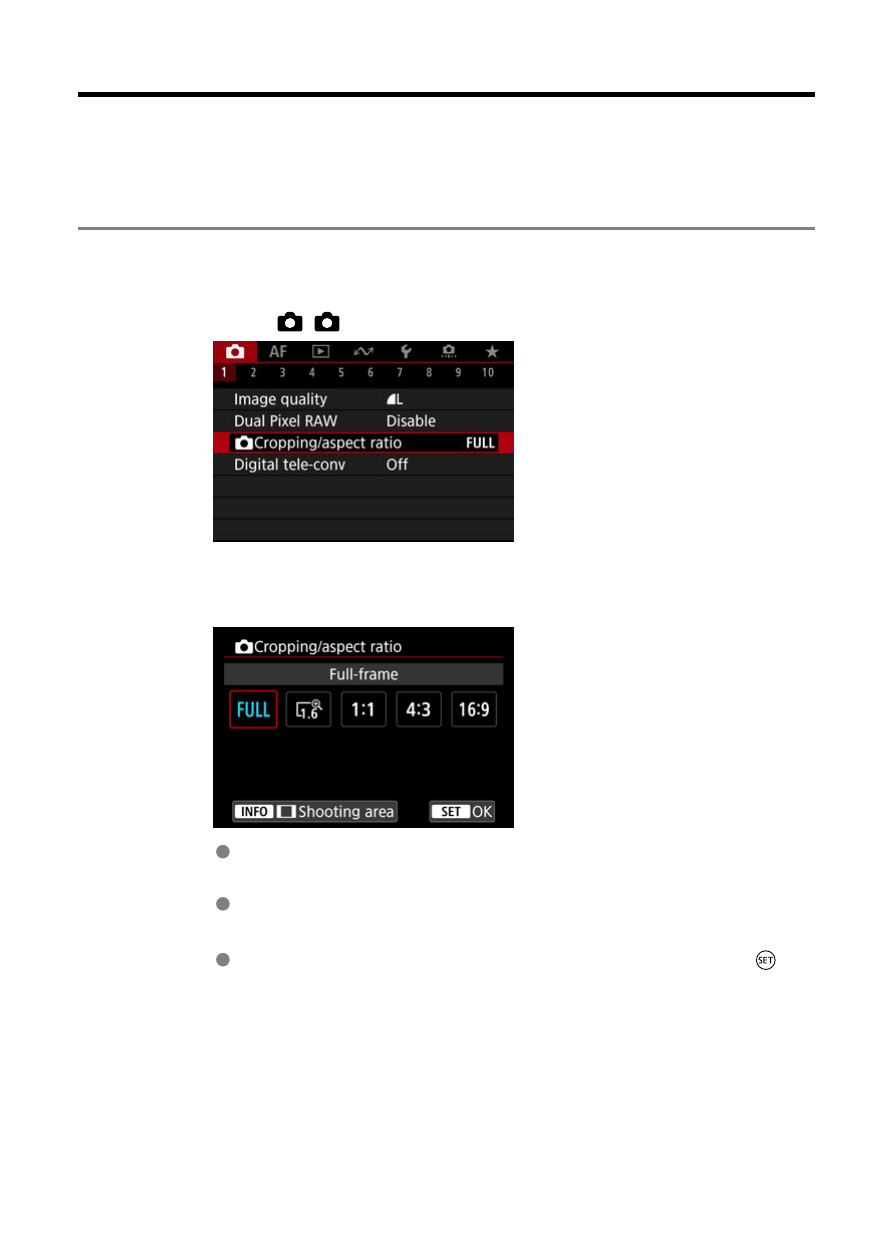
Still Photo Cropping/Aspect Ratio
You can change the image area before shooting. With [
1.6x (crop)
], the center of the image
sensor (an area equivalent to APS-C size) is used, for an angle of view that corresponds to
approx. 1.6 times the lens focal length. Other setting options enable you to change the
aspect ratio used for shooting.
1.
Select [
:
Cropping/aspect ratio].
2.
Select an option.
Select [
Full-frame
], [
1.6x (crop)
], [
1:1 (aspect ratio)
], [
4:3 (aspect
ratio)
], or [
16:9 (aspect ratio)
].
With RF-S/EF-S lenses, [
1.6x (crop)
] is set automatically, and no other
option is available.
To proceed without changing shooting area display, press the <
>
button and go to step 4.
172
Advertising