Canon EOS R6 Mark II Mirrorless Camera with 24-105mm f/4-7.1 Lens User Manual
Page 876
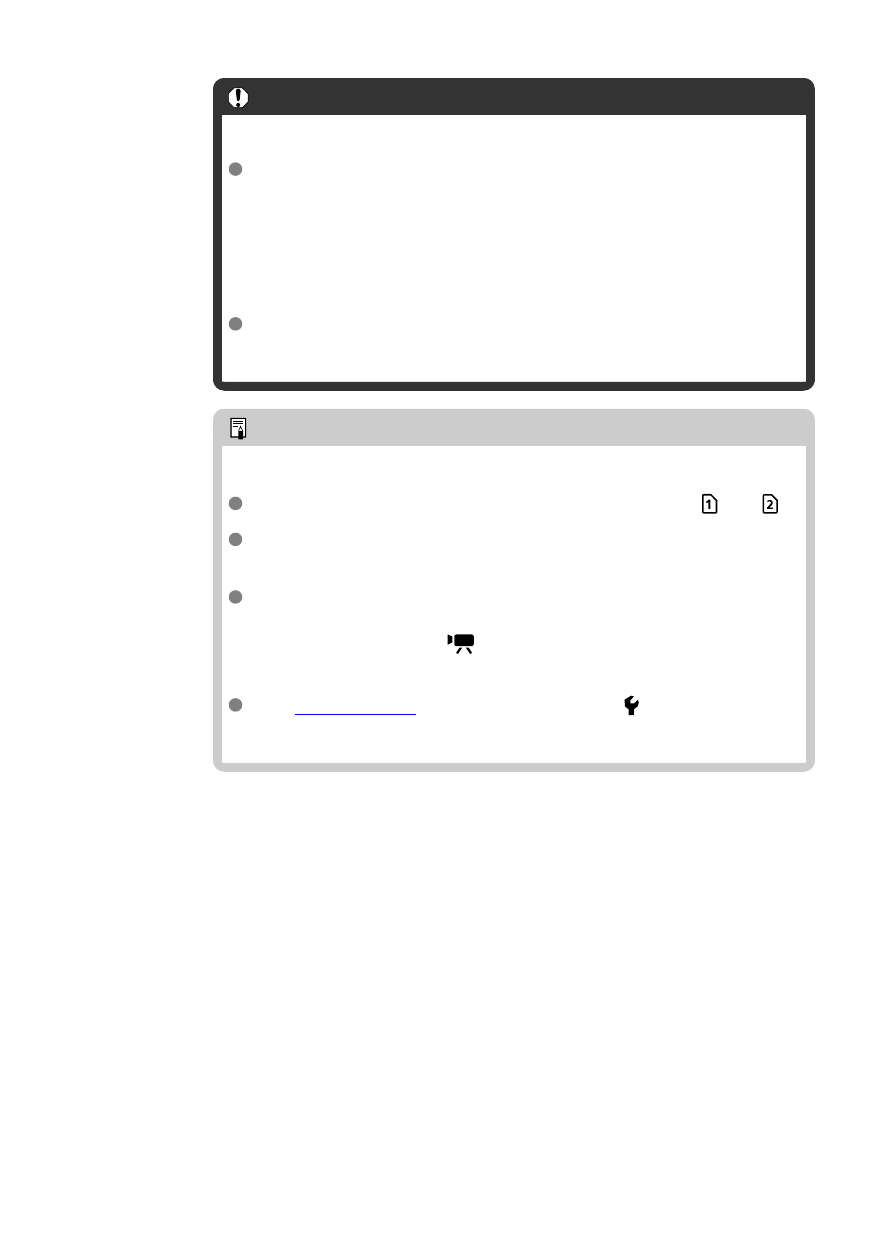
Caution
Auto switch card
Recording only switches to the other card when the current card
has no remaining free space, and then movies with a frame rate of
179.8/150 fps can be recorded. Note that this occurs when an
exFAT-formatted card is in one of the slots.
Rec. to multiple
Movies cannot be recorded if one inserted card is exFAT-
formatted and the other is not.
Note
Rec. to multiple
Images are recorded with the same file number to card
and
.
The available recording time shown in the viewfinder and on the
Quick Control screen is for the card with less free space.
[
Card* full
] is displayed when one of the cards becomes full, and
shooting is no longer possible. To continue shooting, either
replace the card or set [
Rec options
] to [
Standard
] and select
the card with free space.
for details on [
Folder
] in [ :
Record func
+card/folder sel.
].
876