Transferring the current image – Canon EOS R6 Mark II Mirrorless Camera with 24-105mm f/4-7.1 Lens User Manual
Page 779
Advertising
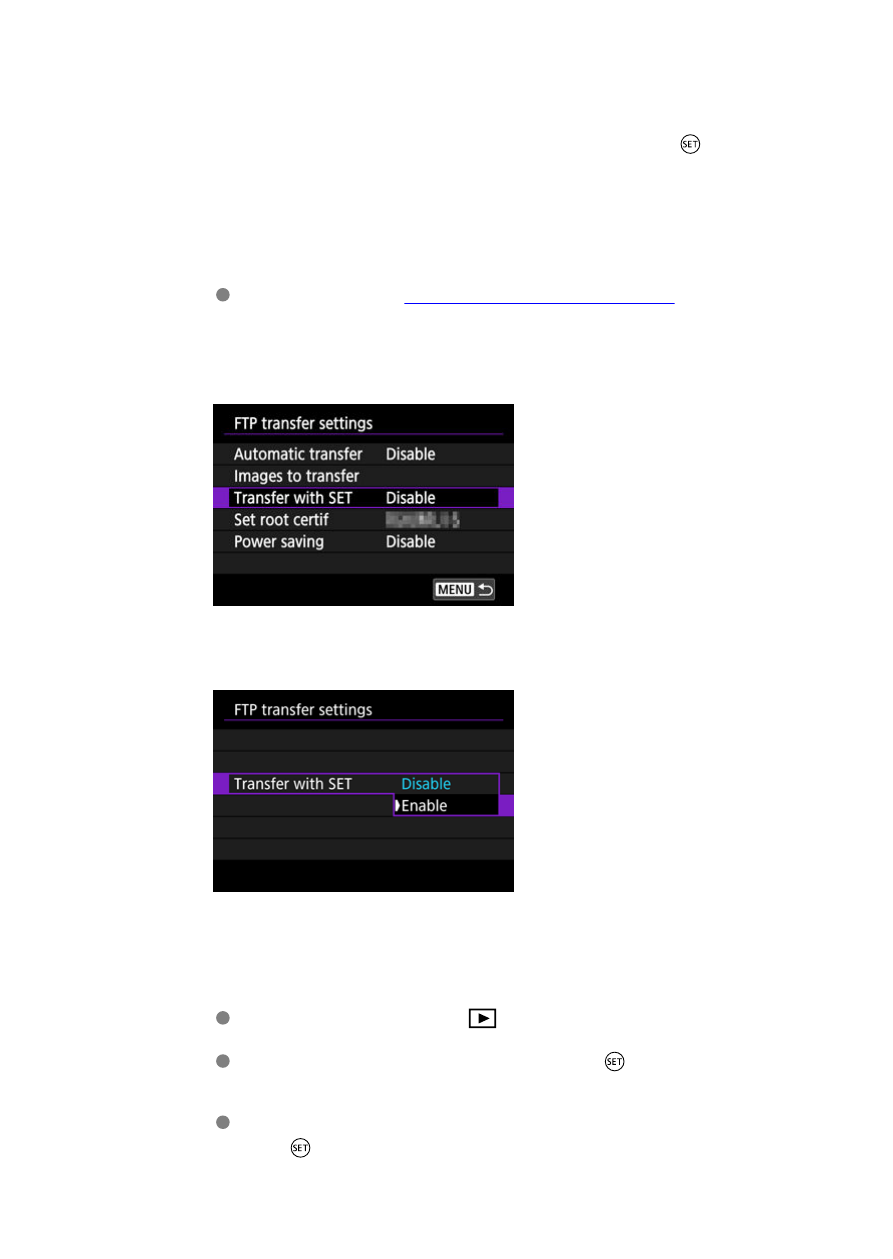
Transferring the current image
Enables you to transfer the image you are viewing simply by pressing the <
> button. You
can continue shooting still photos as usual while images are being transferred.
1.
Access the [FTP transfer settings] screen.
Automatic transfer after each shot
2.
Select [Transfer with SET].
3.
Select [Enable].
4.
Select an image.
On the camera, press the <
> button.
Select an image to transfer, then press the <
> button to transfer the
image.
Movies cannot be transferred this way. Selecting a movie and pressing
the <
> button will display the movie playback panel.
779
Advertising