Canon EOS R6 Mark II Mirrorless Camera with 24-105mm f/4-7.1 Lens User Manual
Page 275
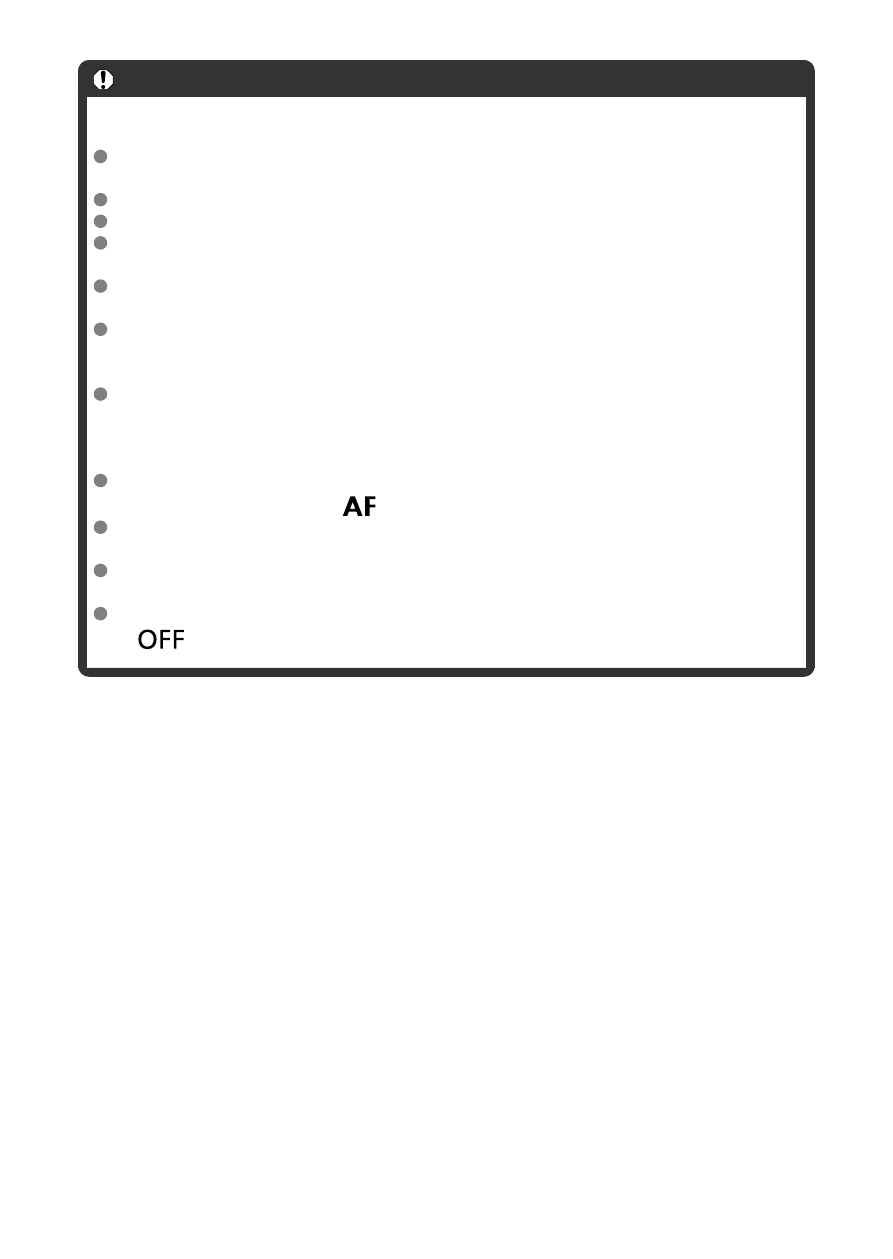
Caution
Precautions on Multi Shot Noise Reduction
If there is significant misalignment in the image due to camera shake, the noise
reduction effect may become smaller.
Be careful about camera shake in handheld shots. Using a tripod is recommended.
If you shoot a moving subject, the moving subject may leave afterimages.
Auto image alignment may not function properly with repetitive patterns (lattice,
stripes, etc.) or flat, single-tone images.
If the subject's brightness changes as the four consecutive shots are taken,
irregular exposure in the image may result.
After shooting, it may take some time to record an image to the card after
performing noise reduction and merging the images. “
BUSY
” is displayed as
images are processed, and shooting is not possible until processing is finished.
[
Multi Shot Noise Reduction
] is not available with any of these features: bulb
exposures, AEB, Dual Pixel RAW, or WB bracketing, RAW or RAW+JPEG, long
exposure noise reduction, multiple exposures, HDR mode or HDR PQ settings,
focus bracketing, Creative filter shooting, or RAW burst mode.
Flash photography is not available. Note that the AF-assist beam of Speedlites may
be fired, depending on the [
:
AF-assist beam firing
] setting.
[
Multi Shot Noise Reduction
] is not available (not displayed) when recording
movies.
The camera automatically switches to [
Standard
] when RAW or RAW+JPEG
image quality is set.
The camera automatically switches to [
Standard
] if you set the power switch to
<
>, replace the battery or card, or switch to <
B
> mode or movie recording.
275