Canon EOS R6 Mark II Mirrorless Camera with 24-105mm f/4-7.1 Lens User Manual
Page 852
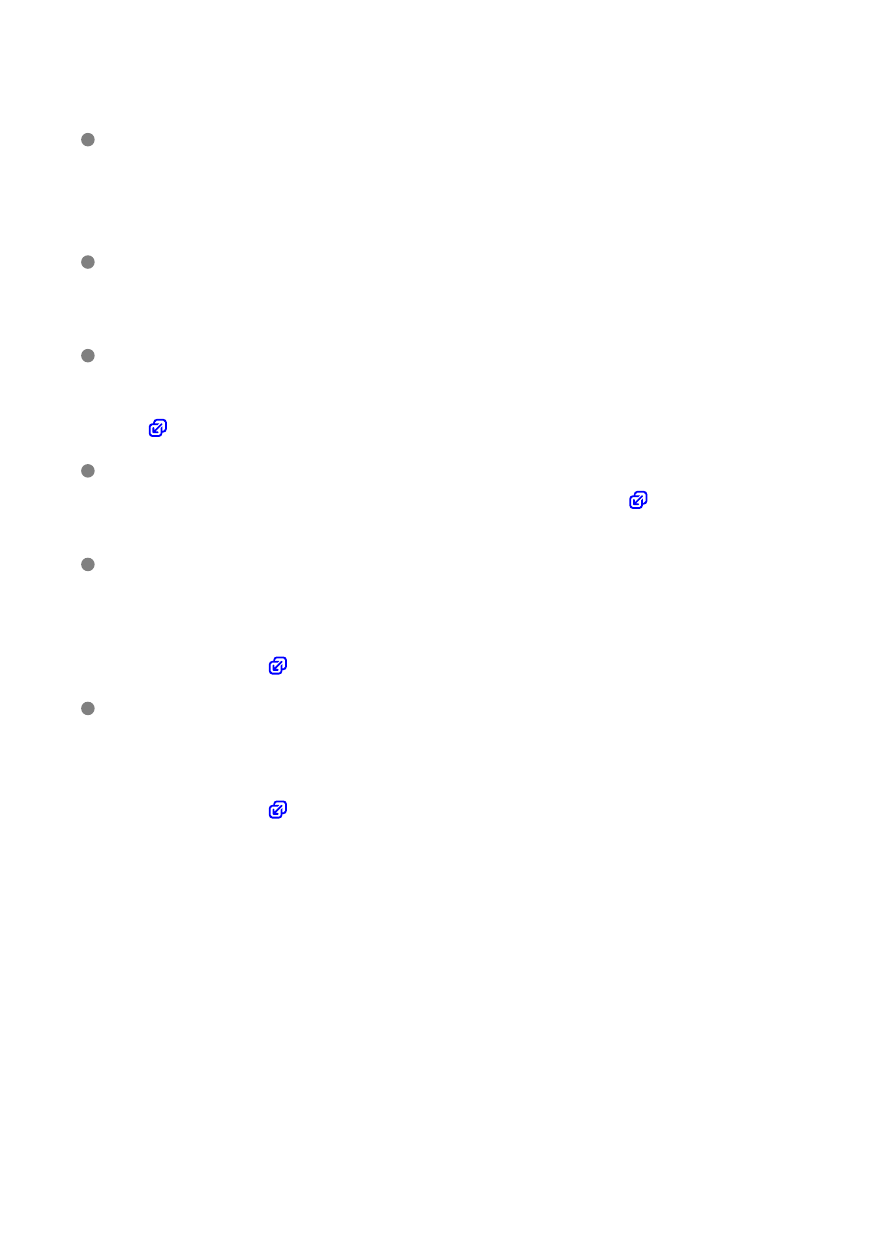
What to check on the FTP server
Is the FTP server working correctly?
• Configure the computer correctly to function as an FTP server.
• If applicable, ask your network administrator for the FTP server address and port
number, then set them on the camera.
Is the power of the FTP server on?
• Turn on the FTP server. The server may have been turned off because of an
energy-saving mode.
On the camera, does the FTP server's IP address setting (in [Address]) match the
server's actual address?
• Configure the IP address on the camera to match the actual FTP server address
(
).
Is the FTP server configured to restrict access to only some IP addresses?
• Check the camera's IP address in [
Confirm Wi-Fi settings
FTP server settings.
Is a firewall or other security software enabled?
• Some security software uses a firewall to restrict access to the FTP server. Change
the firewall settings to allow access to the FTP server.
• You may be able to access the FTP server by setting [
Passive mode
] to [
Enable
]
on the camera (
).
Are you connecting to the FTP server via a broadband router?
• Some broadband routers use a firewall to restrict access to the FTP server. Change
the firewall settings to allow access to the FTP server.
• You may be able to access the FTP server by setting [
Passive mode
] to [
Enable
]
on the camera (
).
852