Still photo extraction from raw burst images – Canon EOS R6 Mark II Mirrorless Camera with 24-105mm f/4-7.1 Lens User Manual
Page 707
Advertising
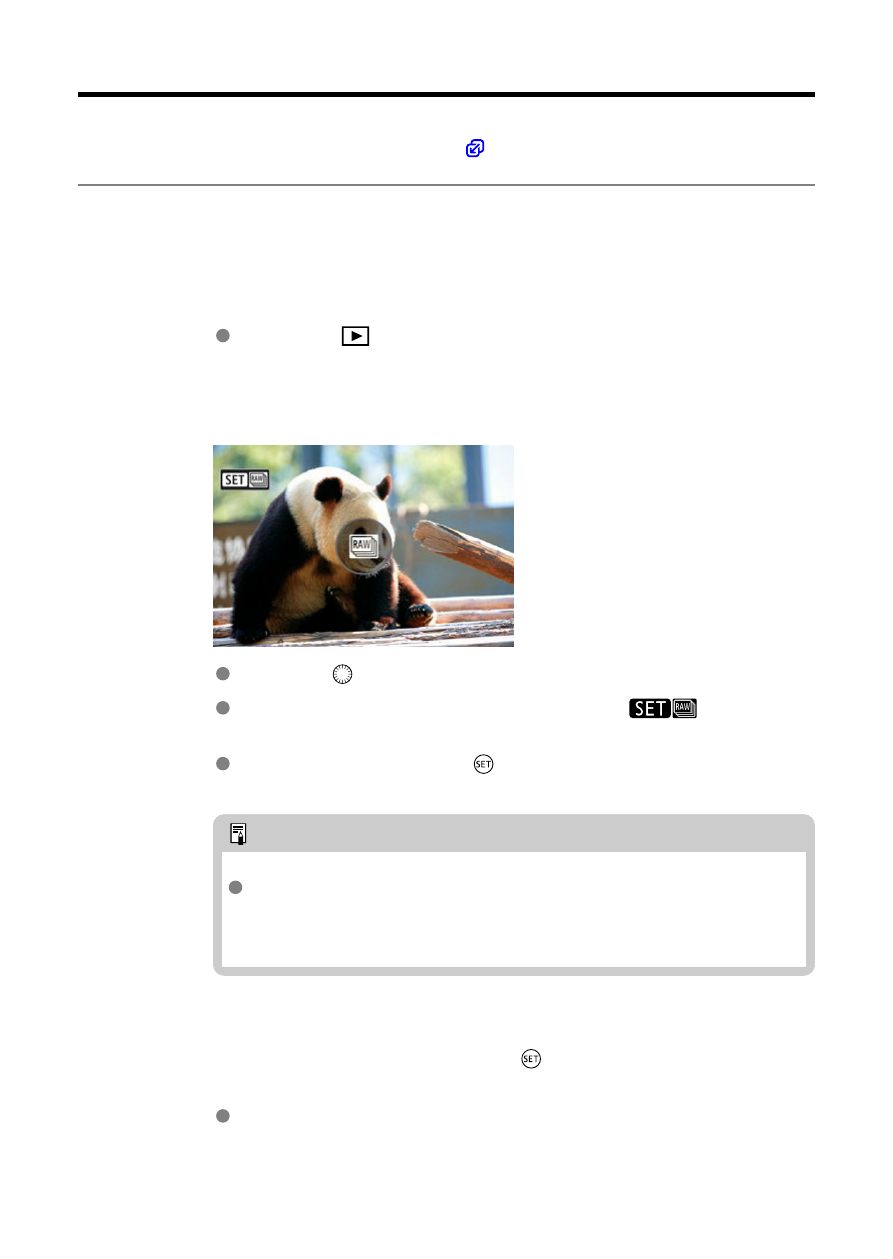
Still Photo Extraction from RAW Burst Images
You can extract any image from the sets (“rolls,”
) that are captured in RAW burst mode
as a JPEG, HEIF, or RAW image.
1.
Switch to playback.
Press the <
> button.
2.
Select a roll.
Turn the <
> dial to select a roll.
In single-image display, rolls are identified by a [
] icon in the
upper left.
In index display, press the <
> button to switch to single-image
display.
Note
Various settings may have a different effect on rolls than on
extracted JPEG/HEIF images or on JPEG/HEIF images
processed from extracted RAW images.
3.
In single-image display, press the <
> button.
The roll is played.
707
Advertising