Canon EOS R6 Mark II Mirrorless Camera with 24-105mm f/4-7.1 Lens User Manual
Page 233
Advertising
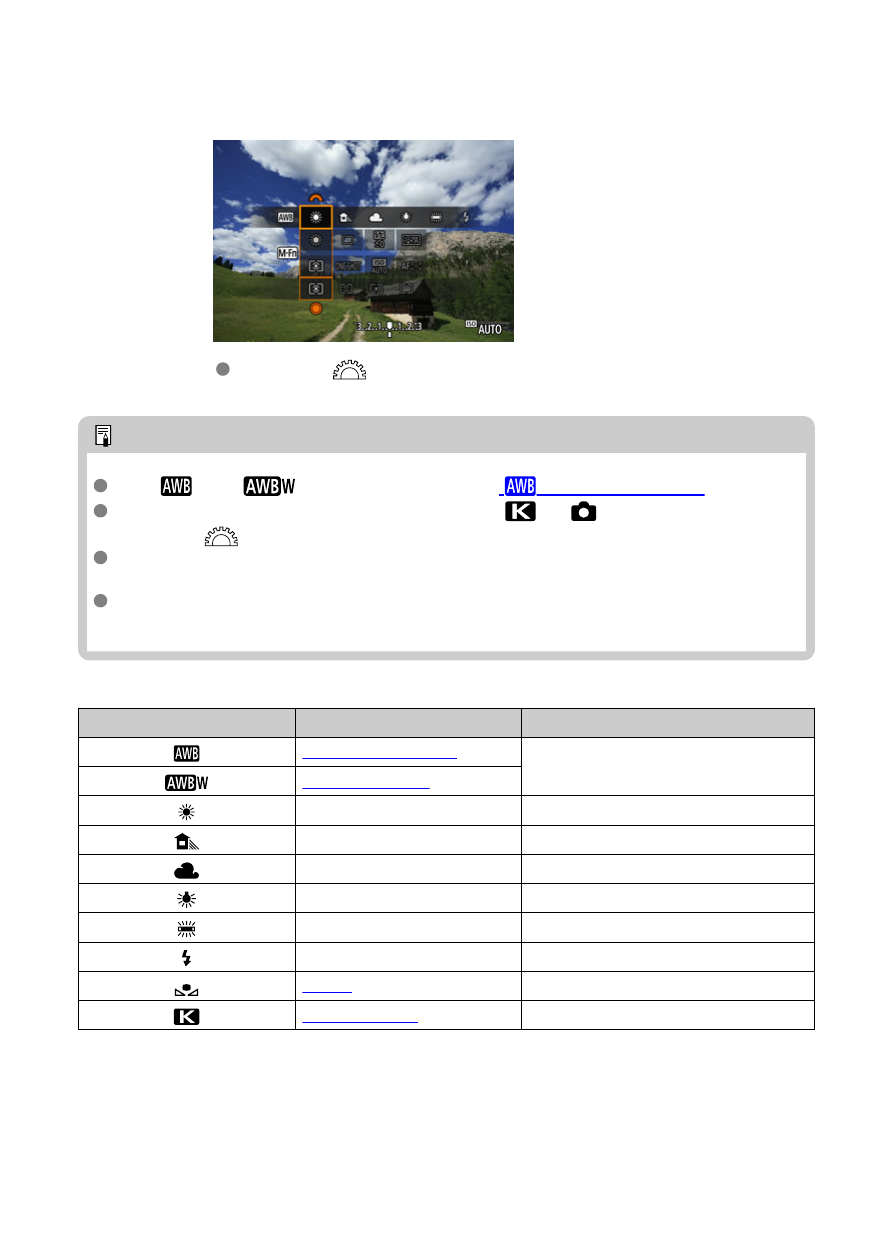
3.
Select a white balance setting.
Turn the <
> dial to make a selection.
Note
For [
] and [
To set your preferred color temperature, select [
] in [
:
White balance
], then
turn the <
> dial.
White balance settings cannot be changed while you are pressing the movie
shooting button to record a movie.
Movie Exif information will include the white balance setting value at the time
recording began.
(Approx.)
Display
Mode
Color Temperature (K: Kelvin)
3000–7000
Daylight
5200
Shade
7000
Cloudy, twilight, sunset
6000
Tungsten light
3200
White fluorescent light
4000
When using Flash
Automatically set*
2000–10000
2500–10000
* Applicable with Speedlites having a color temperature transmission function. Otherwise, it will be
fixed to approx. 6000K.
233
Advertising