Responding to error messages, To resolve the error displayed, see – Canon EOS R6 Mark II Mirrorless Camera with 24-105mm f/4-7.1 Lens User Manual
Page 847
Advertising
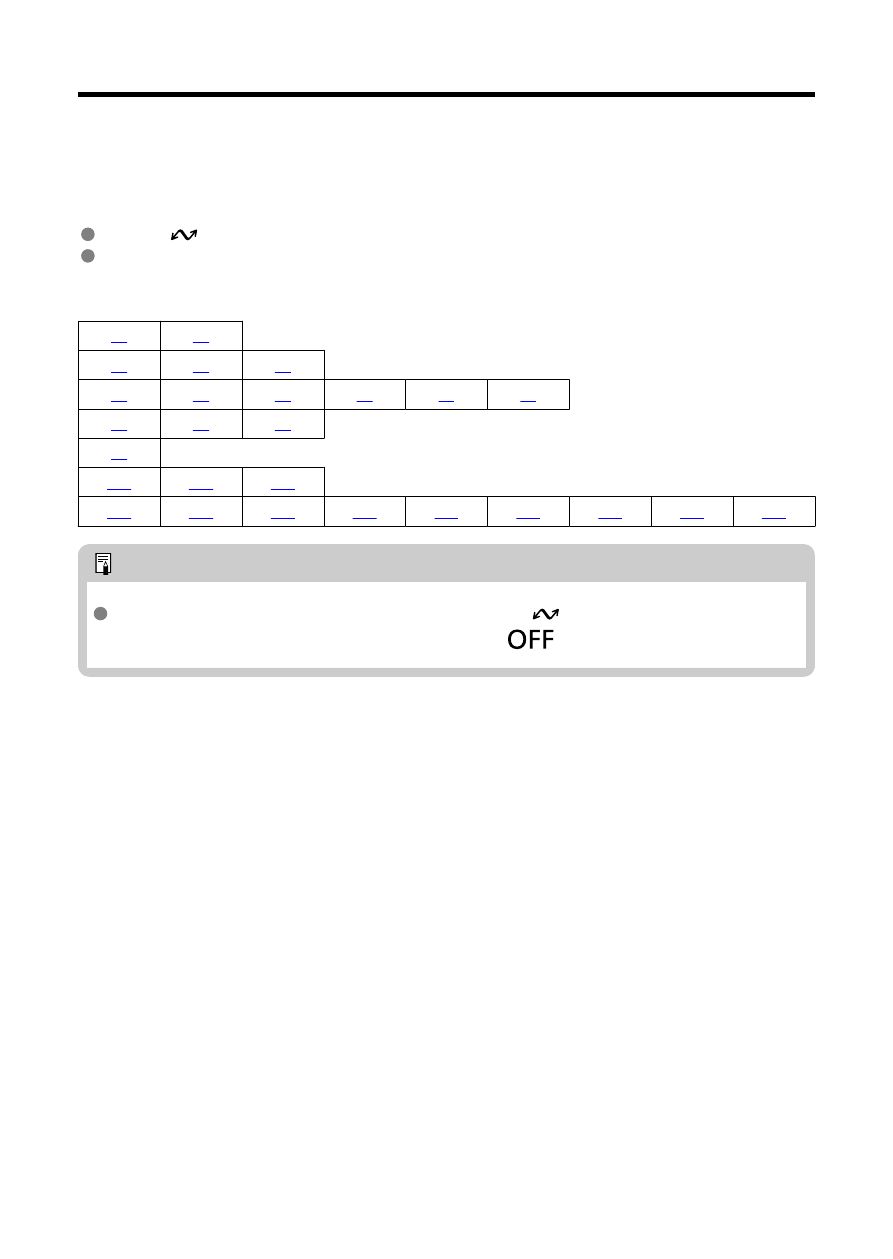
Responding to Error Messages
When an error occurs, display the details of the error by following one of the procedures
below. Then, eliminate the cause of the error by referring to the examples shown in this
chapter.
Select [
:
Error details
].
Select [
Error details
] on the [
Wi-Fi on
] screen.
Click the following error numbers to jump to the corresponding section.
Note
In case of errors, [
Err**
] is displayed to the right of [
:
Error details
]. It
disappears when the camera's power is set to <
>.
847
Advertising