High-frequency anti-flicker shooting, Hf anti-flicker shooting – Canon EOS R6 Mark II Mirrorless Camera with 24-105mm f/4-7.1 Lens User Manual
Page 204
Advertising
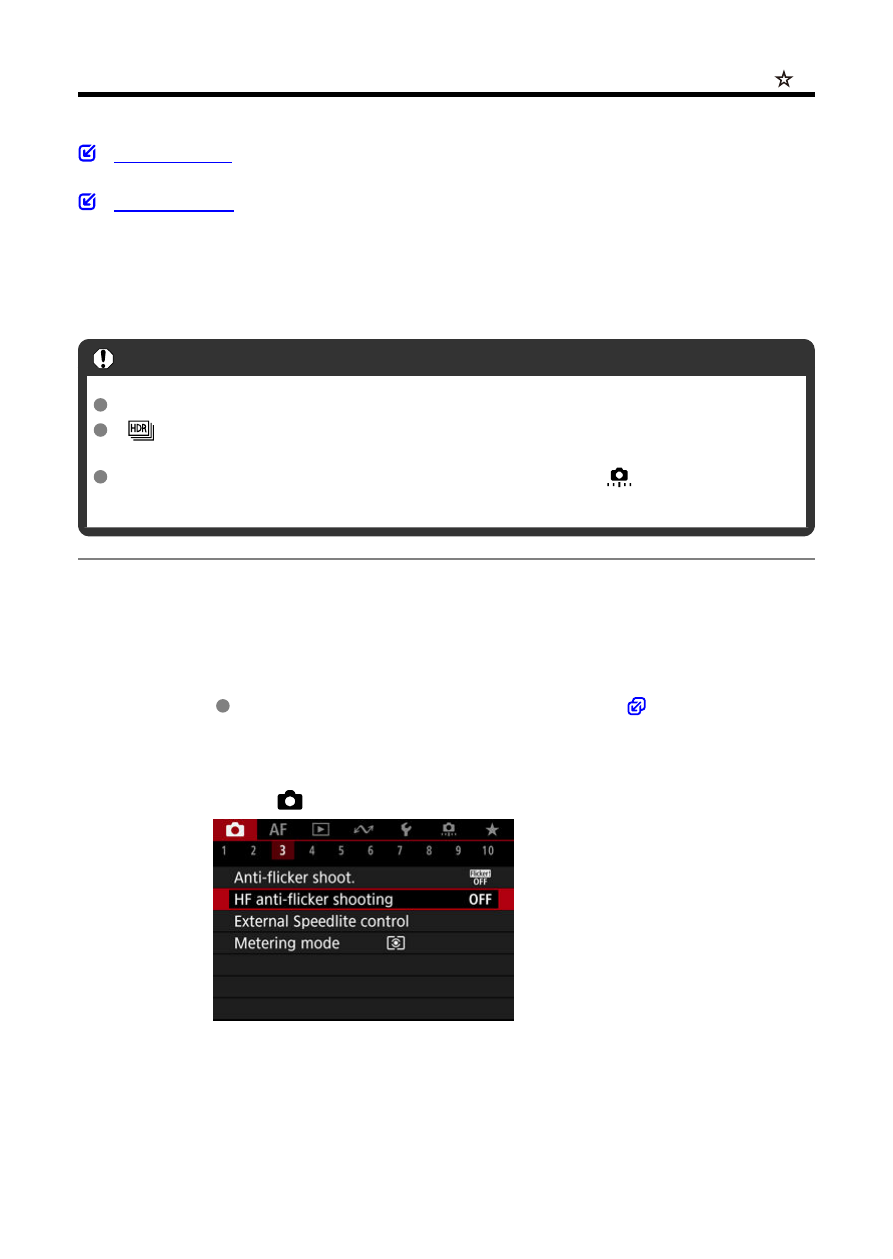
High-Frequency Anti-Flicker Shooting
Images may be affected by banding if you shoot under light sources that flicker at high
frequencies. High-frequency anti-flicker shooting enables you to take pictures at suitable
shutter speeds for high-frequency flickering, which minimizes the effect of this flickering on
images.
Caution
Exposure in still photo shooting may vary.
[
HDR Mode shoot.
] cannot be set to [
Dynamic range
] in high-frequency anti-
flicker shooting.
Before high-frequency anti-flicker shooting, consider setting [
:
Same expo. for
new aperture
] to [
ISO speed
].
1.
Set the shooting mode to <Tv> or <M>.
Turn the Mode dial to choose a shooting mode (
).
2.
Select [
: HF anti-flicker shooting].
204
Advertising