Transferring images to an ftp server, Transfer images to ftp server – Canon EOS R6 Mark II Mirrorless Camera with 24-105mm f/4-7.1 Lens User Manual
Page 766
Advertising
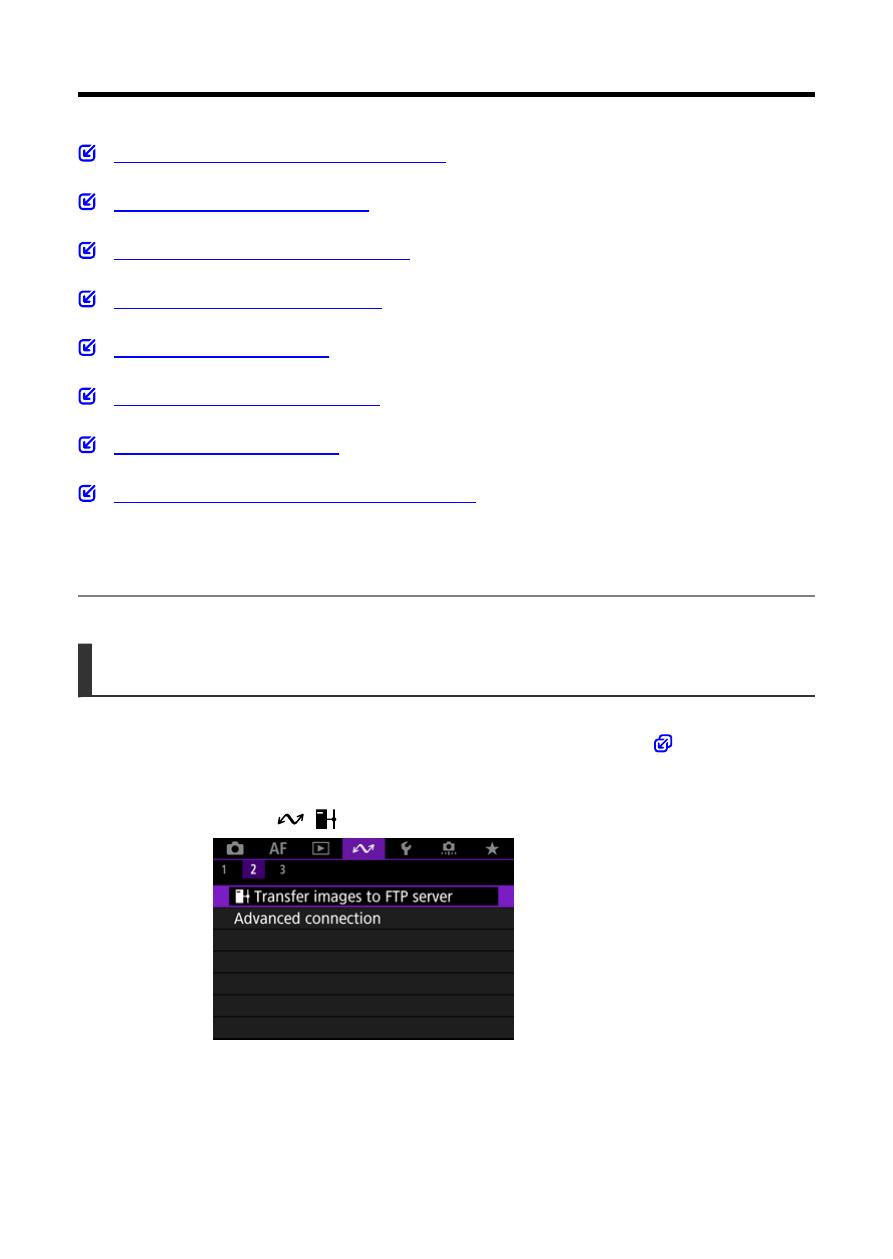
Transferring Images to an FTP Server
Connecting the Camera to an FTP Server
Transferring Images Individually
Transferring Multiple Images at Once
Adding a Caption Before Transfer
Using the Power Saving Function
Transferring Images with Mobile File Transfer
By connecting to an FTP server, you can send images on the camera to a computer.
With FTP transfer, you can automatically transfer each image to the FTP server as you
shoot or transfer a set of images together.
Connecting the Camera to an FTP Server
For secure FTP transfer using a root certificate, import a root certificate (
1.
Select [
:
Transfer images to FTP server].
766
Advertising