Canon EOS R6 Mark II Mirrorless Camera with 24-105mm f/4-7.1 Lens User Manual
Page 128
Advertising
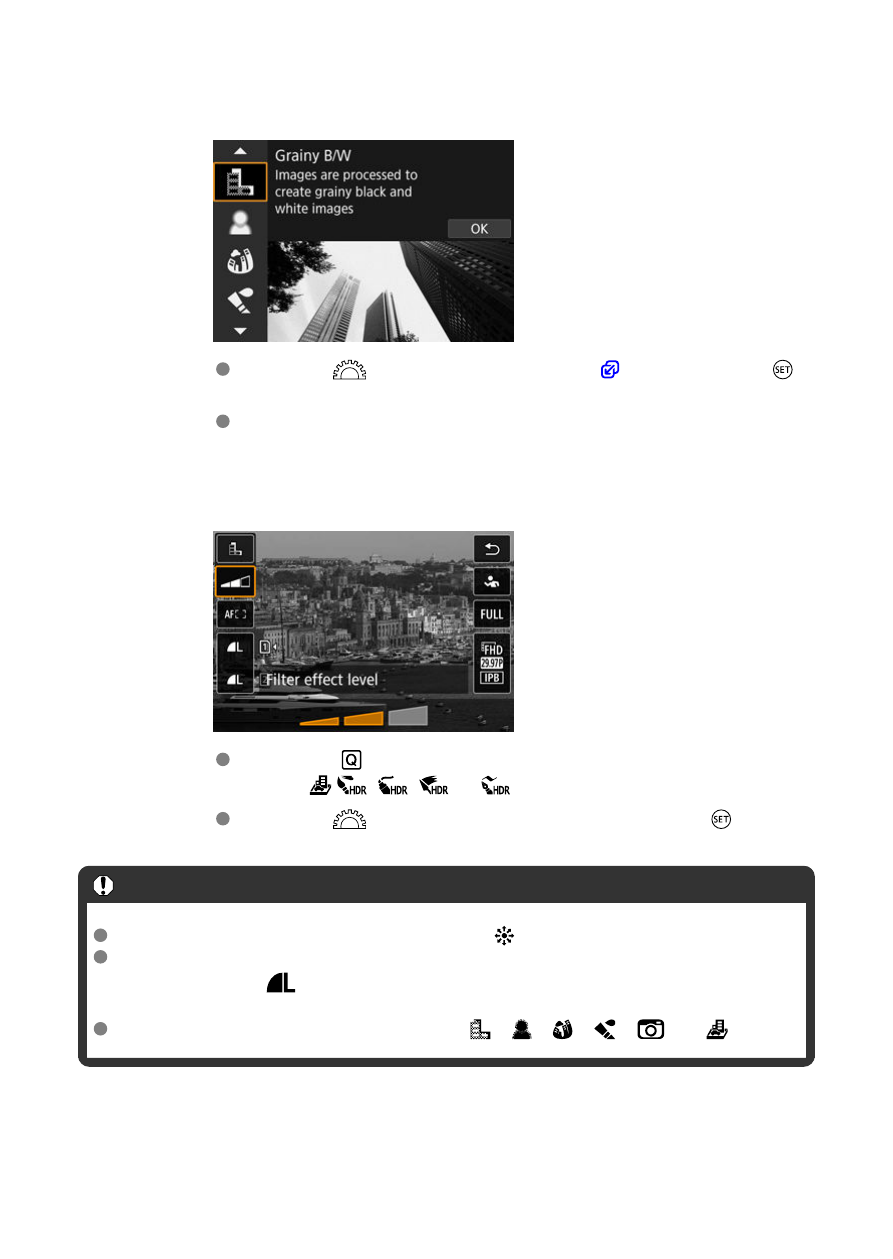
3.
Select a filter effect.
Turn the <
> dial to select a filter effect (
>
button.
The image is shown with the filter effect applied.
4.
Adjust the effect and shoot.
Press the <
> button and select an icon below [
Creative filters
]
(except
/
,
,
, or
).
Turn the <
> dial to adjust the effect, then press the <
> button.
Caution
These operations are also possible by using <
>.
RAW and RAW+JPEG are not available. When RAW image quality is set, images
are captured with
image quality. When RAW+JPEG image quality is set,
images are captured with the specified JPEG image quality.
Continuous shooting is not available when [
], [
], [
], [
], [
], or [
] is set.
128
Advertising