Raw image processing options – Canon EOS R6 Mark II Mirrorless Camera with 24-105mm f/4-7.1 Lens User Manual
Page 643
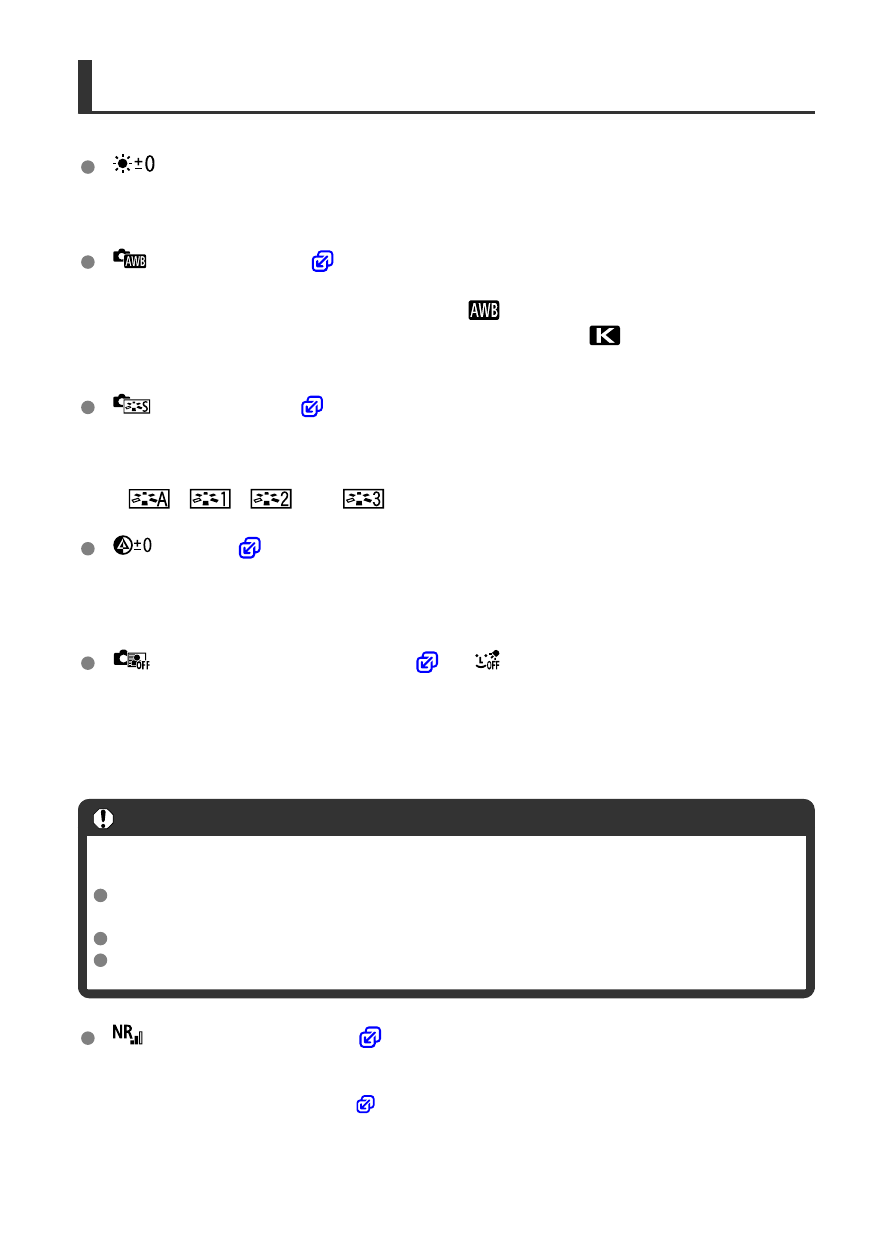
RAW Image Processing Options
Brightness adjustment
You can adjust the image brightness up to ±1 stop in 1/3-stop increments.
White balance (
You can select the white balance. Selecting [
] enables you to select [
Auto:
Ambience priority
] or [
Auto: White priority
]. If you select [
], you can set the color
temperature.
)
You can select the Picture Style. You can adjust the sharpness, contrast, and other
parameters.
* [
], [
], [
], and [
] are not available when [
Set up processing→HEIF
] is set.
Clarity (
You can adjust clarity in a range of –4 to +4.
* Not available when [
Set up processing→HEIF
] is set.
Auto Lighting Optimizer (
) +
Adj face lighting
You can specify Auto Lighting Optimizer details. With automatic, optimal adjustment of
lighting on faces, you can effectively correct images captured with oblique lighting or
illuminated by flash.
* Not available when [
Set up processing→HEIF
] is set.
Caution
When adjustment of face lighting is set
Suitable adjustment may not be possible in some shooting situations unless faces
can be detected in detail and are not too dark.
Noise may increase.
Adjustment may be less effective at high ISO speeds.
High ISO speed NR (
)
You can set the noise reduction processing for high ISO speeds. If the effect is difficult
to discern, magnify the image (
).
643