Canon EOS R6 Mark II Mirrorless Camera with 24-105mm f/4-7.1 Lens User Manual
Page 859
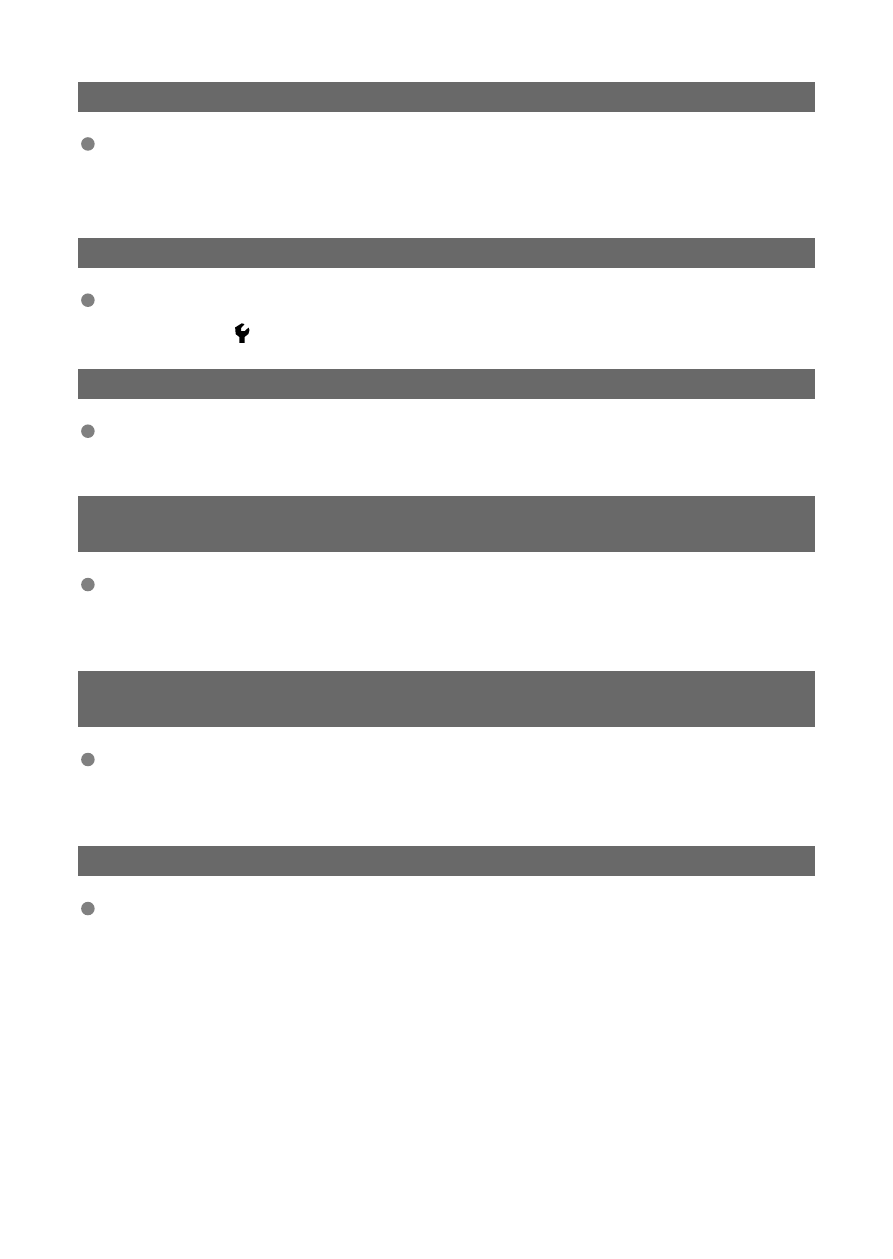
133: Cannot log in to Web service
An error occurred when signing in to image.canon.
• Check the image.canon settings.
• Try accessing image.canon over Wi-Fi again later.
134: Set the correct date and time
The date, time, and time zone settings are incorrect.
• Check the [ :
Date/Time/Zone
] settings.
135: Web service settings have been changed
The settings for image.canon were changed.
• Check the image.canon settings.
136: The QR code shown on the camera was not scanned correctly
by the dedicated app. Try camera web link setup again.
The QR code was not scanned correctly by the smartphone.
• Reconfigure camera web link settings and scan the QR code displayed again on the
camera.
137: The QR code shown on the camera has expired. Try camera web
link setup again.
The QR code displayed has expired.
• Reconfigure camera web link settings and scan the QR code displayed again on the
camera.
138: Communication error with server. Please send again.
Could not connect to the server for some reason.
• Check the status of cloud RAW image processing online at image.canon and try
uploading the images again.
859