Canon EOS R6 Mark II Mirrorless Camera with 24-105mm f/4-7.1 Lens User Manual
Page 449
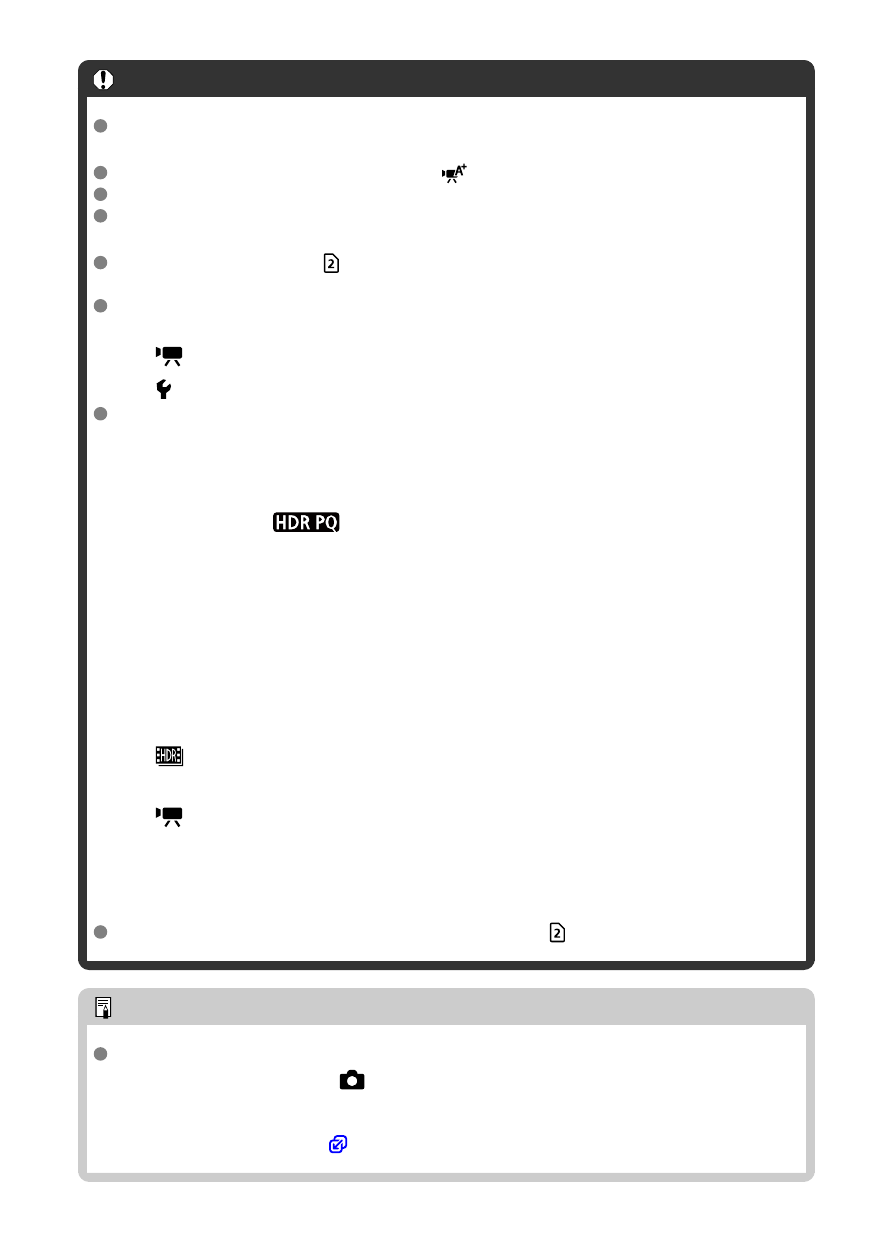
Caution
Movies will not be displayed correctly unless the connected device is compatible
with the camera's HDMI RAW output.
[
HDMI RAW output
] is not available in [
] mode.
HDMI RAW output is set to Canon Log 3 and cannot be changed.
Image display on external recording devices conforms to the device settings and
differs from display on the camera.
Movies recorded to card
conform to the image settings configured on the
camera.
Some restrictions apply to the following features when the camera is set to HDMI
RAW output.
•
ISO speed settings
•
: Record func+card/folder sel.
The following features are not available when the camera is set to HDMI RAW
output.
• High Frame Rate movies
• Digital zoom
• HDR shooting
• Auto Lighting Optimizer
• Highlight tone priority
• Picture Style
• Clarity
• Shooting creative filters
• Focus breathing correction for lens aberration correction
• Pre-recording set.
•
HDR Movie Recording
• Time-lapse movie
•
Digital IS
• HDMI display
• HDMI resolution
• Magnified image display
The maximum recording time per movie without card
inserted is 29 min. 59 sec.
Note
You can include time code in output to devices compatible with RAW movies by
setting [
Time code
] in the [
:
Time code
] [
HDMI
] setting to [
On
]. With [
Rec
Command
] set to [
On
], you can also control starting and stopping of movie
recording on devices compatible with RAW movies by starting and stopping movie
recording on the camera (
449