Iso speed settings for still photos, And af area, Iso speed settings – Canon EOS R6 Mark II Mirrorless Camera with 24-105mm f/4-7.1 Lens User Manual
Page 182
Advertising
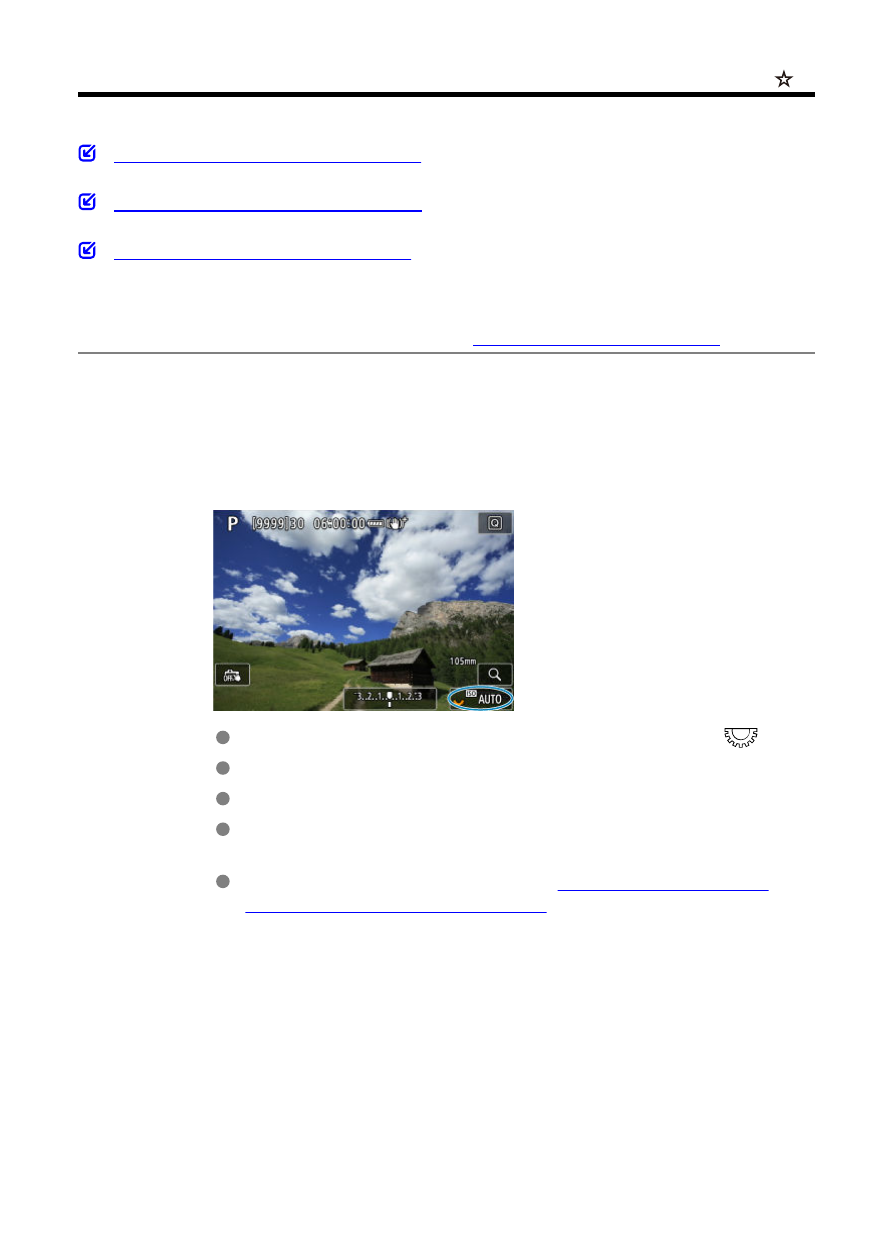
ISO Speed Settings for Still Photos
ISO Speed Range When Set Manually
ISO Speed Range Used with ISO Auto
Minimum Shutter Speed for ISO Auto
Set the ISO speed (image sensor's sensitivity to light) to suit the ambient light level. In Basic
Zone modes, ISO speed is set automatically.
For details on ISO speed in movie recording, see
.
Setting with a dial
1.
Set the ISO speed.
With an image displayed on the screen, set by turning the <
> dial.
ISO speed can be set within ISO 100–102400 in 1/3-stop increments.
Select [
AUTO
] to set the ISO speed automatically.
When [
AUTO
] is selected, pressing the shutter button halfway will
display the ISO speed actually set.
For details on the ISO Auto range, see
exposure index) in still photo shooting
182
Advertising