1x authentication – Canon EOS R6 Mark II Mirrorless Camera with 24-105mm f/4-7.1 Lens User Manual
Page 833
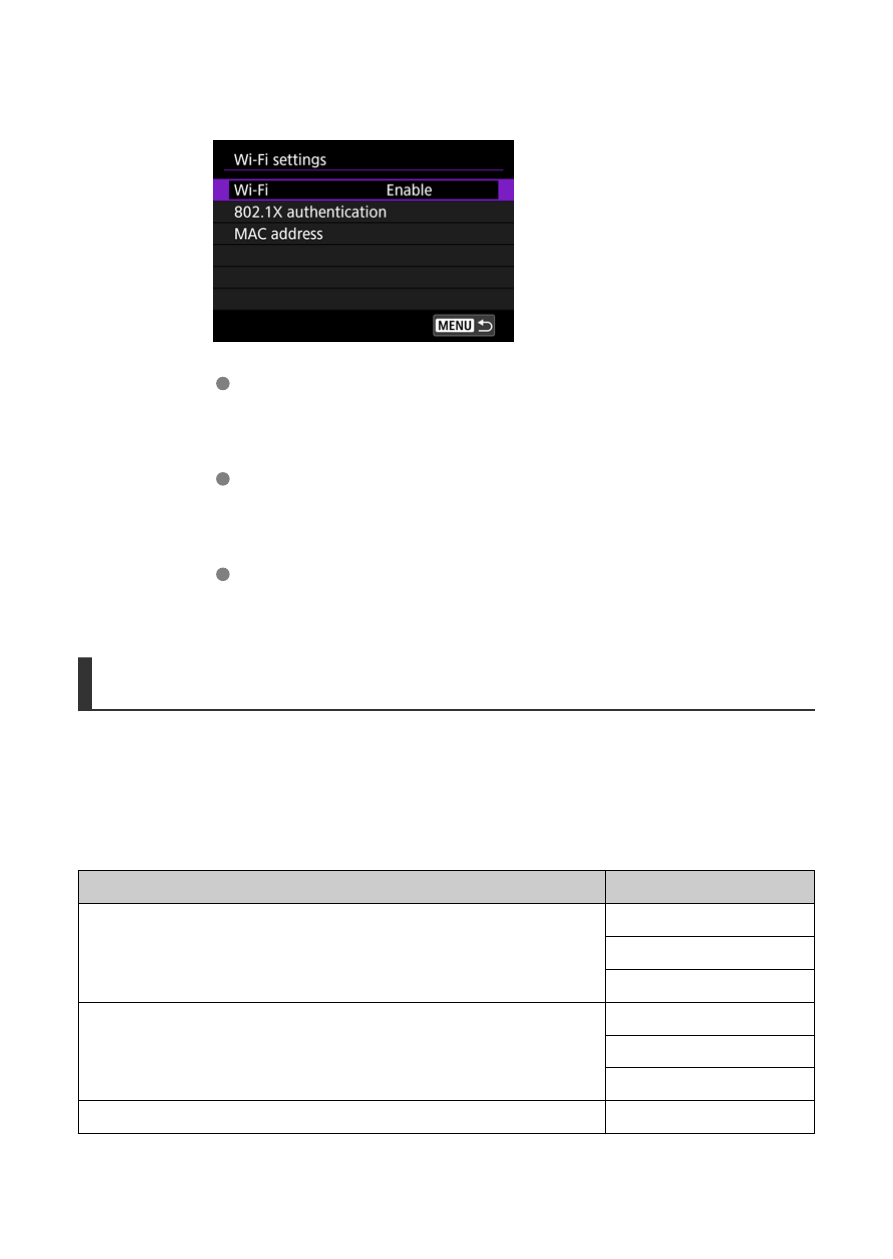
2.
Select an option.
Wi-Fi
When the use of electronic devices and wireless devices is prohibited,
such as on board airplanes or in hospitals, set it to [
Disable
].
802.1X authentication
Configure these settings when connecting to networks that require
802.1X authentication.
MAC address
You can check the MAC address of the camera.
802.1X Authentication
Selecting [
802.1X authentication
] enables you to set, check, or delete 802.1X
authentication settings, using a setup wizard.
Configure these settings when connecting to networks that require 802.1X authentication.
First, save the certificate for the type of 802.1X authentication used to a card in the camera.
File types and names that can be loaded using this function are as follows.
Type
File Name
Root certificate
8021X_R.CER
8021X_R.CRT
8021X_R.PEM
Client certificate
8021X_C.CER
8021X_C.CRT
8021X_C.PEM
Private key
8021X_C.KEY
833