Canon EOS R6 Mark II Mirrorless Camera with 24-105mm f/4-7.1 Lens User Manual
Page 718
Advertising
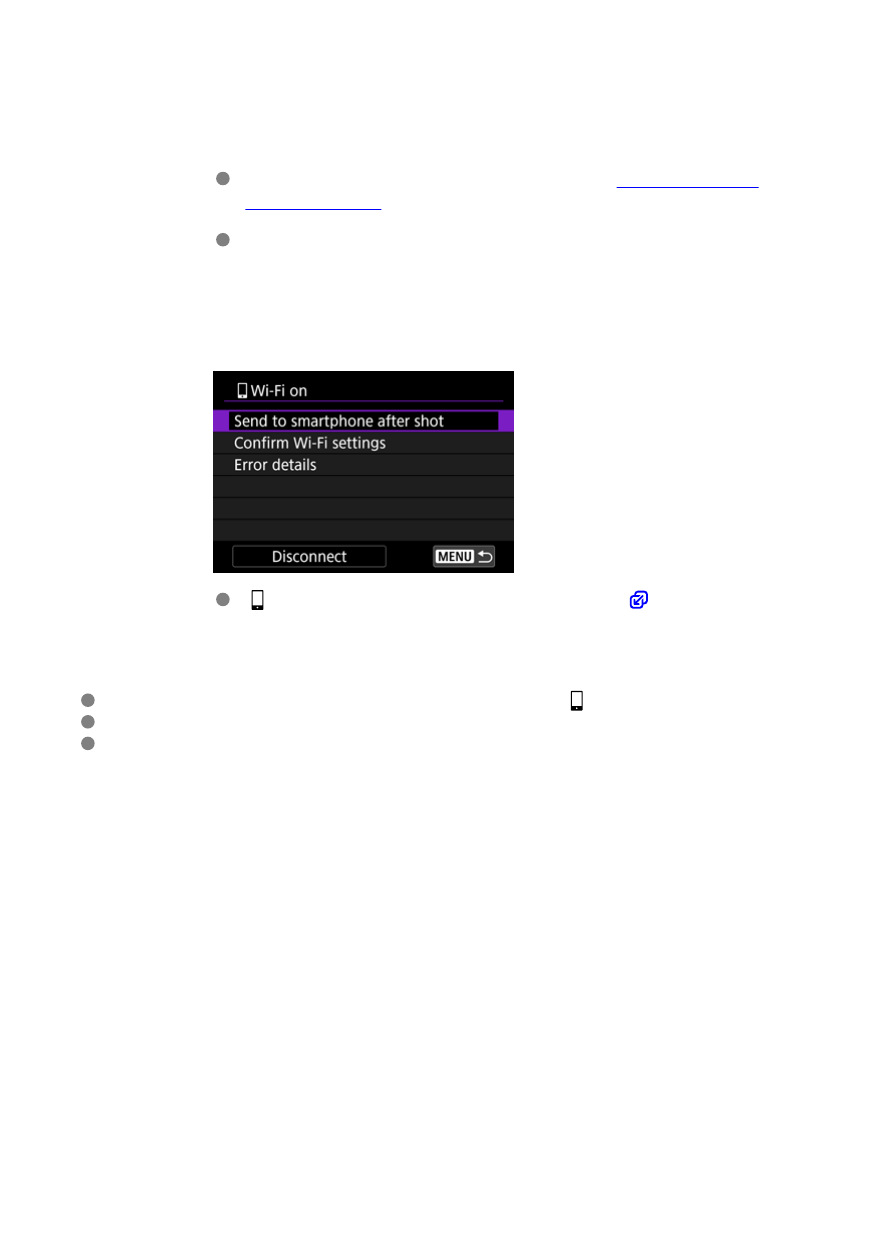
10.
Tap a Camera Connect function.
For details on Camera Connect functions, see
.
Tap a Camera Connect function to initiate a Wi-Fi connection. In iOS,
tap [
Join
] when a message is displayed to confirm camera connection.
11.
Confirm that the devices are connected via Wi-Fi.
[
Wi-Fi on
] is displayed on the camera screen (
).
The Wi-Fi connection to a smartphone is now complete.
To end the Wi-Fi connection, select [
Disconnect
] on the [
Wi-Fi on
] screen.
Terminating the Wi-Fi connection will switch the camera to the Bluetooth connection.
To reconnect, start Camera Connect and tap the function you will use.
718
Advertising