Canon EOS R6 Mark II Mirrorless Camera with 24-105mm f/4-7.1 Lens User Manual
Page 173
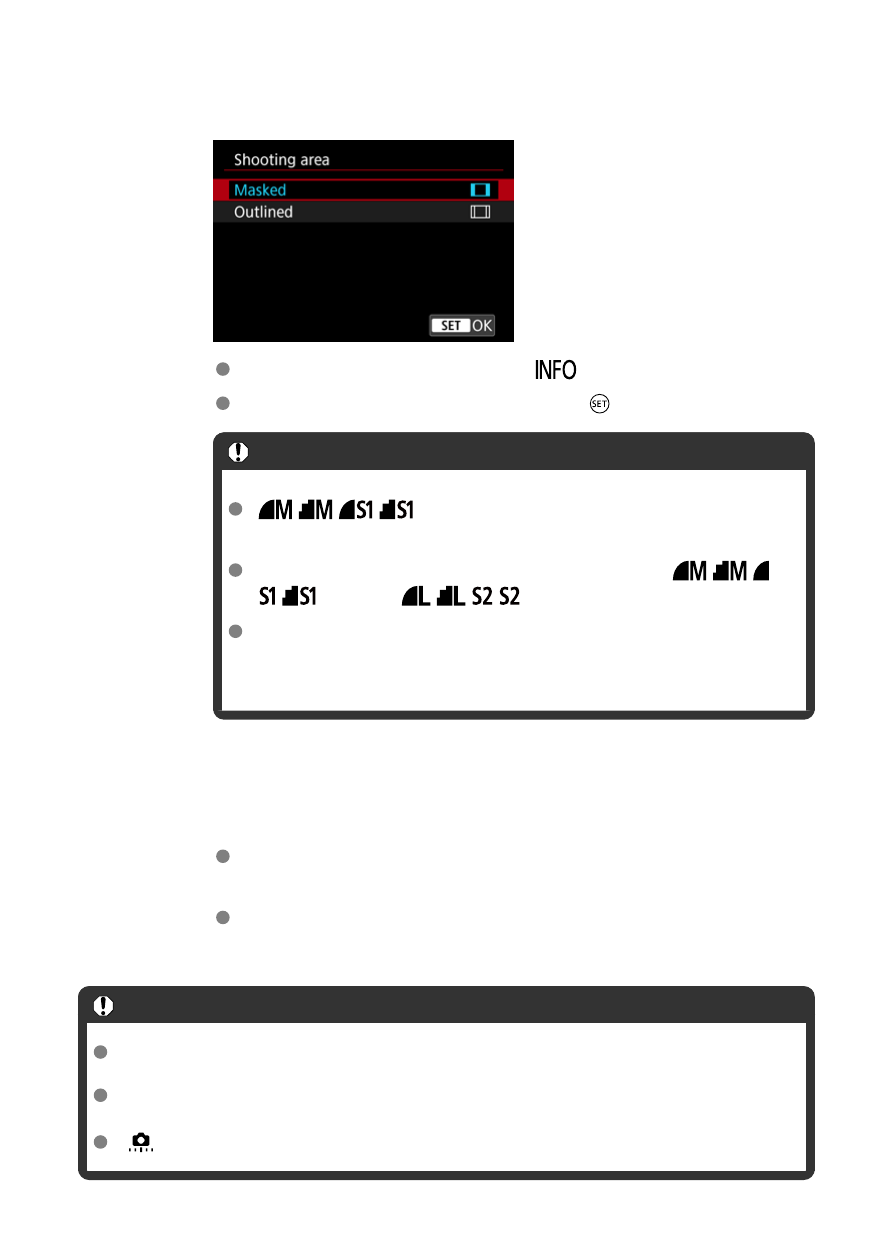
3.
Select how the shooting area is displayed.
On the screen in step 2, press the <
> button.
Select the type of display, then press the <
> button.
Caution
/
/
/
image quality options are not available when
[
1.6x (crop)
] is set, or with RF-S/EF-S lenses.
Shooting with [
1.6x (crop)
] and image quality set to
/
/
/
produces
/
/
/
images, respectively.
Shooting with an RF-S/EF-S lens when [
1:1 (aspect ratio)
], [
4:3
(aspect ratio)
], or [
16:9 (aspect ratio)
] is set automatically clears
the setting and shoots with [
1.6x (crop)
] at a 3:2 aspect ratio.
4.
Take the picture.
When [
1.6x (crop)
] is set or an RF-S/EF-S lens is used, an image
magnified approx. 1.6× is displayed.
When [
1:1 (aspect ratio)
], [
4:3 (aspect ratio)
], or [
16:9 (aspect ratio)
]
is set, the image within the black masked or outlined area is captured.
Caution
Areas outside the cropped area are not recorded in RAW shooting when [1.6x
(crop)] is set, or with RF-S/EF-S lenses.
[
Shooting area
] has no effect on display when [
1.6x (crop)
] is set, or with RF-S/
EF-S lenses.
[
:
Add cropping information
] is only available when [
Full-frame
] is set.
173