Scene mode – Zoom LiveTrak L-8 Portable 8-Channel Digital Mixer and Multitrack Recorder User Manual
Page 16
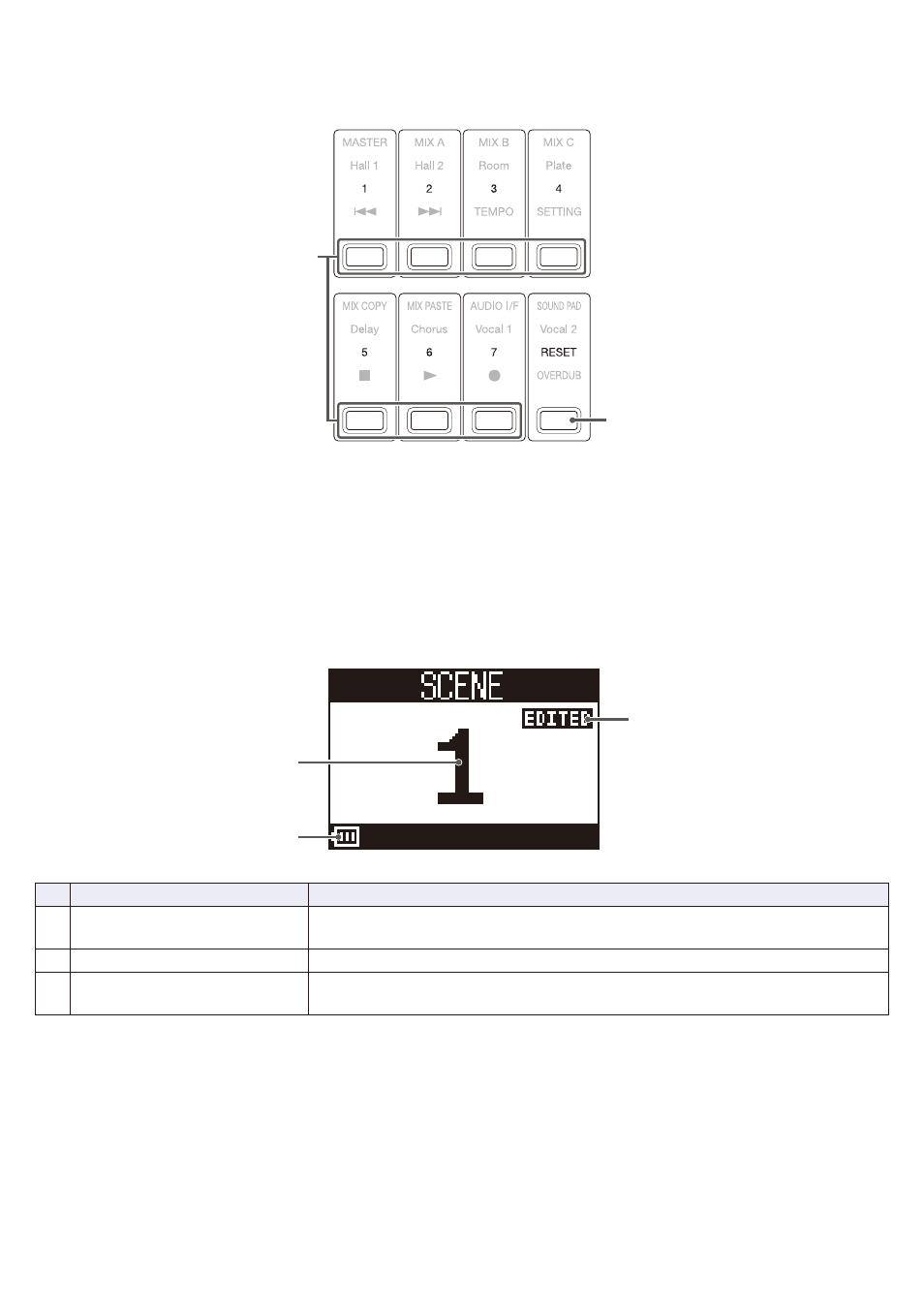
█
SCENE mode
①
1–7 buttons
Use these buttons to select the scene used to save the current mixer settings and to recall saved scenes.
Press these buttons to open screens where SAVE, RECALL and CANCEL can be selected.
②
RESET button
Press this button to reset the current mixer settings to the factory defaults.
Press this button to open a screen where RECALL and CANCEL can be selected.
③
①
②
No.
Item
Explanation
①
Scene number
This shows the number of the selected scene.
“NOT SELECTED” will appear when none is selected.
②
EDITED status
This appears if the selected scene has been changed.
③
Remaining battery charge
(when battery-powered)
This shows the remaining battery charge. When the remaining battery charge
becomes low, replace the batteries or connect an AC adapter.
16