Overdub button, Rec button – Zoom LiveTrak L-8 Portable 8-Channel Digital Mixer and Multitrack Recorder User Manual
Page 18
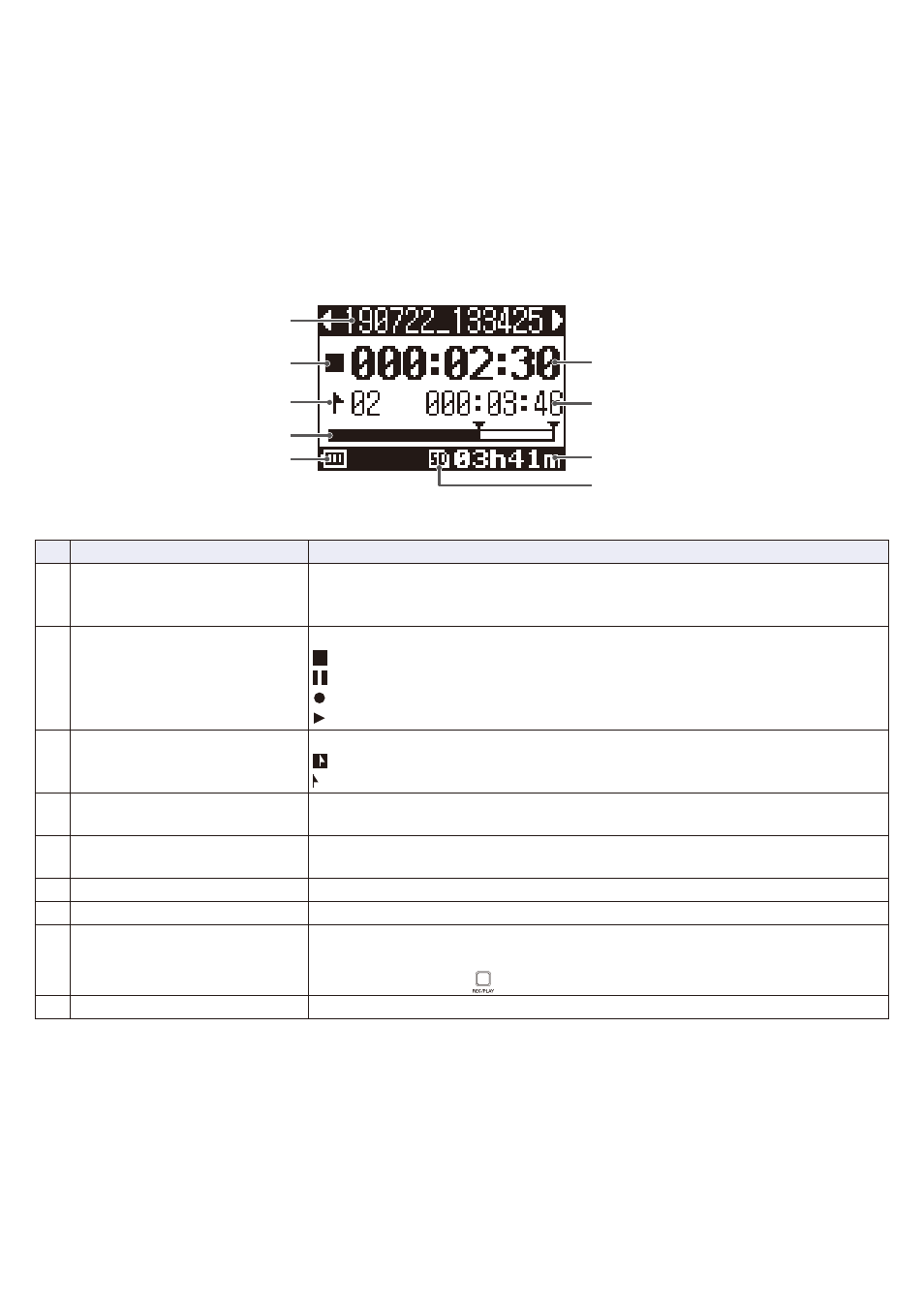
⑦
REC button
This puts the recorder in recording standby.
• During recording, it lights red.
• When recording is paused, it blinks red.
⑧
OVERDUB button
This sets whether recording is overdubbed in the current project or whether a new project is created and new
recording conducted. When on, this button lights and overdubbing occurs in the current project.
⑤
②
③
④
①
⑥
⑦
⑧
⑨
No.
Item
Explanation
①
Project name
This shows the project name.
"<" appears if there is another project before this one in the folder.
">" appears if there is another project after this one in the folder.
②
Status icon
This shows the status as follows.
: Stopped
: Paused
: Recording
: Playing back
③
Mark
This shows the mark number and the status as follows.
: At mark (A mark has been added at the counter location.)
: Not at mark (No mark has been added at the counter location.)
④
Progress bar
The progress bar shows the amount of time from the beginning to the end of the
project.
⑤
Remaining battery charge
(when battery-powered)
This shows the remaining battery charge. When the remaining battery charge
becomes low, replace the batteries or connect an AC adapter.
⑥
Counter
This shows the time in hours, minutes and seconds.
⑦
Longest file time in project
This shows the length of the longest file in the project.
⑧
Remaining recordable time
This shows the remaining recordable time.
This will change automatically according to the number of channels that have
recording enabled with
.
⑨
SD card icon
This is shown when an SD card is detected.
18