Zoom LiveTrak L-8 Portable 8-Channel Digital Mixer and Multitrack Recorder User Manual
Page 55
Advertising
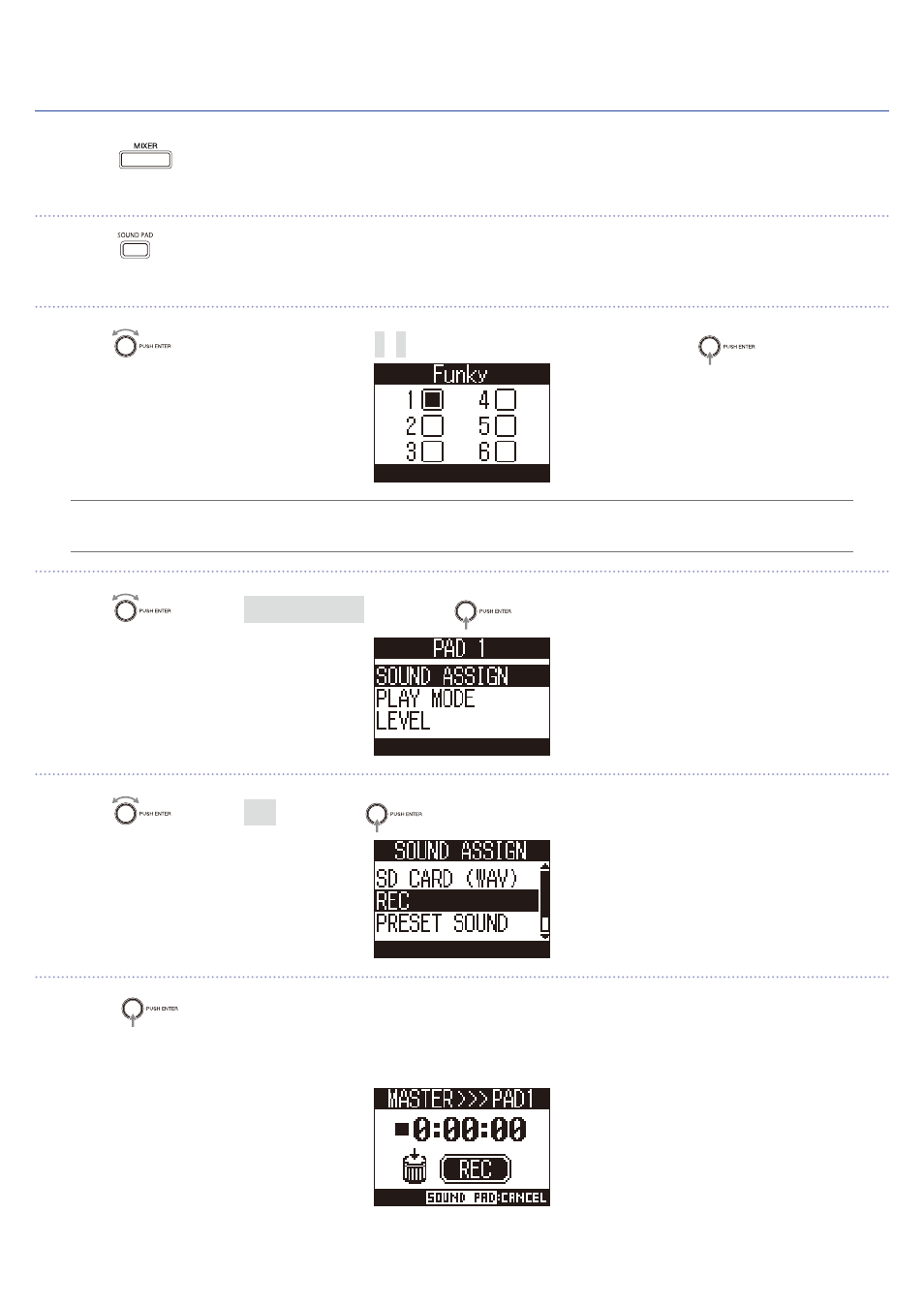
Directly recording and assigning sounds to SOUND PAD buttons
1.
Press
so that it lights.
This opens the MIXER screen.
2.
Press
so that it lights.
This opens the SOUND PAD screen.
3.
Turn
to select the SOUND PAD (1–6) for sound file assignment, and press
.
HINT
A SOUND PAD can also be selected for audio file assignment by pressing it.
4.
Turn
to select SOUND ASSIGN, and press
.
5.
Turn
to select REC, and press
.
6.
Press
.
This starts recording. The MASTER OUT mix sound is recorded. Press it again to stop recording and
assign the recorded audio file to the selected SOUND PAD.
55
Advertising