Zoom LiveTrak L-8 Portable 8-Channel Digital Mixer and Multitrack Recorder User Manual
Page 80
Advertising
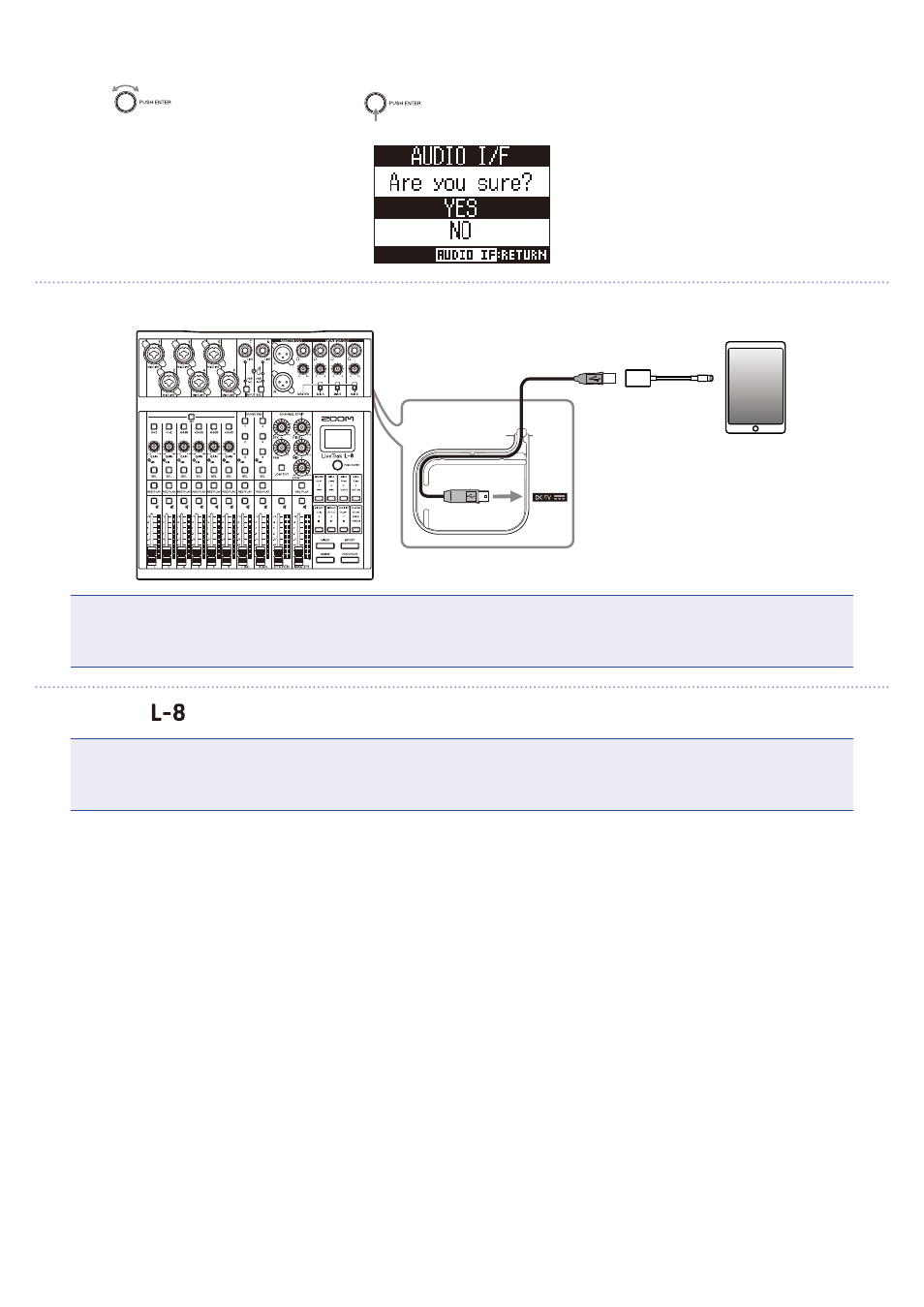
5.
Turn
to select YES, and press
.
6.
Use a USB cable to connect the iOS device to the Micro USB port.
Bottom
NOTE
When connecting to an iOS device, use a Lightning to USB camera adapter (or Lightning to USB 3 camera
adapter).
7.
Select the
as the input and output device on the connected iOS device.
NOTE
The USB input signals will be shown in order on the iOS device as MASTER L, MASTER R, CH1, CH2� CH7 L,
CH7 R, CH8 L and CH8 R.
80
Advertising