Audio interface, Installing the driver, Audio interface �������������������� 76 – Zoom LiveTrak L-8 Portable 8-Channel Digital Mixer and Multitrack Recorder User Manual
Page 76: Installing the driver �������������������� 76
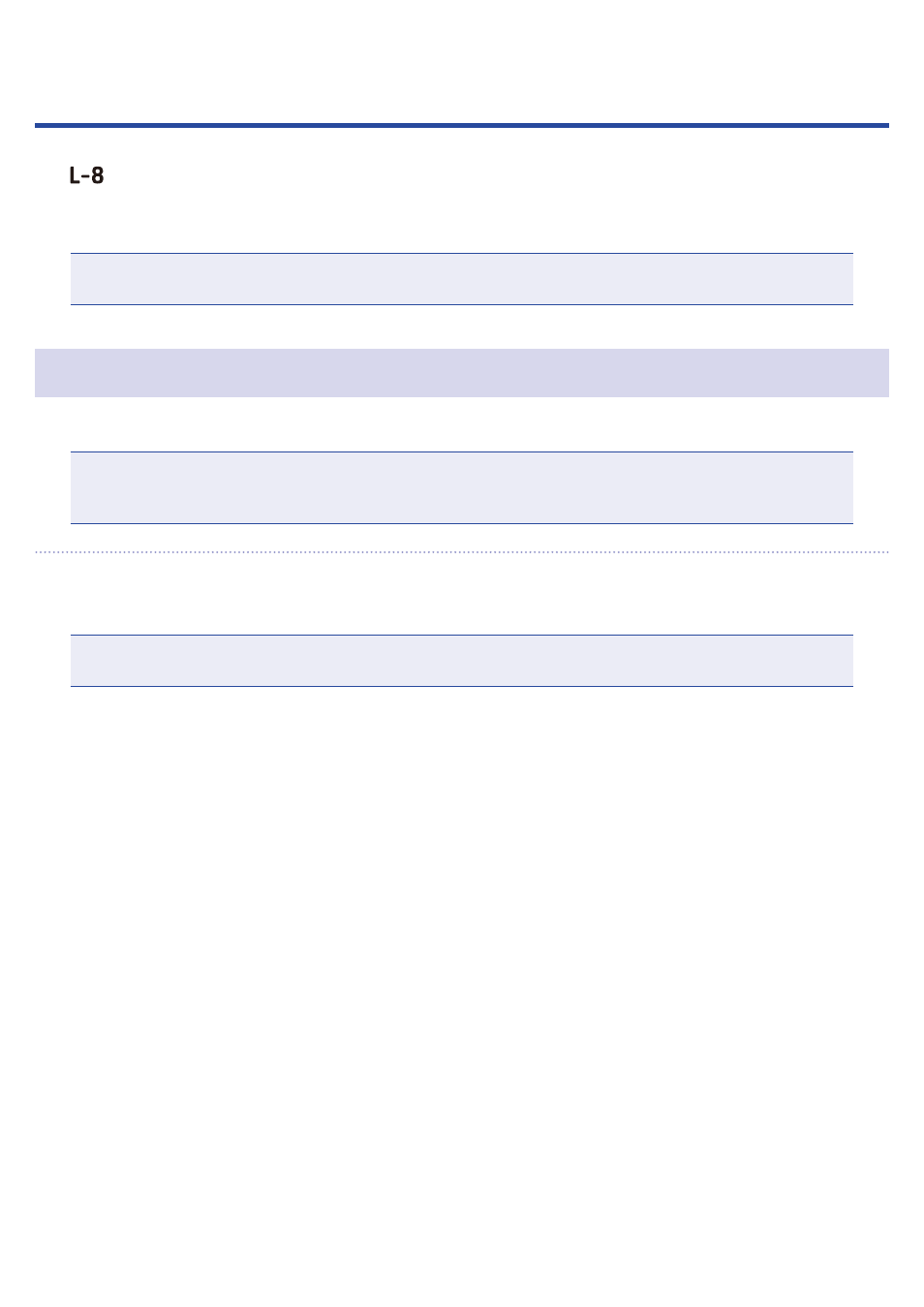
Audio interface
The
can be used as a 12-in/4-out USB audio interface. Each input channel signal is always output to the cor-
responding USB audio channel before the low-cut filter and equalizer are applied. Channels 1–8 and the stereo
signal output from the master fader are sent to the computer (12 channels total).
NOTE
Audio interface functions cannot be used when the sampling rate is set to 96 kHz.
Installing the driver
1.
Download the "ZOOM L-8 Driver" from www.zoom.co.jp to the computer.
NOTE
• The latest "ZOOM L-8 Driver” can be downloaded from the above website.
• Download the driver for the operating system that you are using.
2.
Launch the installer and install the driver.
Follow the instructions that appear on screen to install the ZOOM L-8 Driver.
NOTE
See the Installation Guide included in the driver package for detailed installation procedures.
76