Ring/network coupling, 1 preparing a ring/network coupling, 2 ring/network coupling – Pilz PSSnet SHL 8T MRP User Manual
Page 100
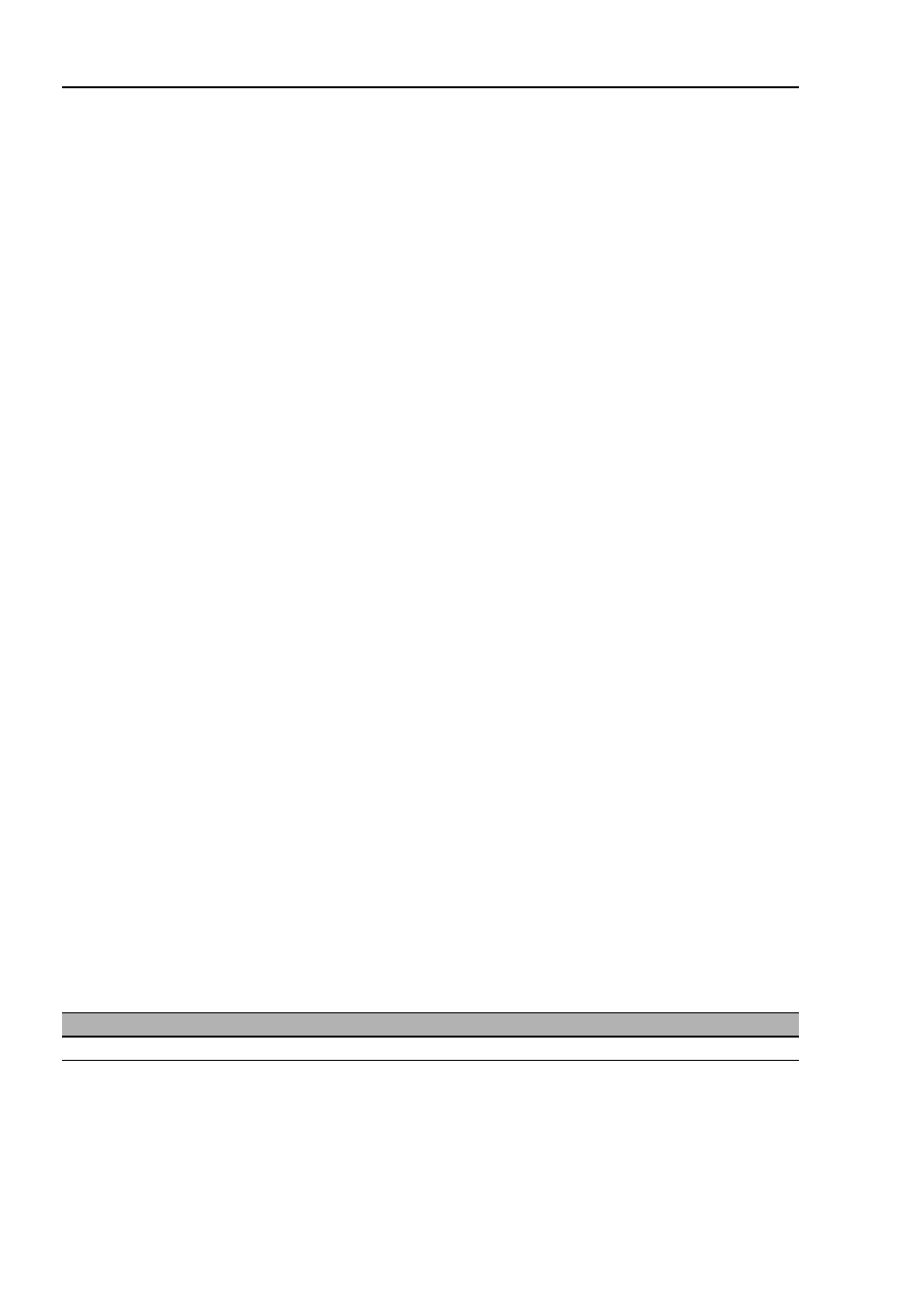
Redundancy
100
6.2 Ring/Network coupling
PSSnet SHL - Web- based Interface
Pilz GmbH & Co. KG, Felix- Wankel Str. 2, 73760 Ostfildern
6.2 Ring/Network coupling
With this dialog you can:
X
display an overview of the existing Ring/Network coupling,
X
configure a Ring/Network coupling,
X
switch a Ring/Network coupling on/off,
X
create a new Ring/Network coupling, and
X
Delete Ring/Network couplings
6.2.1 Preparing a Ring/Network coupling
STAND-BY switch
The devices have a STAND-BY switch, with which you can define the role
of the device within a Ring/Network coupling.
Depending on the device, this switch is a DIP switch or a software switch
(Redundancy:Ring/Network Coupling dialog). By setting this
switch, you define whether the device has the main coupling or the redun-
dant coupling within a Ring/Network coupling.
Note: Depending on the model, the devices have a DIP switch, with which
you can choose between the software configuration and the DIP switch
configuration. If the software configuration is set, the other DIP switches
have no effect.
Depending on the device and model, set the STAND-BY switch in accor-
dance with the following table
(see table
52)
:
Device type
STAND-BY switch type
PSSnet SHL
Can be switched between DIP switch and software switch
Table 35: Overview of the STAND-BY switch types