2deactivating the service mode, 2 deactivating the service mode – Pilz PSSnet SHL 8T MRP User Manual
Page 137
Advertising
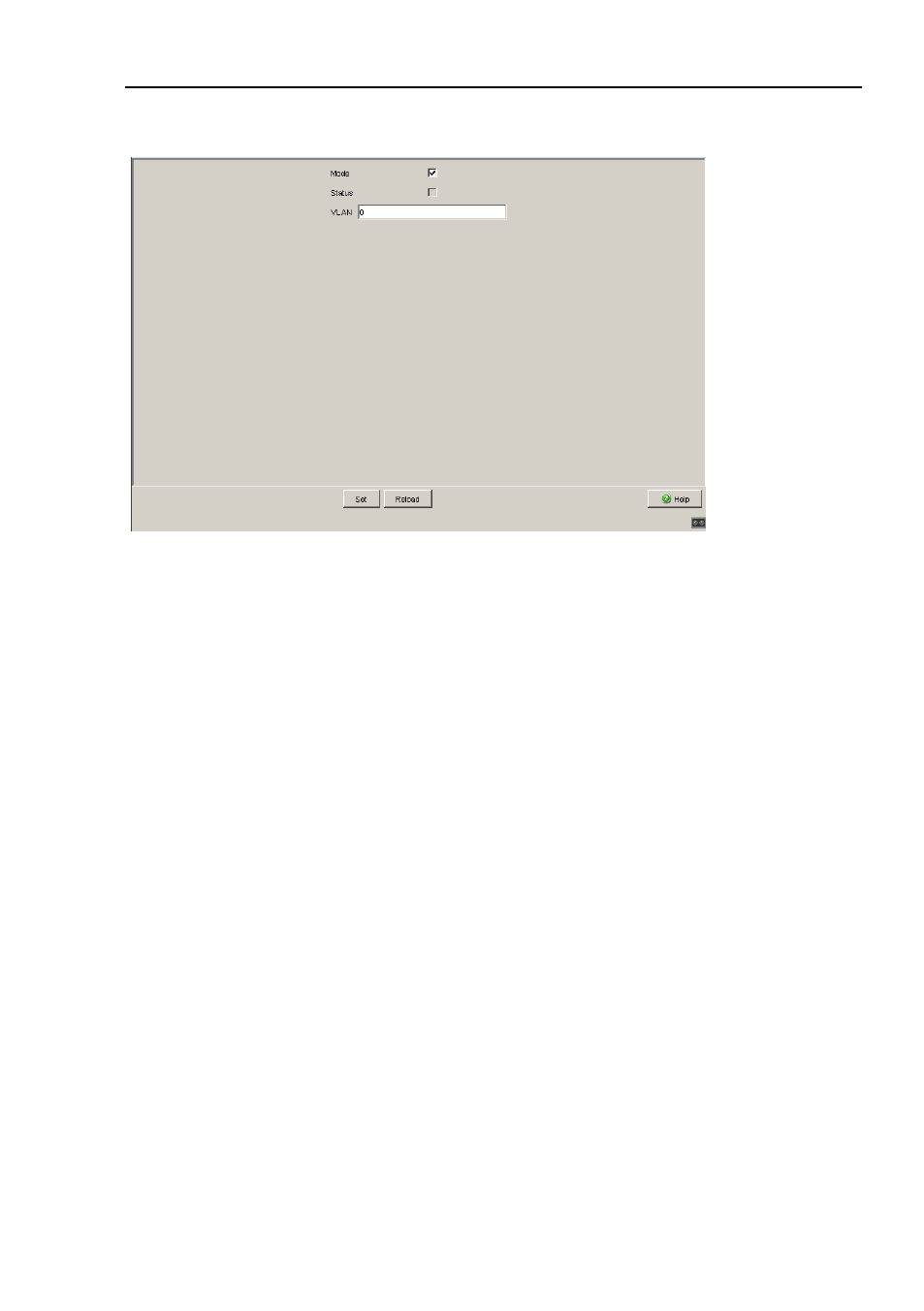
Diagnosis
PSSnet SHL - Web- based Interface
Pilz GmbH & Co. KG, Felix- Wankel Str. 2, 73760 Ostfildern
7.11 Service mode
137
Figure 50: Service Mode dialog - mode activated
Deactivate the redundant supply voltage.
The service mode is now activated, which the device indicates with a check-
mark in the “Status” field.
Note: Deactivate the service mode (see below) when saving the device con-
figuration (dialog: Basics:Load/Save:Save:On the Switch).
7.11.2 Deactivating the service mode
Reactivate the redundant voltage.
The service mode is now deactivated.
Select the Diagnostics:Service Mode dialog.
Advertising
This manual is related to the following products: