3 sfp modules – Pilz PSSnet SHL 8T MRP User Manual
Page 119
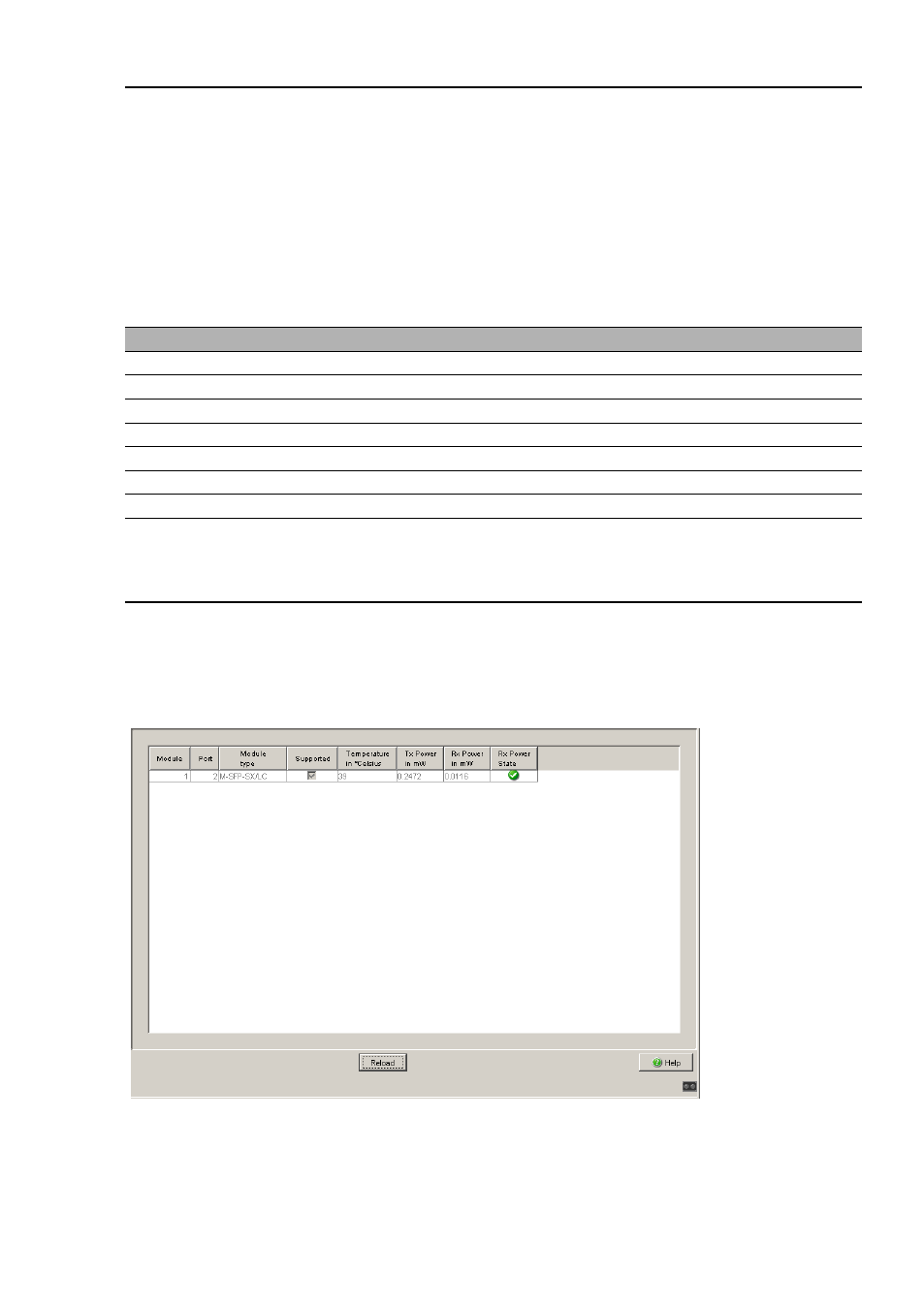
Diagnosis
PSSnet SHL - Web- based Interface
Pilz GmbH & Co. KG, Felix- Wankel Str. 2, 73760 Ostfildern
7.2 Ports
119
7.2.3 SFP modules
The SFP status display allows you to look at the current SFP module connec-
tions and their properties. The properties include:
Figure 42: SFP Modules dialog
Parameter
Meaning
Module
Module of the device on which the port is located.
Port
Port to which this entry applies.
Module type
Type of SFP module, e.g. M-SFP-SX/LC
Supported
Shows whether the media module supports the SFP module.
Temperature in Celsius Shows the operating temperature of the SFP
Tx Power in mW
Shows the transmission power in mW
Rx Power in
mW
Shows the receiver power in mW
Receiver power status Shows the power level of the received signal.
– good receiver power
– limited receiver power
– insufficient receiver power
Table 43: SFP Modules dialog