Pilz PSSnet SHL 8T MRP User Manual
Page 19
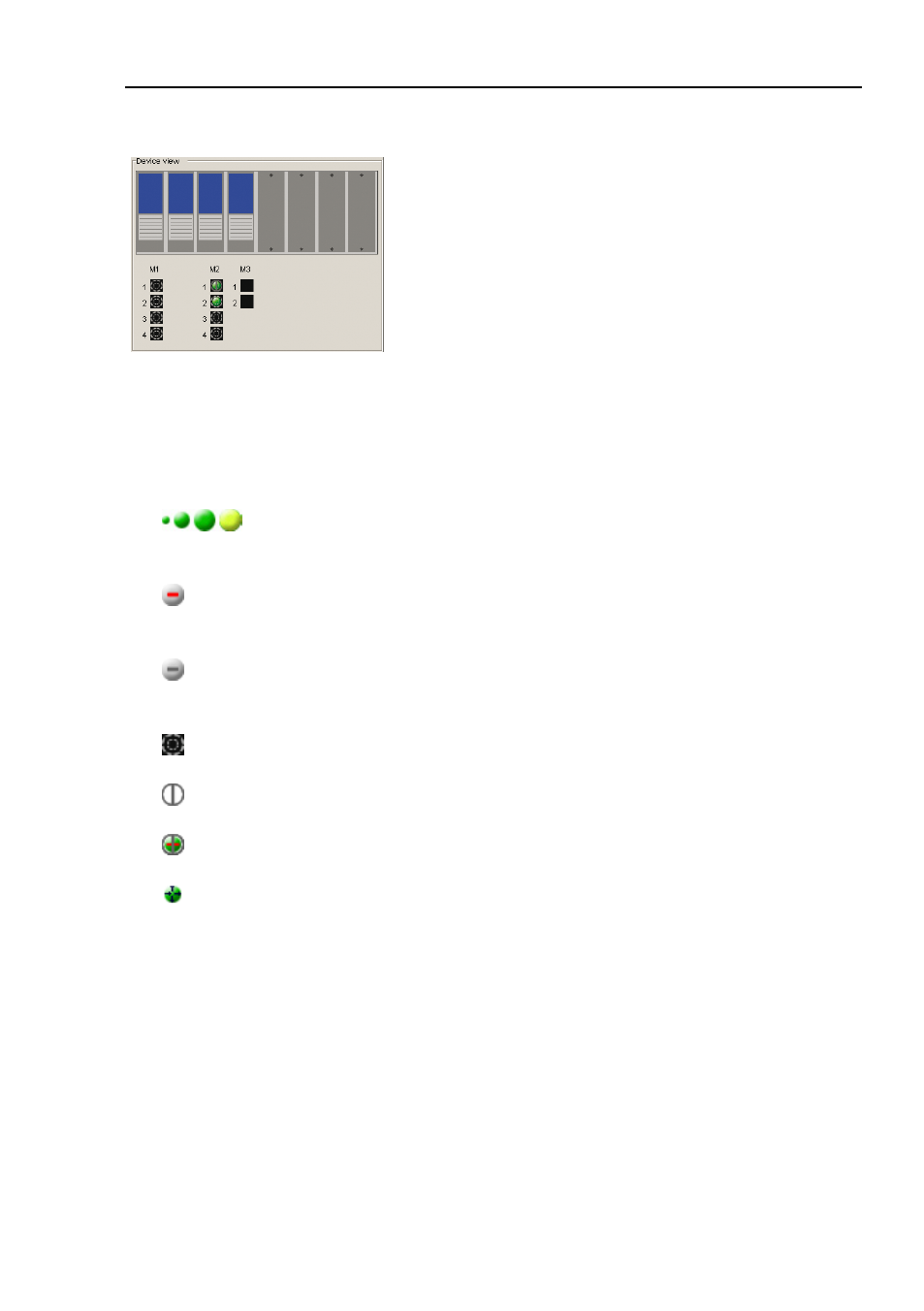
Basic Settings
PSSnet SHL - Web- based Interface
Pilz GmbH & Co. KG, Felix- Wankel Str. 2, 73760 Ostfildern
1.1 System
19
Figure 7: Device view
Meaning of the symbols:
The port (10, 100 Mbit/s, 1, 10 Gbit/s) is enabled
and the connection is OK.
The port is disabled by the management
and it has a connection.
The port is disabled by the management
and it has no connection.
The port is in autonegotiation mode.
The port is in HDX mode.
The port is in RSTP discarding mode (100 Mbit/s).
The port is in routing mode (100 Mbit/s).
Updating
This area of the website at the bottom left displays the countdown time
until the applet requests the current data of this dialog again. Clicking the
"Update" button calls the current dialog information immediately.
The
applet polls the current data of the device automatically every 100
seconds.