4 vlan port – Pilz PSSnet SHL 8T MRP User Manual
Page 78
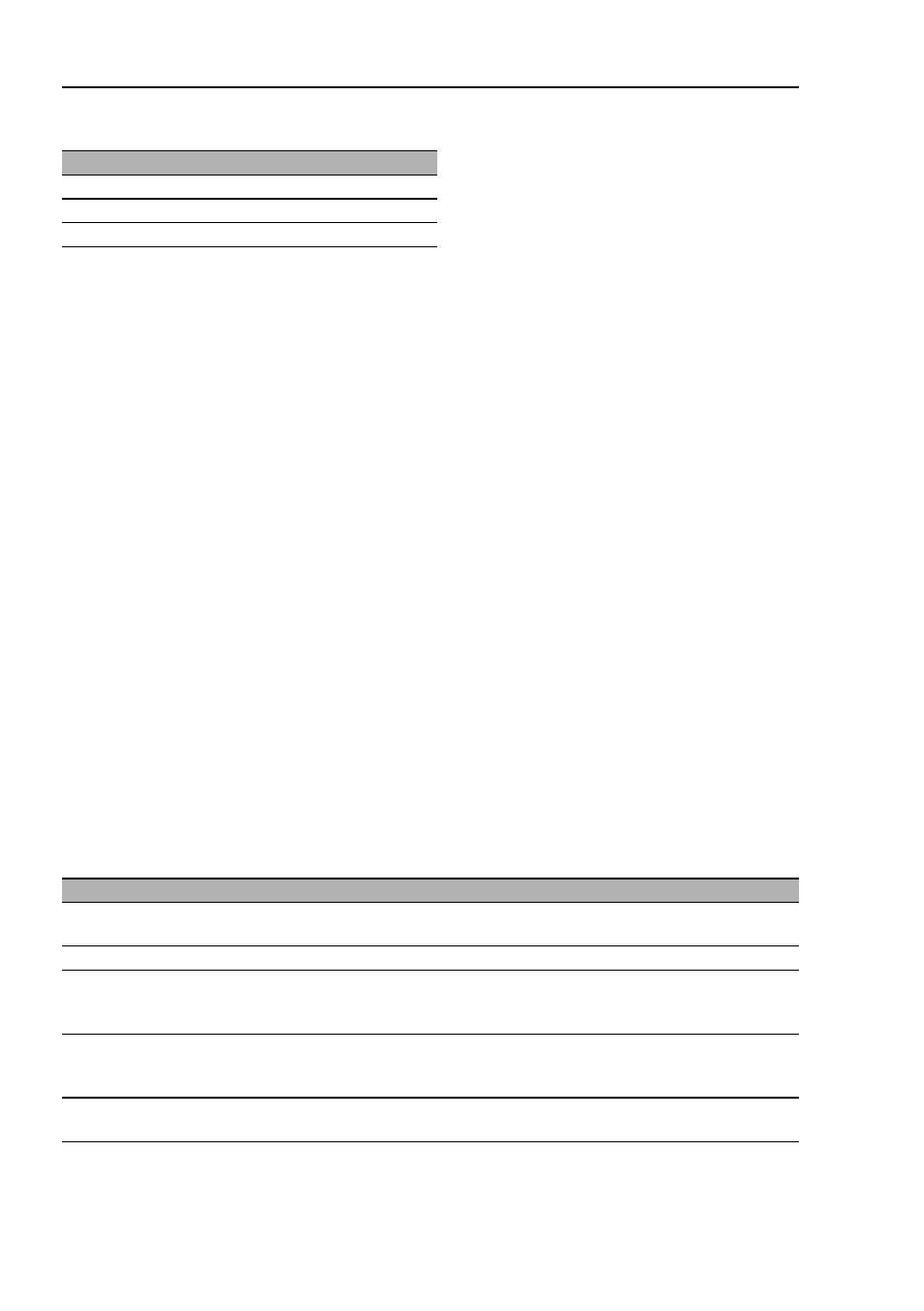
Switching
78
4.5 VLAN
PSSnet SHL - Web- based Interface
Pilz GmbH & Co. KG, Felix- Wankel Str. 2, 73760 Ostfildern
Note: In a redundant Ring with VLANs, you should only operate devices
whose software version supports VLANs:
X
PSSnet SHL (with L2E, L2P)
4.5.4 VLAN Port
With this dialog you can:
X
assign ports to VLANs
X
define the Acceptable Frame Type
X
activate/deactivate Ingress Filtering
Redundancy
VLAN membership
HIPER-Ring
VLAN1 MU
MRP
any
Network/Ring coupling VLAN1 MU
Table 23: Tagging settings of ports integrated into redundant Rings or the Ring/net-
work coupling.
Parameter
Meaning
Value range
Default setting
Module
Module of the device on which the port
is located.
Port
Port to which this entry applies.
Port VLAN ID
Specifies to which VLAN the port as-
signs a received untagged data pack-
et.
All allowed
VLAN IDs
1
Acceptable Frame
Types
Specifies whether the port may also re-
ceive untagged data packets.
- admitAll
- admitOnlyVlan-
Tagged
admitAll
Ingress Filtering
Specifies whether the port evaluates
the received tags.
on/off
off
Table 24: VLAN Port dialog