Network 21, 2 network – Pilz PSSnet SHL 8T MRP User Manual
Page 21
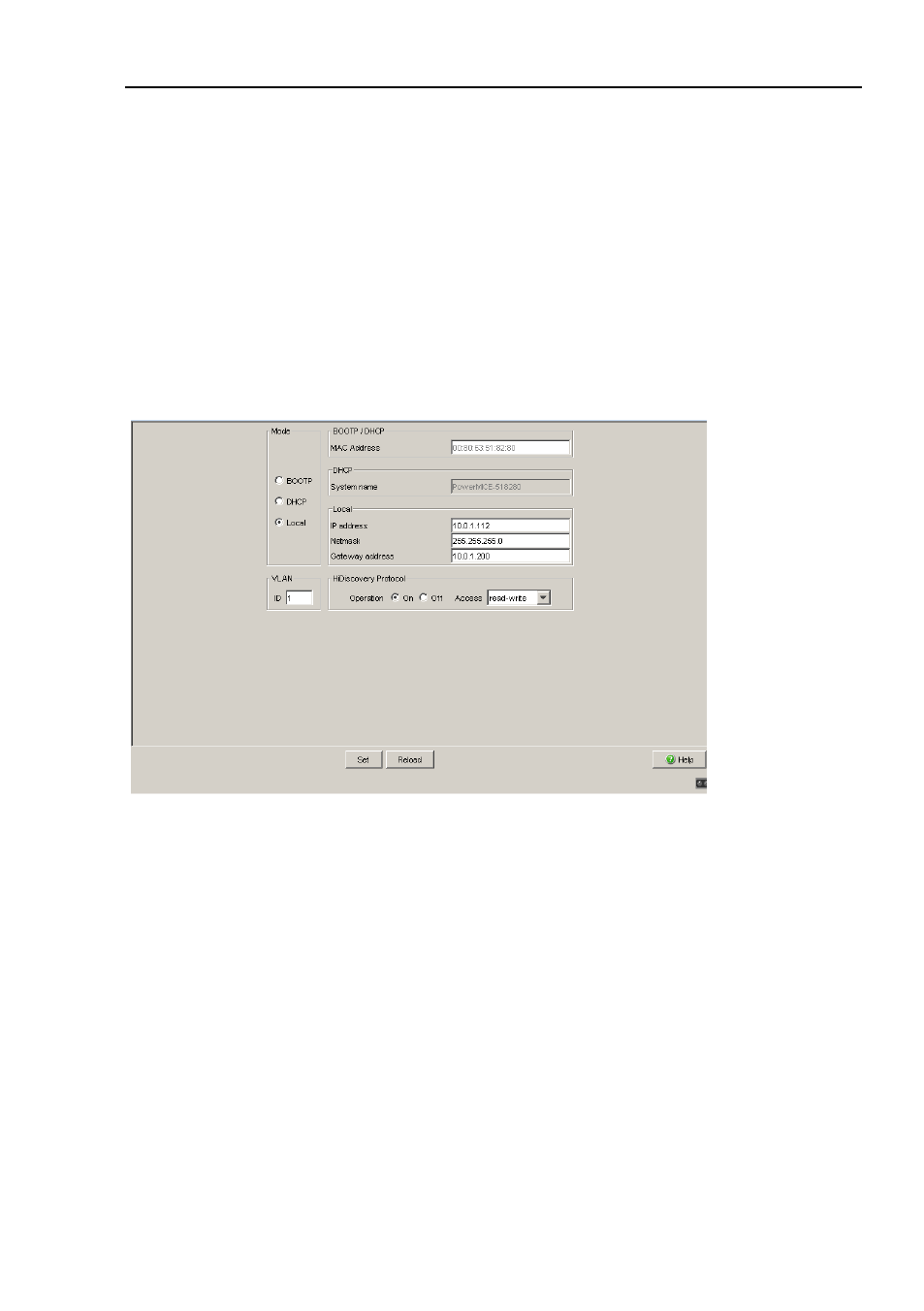
Basic Settings
PSSnet SHL - Web- based Interface
Pilz GmbH & Co. KG, Felix- Wankel Str. 2, 73760 Ostfildern
1.2 Network
21
1.2 Network
With the Basic Settings:Network dialog you define the source from
which the device gets its IP parameters after starting, and you assign the IP
parameters and VLAN ID and configure the HiDiscovery access.
Figure 9: Network parameters dialog
Under “Mode”, you enter where the device gets its IP parameters:
X
In the BOOTP mode, the configuration is via a BOOTP or DHCP
server on the basis of the MAC address of the device
(see on page
32
„Saving the configuration“)
.
X
In the DHCP mode, the configuration is via a DHCP server on the
basis of the MAC address or the name of the device
(see on page
32
„Saving the configuration“)
.
X
In the local mode the net parameters in the device memory are used.
Enter the parameters on the right according to the selected mode.