Pilz PSSnet SHL 8T MRP User Manual
Page 104
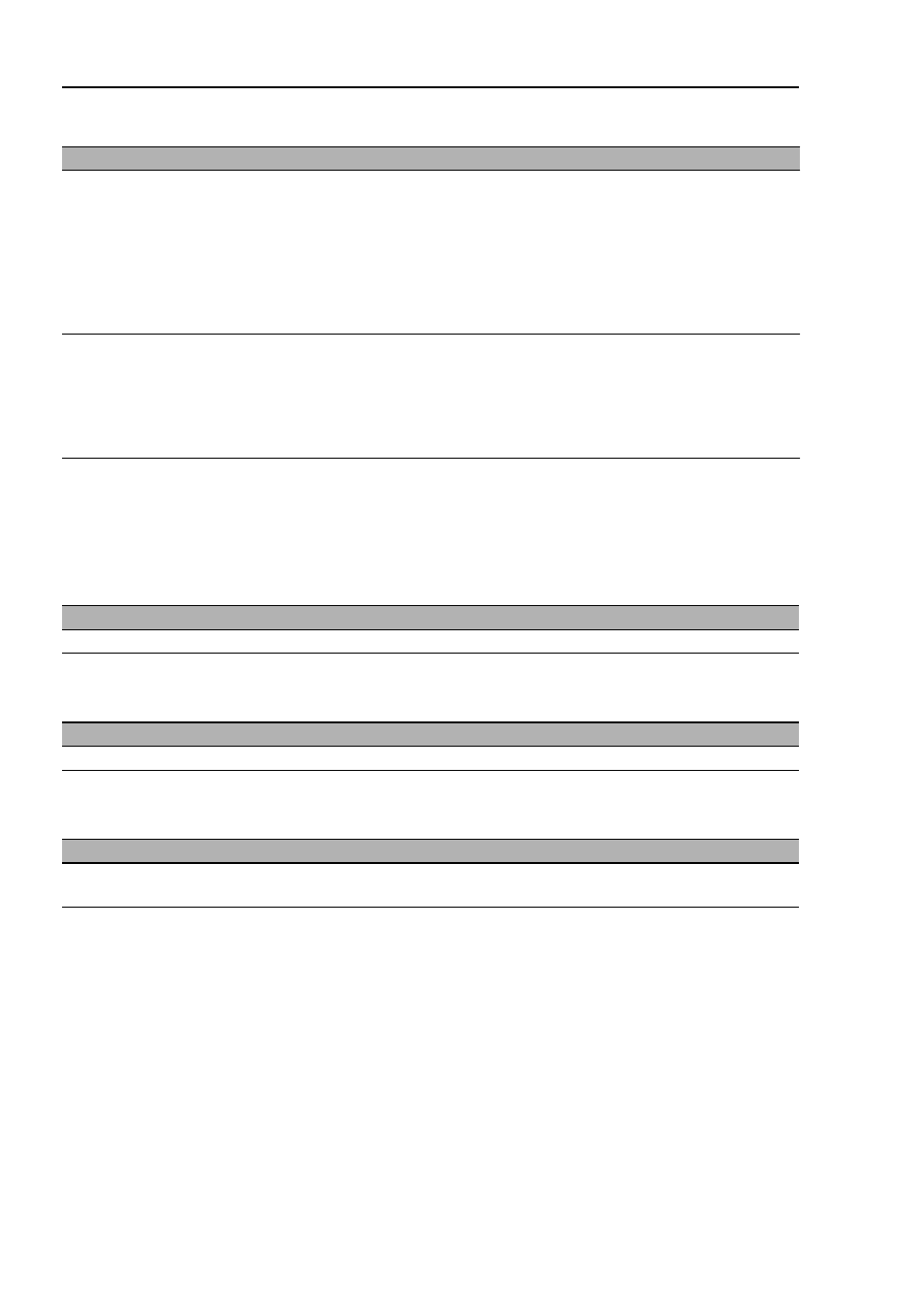
Redundancy
104
6.2 Ring/Network coupling
PSSnet SHL - Web- based Interface
Pilz GmbH & Co. KG, Felix- Wankel Str. 2, 73760 Ostfildern
The following tables show the selection options and default settings for
the ports used in the Ring/Network coupling.
Note: For the coupling ports, select the following settings in the Basic
Settings:Port Configuration dialog:
– Port: on
– Automatic configuration (autonegotiation):
on for twisted-pair connections
– Manual configuration: 100 Mbit/s FDX
for glass fiber connections
Redundancy Mode
With the “Redundant Ring/Network Coupling” setting, either the main
line or the redundant line is active. Both lines are never active simulta-
neously.
With the “Extended Redundancy” setting, the main line and the redun-
dant line are simultaneously active if the connection line between the
devices in the connected network fails. During the reconfiguration peri-
od, package duplications may possibly occur. Therefore, only select
this setting if your application detects package duplications.
Coupling Mode
Here you define whether the constellation you are configuring is a
coupling of redundancy rings (HIPER-Ring, MRP-Ring or Fast HIPER-
Ring), or network segments.
Here you define whether the constellation you are configuring is a
coupling of redundancy rings (HIPER-Ring, MRP-Ring), or network
segments.
Device
Partner coupling port
Coupling port
PSSnet SHL All ports (default setting: port 1.3)
All ports (default setting: port 1.4)
Table 38: Port assignment for one-Switch coupling
Device
Coupling port
PSSnet SHL
Adjustable for all ports (default setting: port 1.4)
Table 39: Port assignment for the redundant coupling (two-Switch coupling)
Device
Coupling port
Control port
PSSnet SHL
Adjustable for all ports
(default setting: port 1.4)
Adjustable for all ports
(default setting: port 1.3)
Table 40: Port assignment for the redundant coupling (two-Switch coupling with con-
trol line)
Parameter
Meaning
Table 37: Ring/Network Coupling dialog