Switching, 5 vlan 73 – Pilz PSSnet SHL 8T MRP User Manual
Page 73
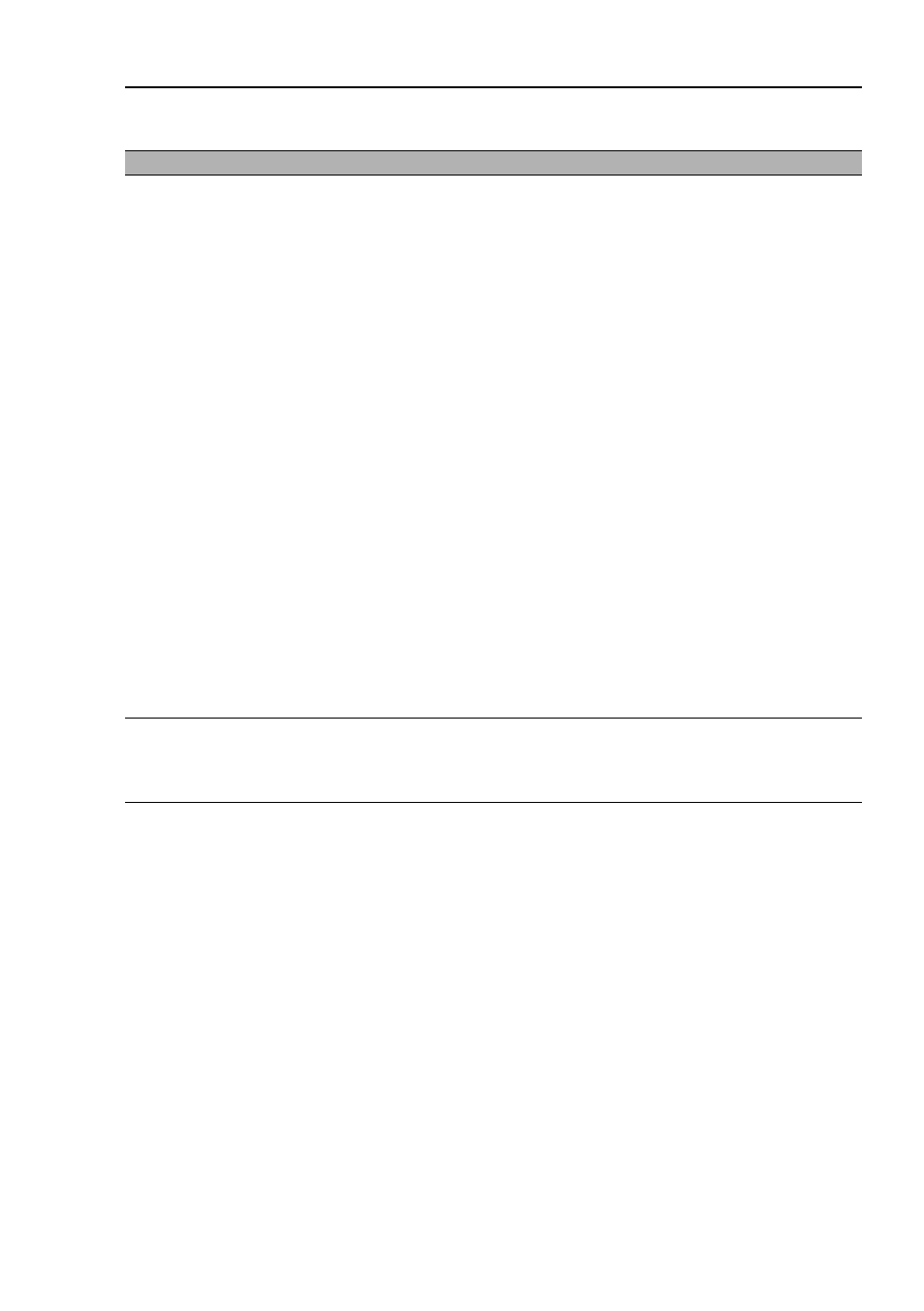
Switching
PSSnet SHL - Web- based Interface
Pilz GmbH & Co. KG, Felix- Wankel Str. 2, 73760 Ostfildern
4.5 VLAN
73
Parameter Meaning
Value range
Default setting
Mode
VLAN mode selection.
„Independent VLAN“ subdivides the for-
warding database
(see on page
74
„Filters
for
MAC addresses“)
virtually into one indepen-
dent forwarding database per VLAN. The de-
vice cannot assign data packets with a
destination address in another VLAN, and so
floods it to all ports of the VLAN.
Application area: Setting up identical net-
works that use the same MAC addresses.
„Shared VLAN“ uses the same forwarding
database for all VLANs
(see on page
74
„Fil-
ters for MAC addresses“)
. The device cannot
assign data packets with a destination ad-
dress in another VLAN, and so only forwards
them to the destination port if the receiving
port is also a member of the VLAN group of
the destination port.
Application area: In the case of overlapping
groups, the device can distribute directly
across VLANs, as long as the ports involved
belong to a VLAN that can be reached.
Changes to the mode are only taken over af-
ter a warm start
(see on page
37
„Restart“)
is
performed on the device, and the changes
are then displayed in the line below under
“Status”.
Independent
VLAN,
Shared VLAN
Independent
VLAN
Status
Displays the current status. After a warm start
(see on page
37
„Restart“)
on the device, the
device take the setting for the “Mode” into the
status line.
Independent
VLAN,
Shared VLAN
Table 20: Settings and displays in the “Learning” frame