Port configuration, 4 port configuration – Pilz PSSnet SHL 8T MRP User Manual
Page 26
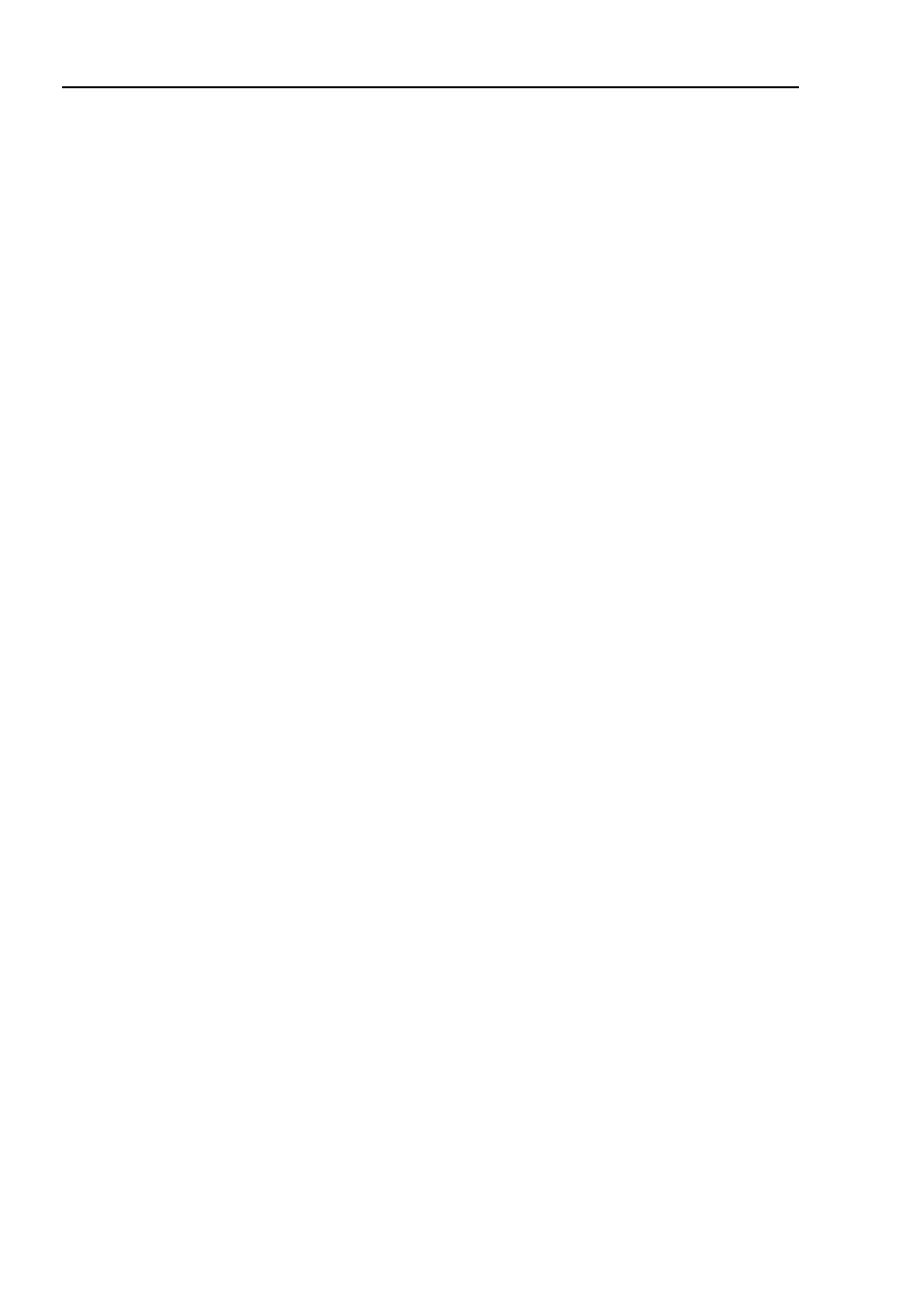
Basic Settings
26
1.4 Port configuration
PSSnet SHL - Web- based Interface
Pilz GmbH & Co. KG, Felix- Wankel Str. 2, 73760 Ostfildern
1.4 Port configuration
This configuration table allows you to configure every port of the device.
X
In the “Name” column, you can enter a name for every port.
X
In the “Ports on” column, you can switch on the port by selecting it here.
X
In the “Propagate connection error” column, you can specify that a link
alarm will be forwarded to the device status and/or the the signal contact
is to be opened.
X
In the “Automatic Configuration” column, you can activate the automatic
selection of the the operating mode (Autonegotiation) and the automatic
assigning of the connections (Auto cable crossing) of a TP port by select-
ing the appropriate field. After the autonegotiation has been switched on,
it takes a few seconds for the operating mode to be set.
X
In the “Manual Configuration” column, you set the operating mode for this
port. The choice of operating modes depends on the media module. The
possible operating modes are:
– 10 Mbit/s half duplex (HDX),
– 10 Mbit/s full duplex (FDX),
– 100 Mbit/s half duplex (HDX),
– 100 Mbit/s full duplex (FDX),
– 1000 Mbit/s half duplex (HDX) and
– 1000 Mbit/s full duplex (FDX).
X
The “Link/Current operating mode” column displays the current operating
mode and thereby also an existing connection.
X
In the “Cable Crossing (Auto. Conf. off)” column, you assign the connec-
tions of a TP port, if “Automatic Configuration” is deactivated for this port.
The possible settings are:
– enable: the device swaps the send and receive line pairs of the
TP
cable for this port (MDIX).
– disable: the device does not swap the send and receive line pairs of
the TP cable for this port (MDI).
– unsupported: the port does not support this function (optical port,
TP
SFP
port).
X
In the “Flow Control” column, you checkmark this port to specify that flow
control is active here. You also activate the global “Flow Control” switch
(see on page
72 „Switching Global“)
.