1 configuring the hiper-ring – Pilz PSSnet SHL 8T MRP User Manual
Page 94
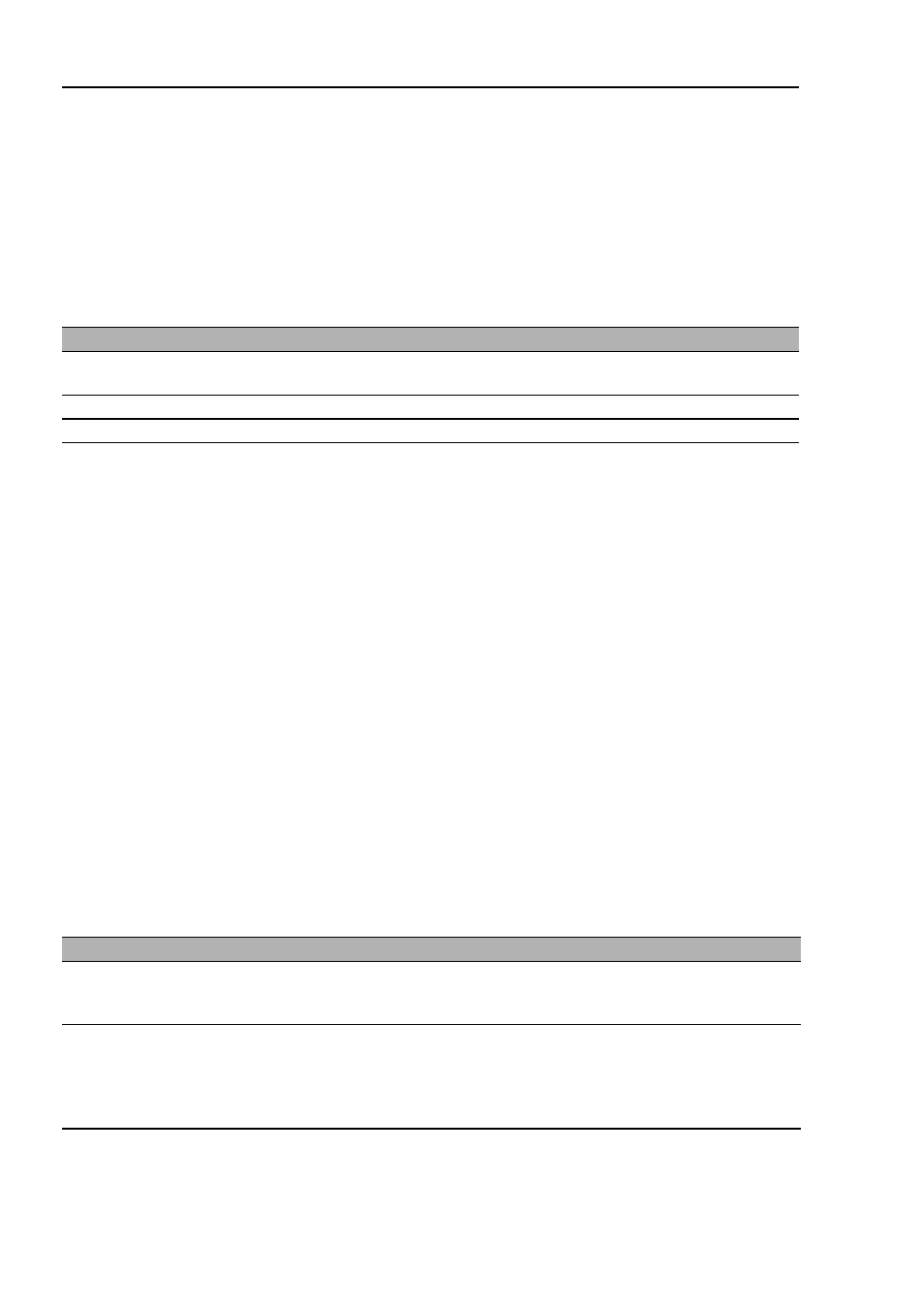
Redundancy
94
6.1 Ring Redundancy
PSSnet SHL - Web- based Interface
Pilz GmbH & Co. KG, Felix- Wankel Str. 2, 73760 Ostfildern
6.1.1 Configuring the HIPER-Ring
For the ring ports, select the following basic settings in the Basic Set-
tings:Port Configuration dialog:
Note: Configure all the devices of the HIPER-Ring individually. Before you
connect the redundant line, you must complete the configuration of all the
devices of the HIPER-Ring. You thus avoid loops during the configuration
phase.
Note: As an alternative to using software to configure the HIPER-Ring, with
devices PSSnet SHL you can also use a DIP switch to enter a number of set-
tings. You can also use a DIP switch to enter a setting for whether the con-
figuration via DIP switch or the configuration via software has priority. The
state on delivery is “Software Configuration”.
Bit rate
100 Mbit/s
1000 Mbit/s
Autonegotiation
(automatic configuration)
off
on
Port
on
on
Duplex
Full
–
Table 31: Port settings for ring ports
Parameter
Meaning
Ring port X.X
operation
Display in “Operation” field:
active: This port is switched on and has a link.
inactive: This port is switched off or it has no link.
Redundancy
Manager Sta-
tus (Ring
Manager)
Status information, no input possible:
Active (redundant line): the redundant line was closed because a data
line or a network component within the ring is down.
Inactive: the redundant ring is open, and all data lines and network compo-
nents are working.
Table 32: HIPER-Ring configuration