Pilz PSSnet SHL 8T MRP User Manual
Page 13
Advertising
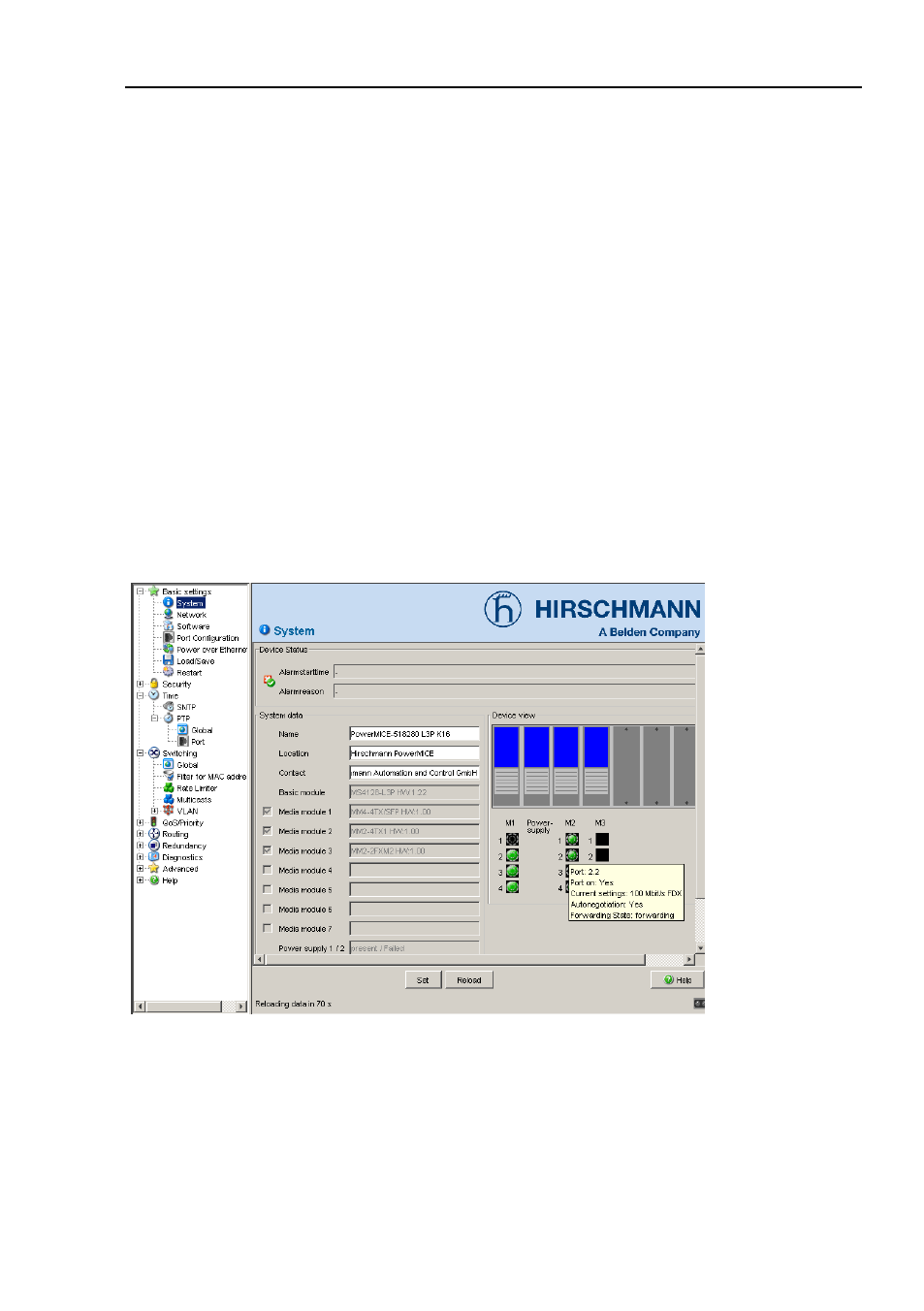
Opening the Web-based Interface
PSSnet SHL - Web- based Interface
Pilz GmbH & Co. KG, Felix- Wankel Str. 2, 73760 Ostfildern
13
The Web site of the device appears on the screen.
Note: The changes you make in the dialogs are copied to the device when
you click on “Set”. Click on “Load” to update the display.
Note: You can block your access to the device by entering an incorrect con-
figuration.
Activating the function “Cancel configuration change” in the “Load/Save”
dialog enables you to return automatically to the last configuration after a set
time period has elapsed. This gives you back your access to the device.
Figure 3: Website of the device with speech-bubble help
Advertising
This manual is related to the following products: