Port security, 4 port security – Pilz PSSnet SHL 8T MRP User Manual
Page 47
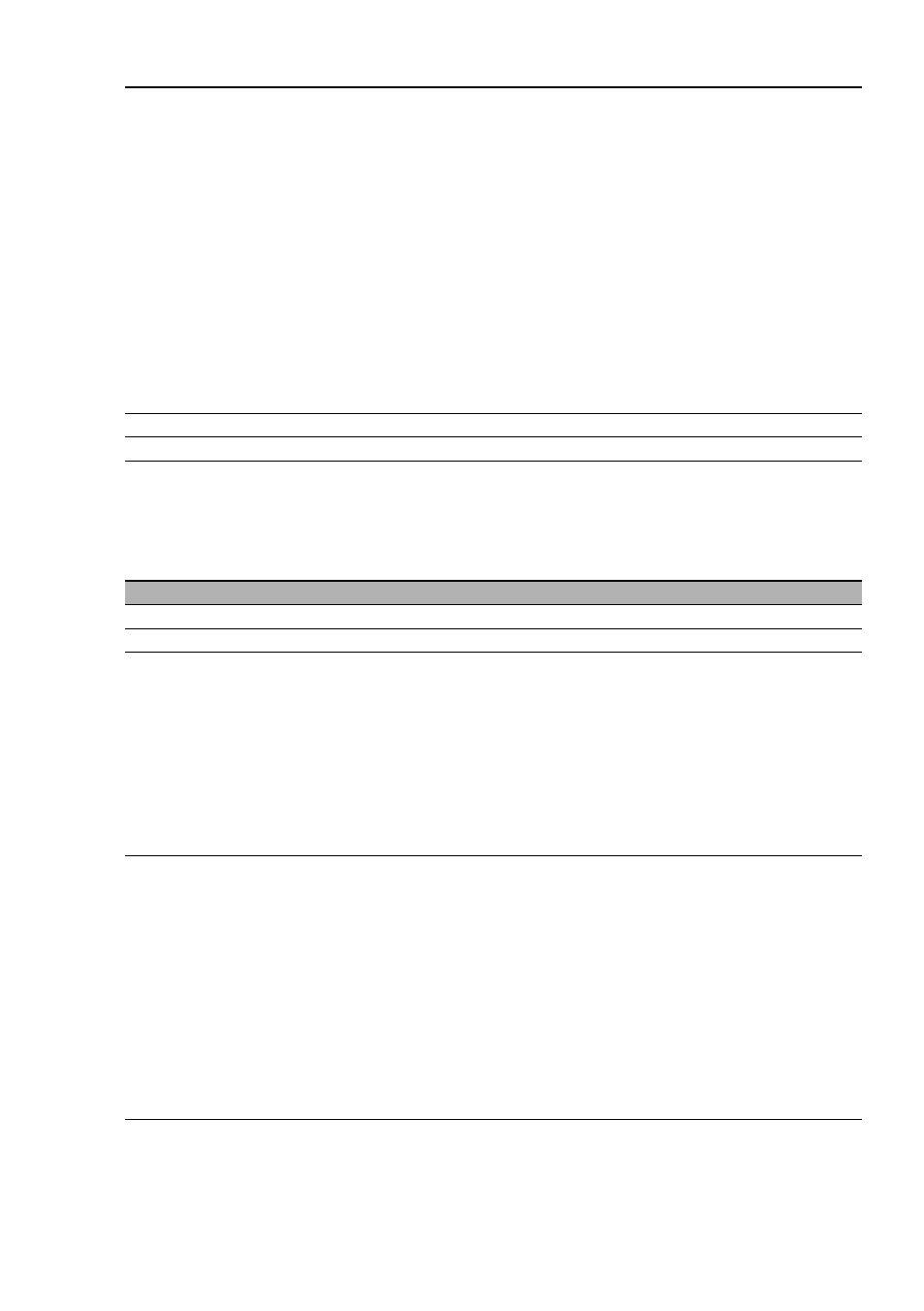
Security
PSSnet SHL - Web- based Interface
Pilz GmbH & Co. KG, Felix- Wankel Str. 2, 73760 Ostfildern
2.4 Port Security
47
2.4 Port Security
The device protects every port from unauthorized access. Depending on
your selection, the device checks the MAC address or the IP address of the
connected device.
MAC-Based Port Security
Check source MAC address of a received data packet.
IP-Based Port Security
Check source IP address of a received data packet.
Table 4: Configuration for all ports
Name
Meaning
Module
Module of the device on which the port is located.
Port
Port to which this entry applies.
Port Status
enabled: Port is switched on and transmitting.
disabled: Port is switched off and not transmitting.
The port is switched on if
an authorized address accesses the port
or
trapOnly or none is selected under “Action” and an unauthorized
address attempts to access the port.
The port is switched off if
portDisable is selected under “Action” and an unauthorized
address attempts to access the port.
Allowed MAC Addresses MAC addresses of the devices with which you allow data exchange
at this port.
The Web-based interface allows you to enter up to 10 MAC address-
es, separated by a space character. After each MAC address you
can enter a slash followed by a number identifying an address area.
This number, between 2 and 47, indicates the number of relevant
bits. Example:
00:80:63:01:02:00/40 stands for
00:80:63:01:02:00 to 00:80:63:01:02:FF
or
00:80:63:00:00:00/24 stands for
00:80:63:00:00:00 to 00:80:63:FF:FF:FF
If there is no entry, all devices can communicate via this port.
Table 5: Security per port