Sntp configuration, 1 sntp configuration – Pilz PSSnet SHL 8T MRP User Manual
Page 53
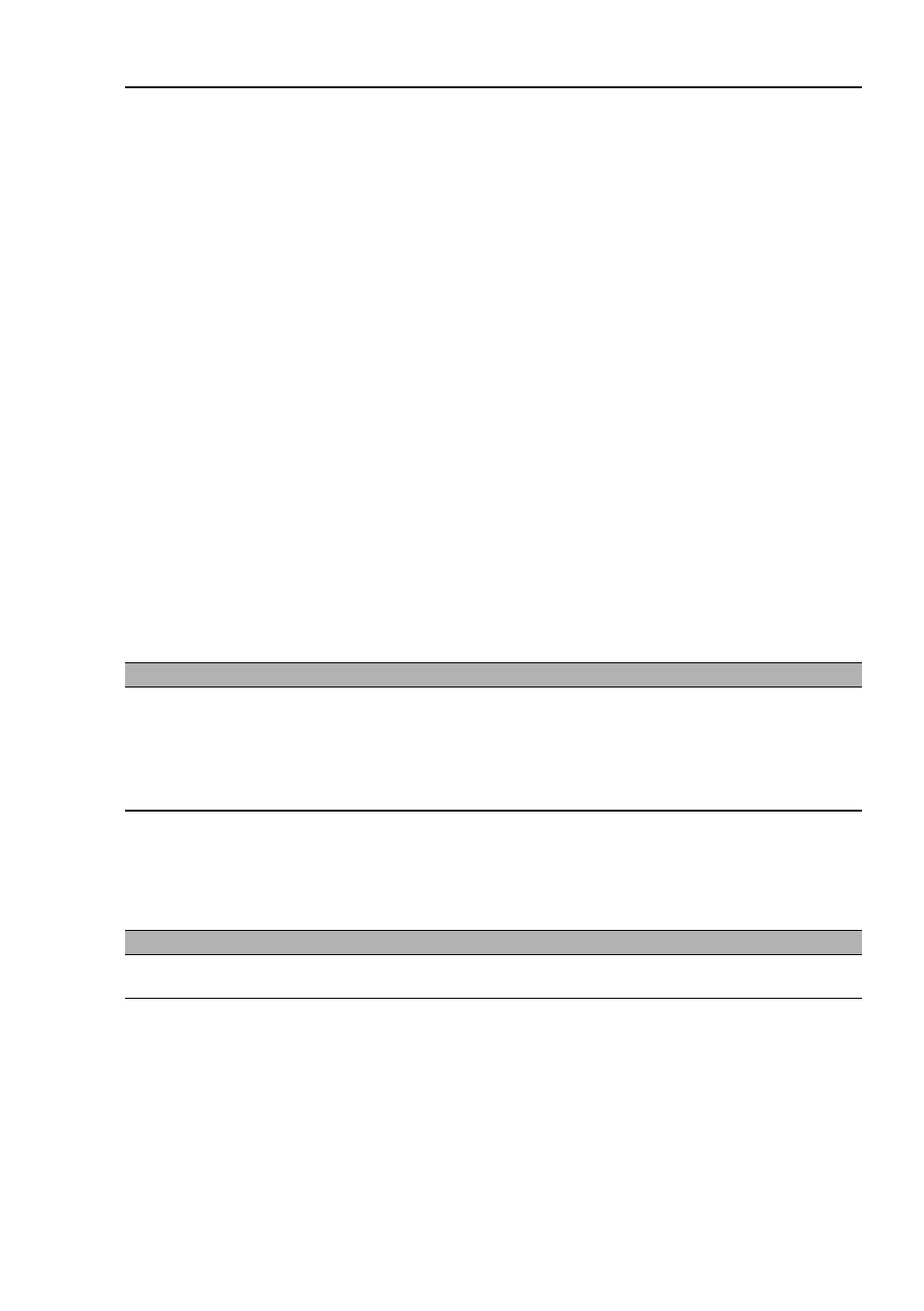
Time
PSSnet SHL - Web- based Interface
Pilz GmbH & Co. KG, Felix- Wankel Str. 2, 73760 Ostfildern
3.1 SNTP configuration
53
3.1 SNTP configuration
The Simple Network Time Protocol (SNTP) enables you to synchronize the
system time in your network.
The device supports the SNTP Server and SNTP Client functions.
The SNTP server makes the UTC (Universal Time Coordinated) available.
UTC is the time relating to the coordinated world time measurement. The
time displayed is the same worldwide. Local time differences are not taken
into account. The SNTP client obtains the UTC from the SNTP server.
Note: For the most accurate system time distribution possible, avoid having
network components (routers,switches, hubs) which do not support SNTP in
the signal path between the SNTP server and the SNTP client.
Parameter
Meaning
Function
Switch the SNTP function on and off
In this frame you switch the SNTP function on/off.
When it is switched off, the SNTP server does not send any SNTP
packets or respond to any SNTP requests.
The SNTP client does not send any SNTP requests or evaluate any
SNTP Broadcast/Multicast packets.
Table 6: Configuration SNTP Client and Server
Parameter
Meaning
SNTP Status
The “Status message” displays conditions such as “Server cannot be
reached”.
Table 7: SNTP Status